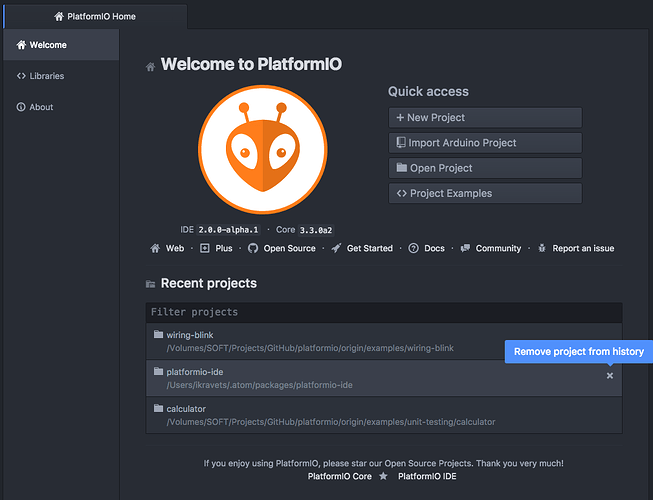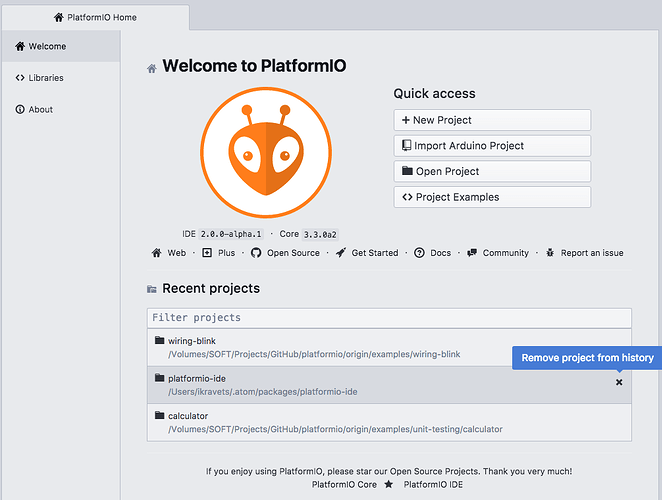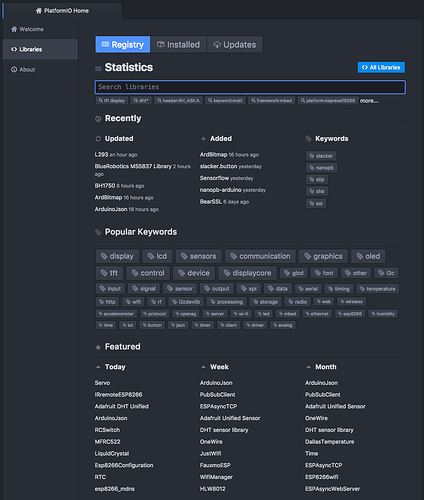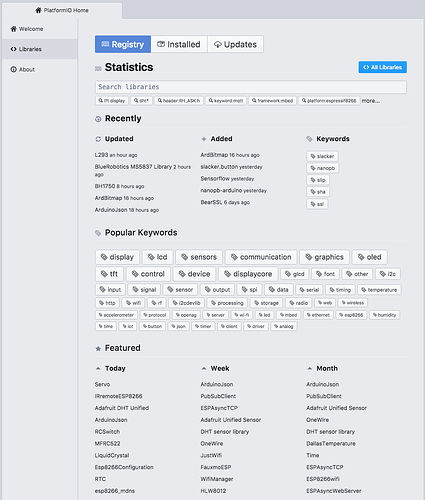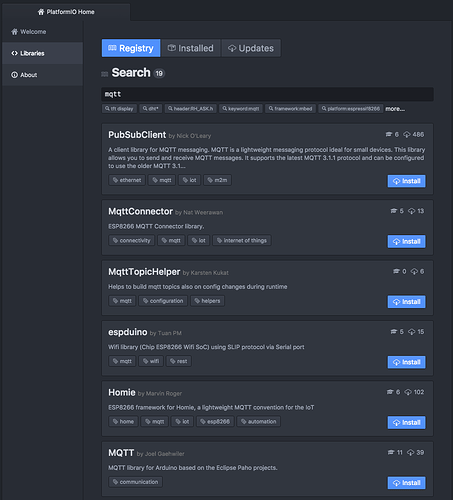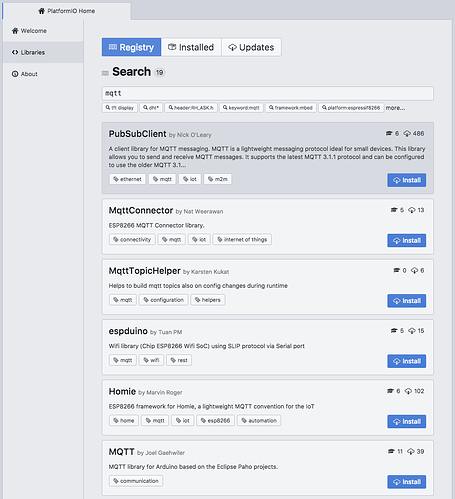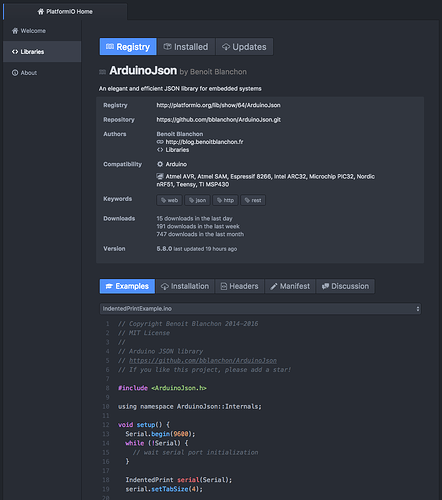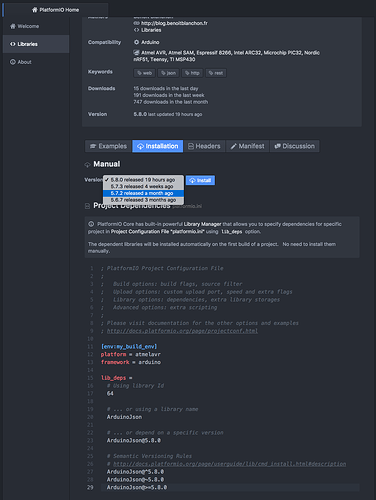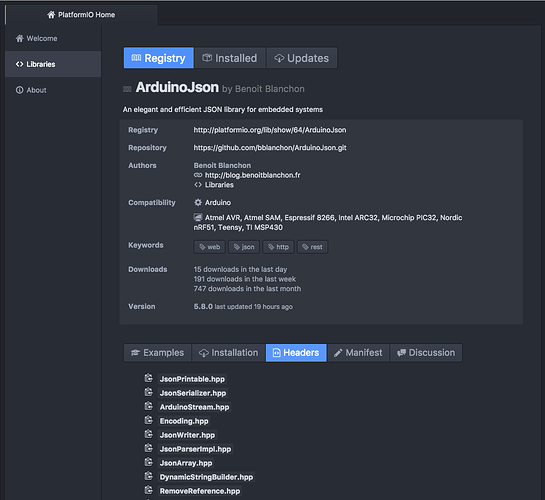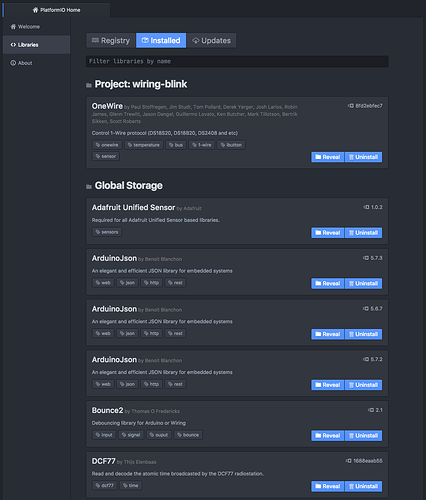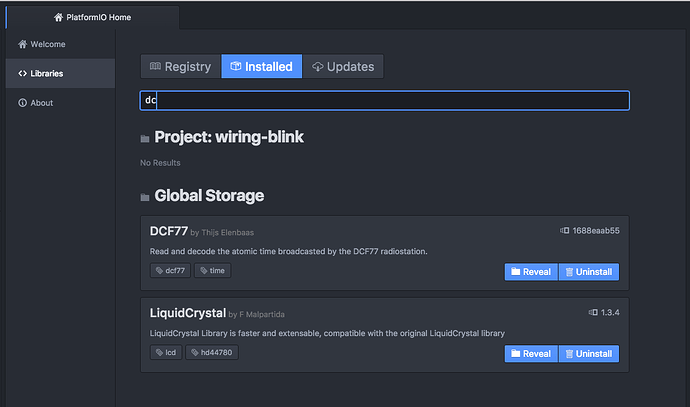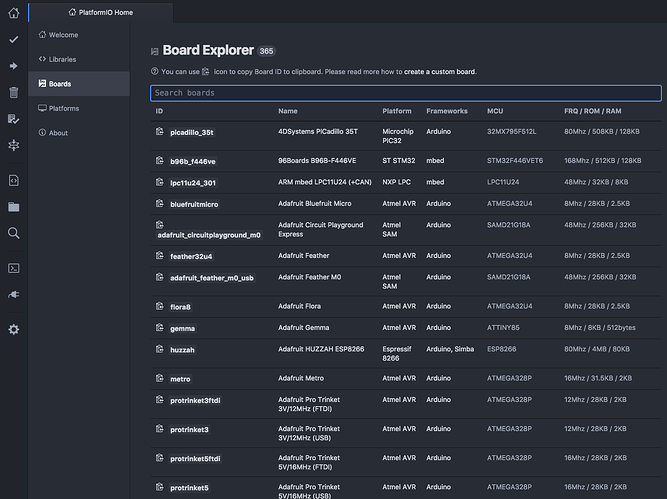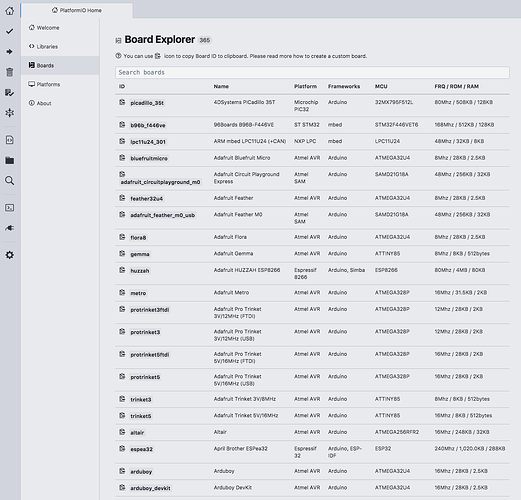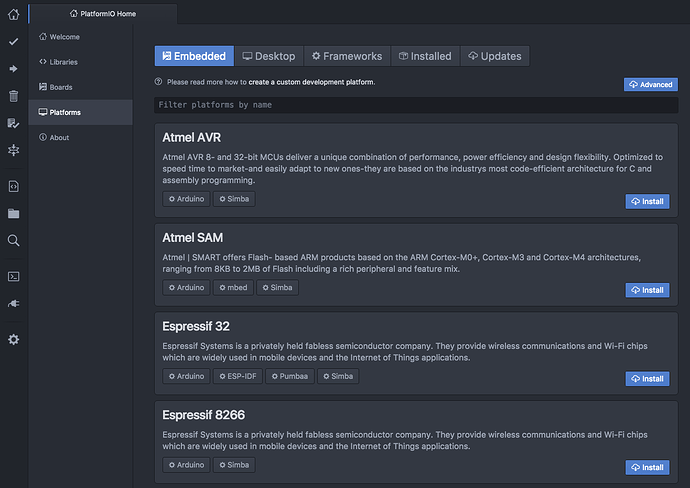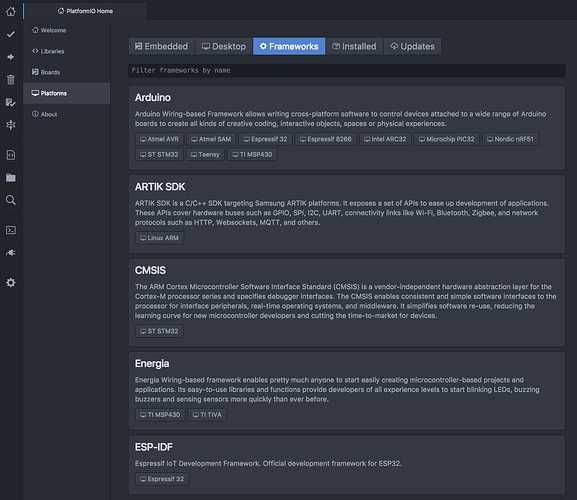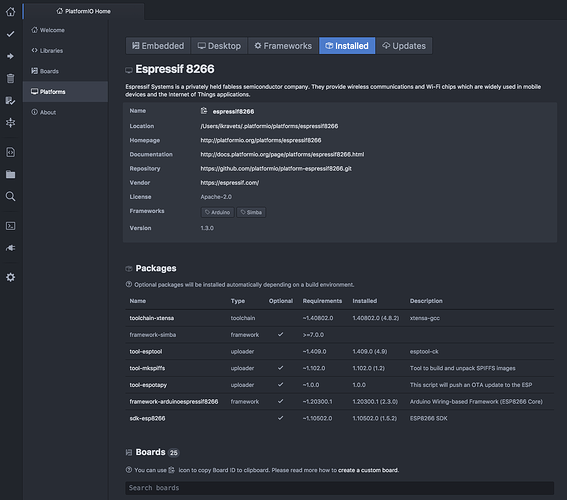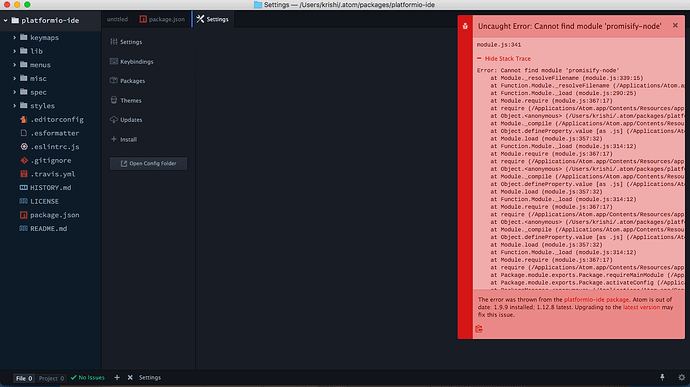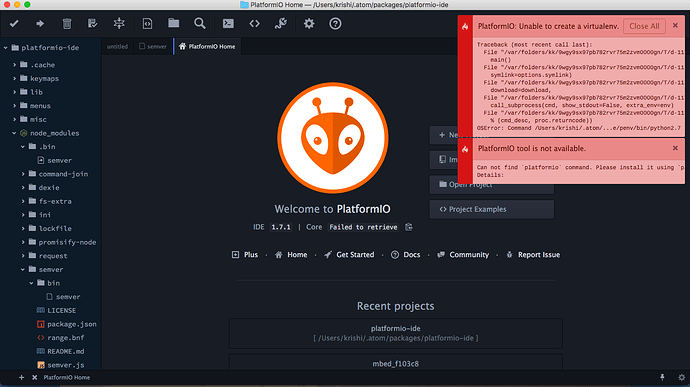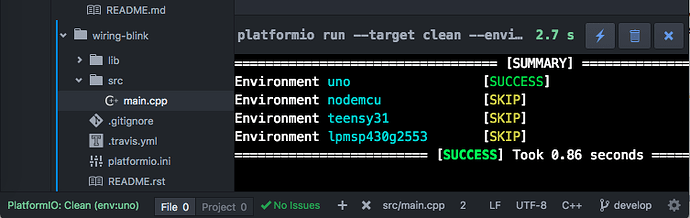Dear PlatformIO Developers,
![]() New Year
New Year ![]() has been started and big updates are coming to PlatformIO IDE. If you don’t know, the PlatformIO IDE was an experimental project for us that was started 1 year ago. However, we have not made any significant changes since March 2016
has been started and big updates are coming to PlatformIO IDE. If you don’t know, the PlatformIO IDE was an experimental project for us that was started 1 year ago. However, we have not made any significant changes since March 2016 ![]() because were focused on PlatformIO Core 3.0.
because were focused on PlatformIO Core 3.0.
Today, we are proud of PlatformIO Core 3.0. All these efforts were not in vain. We didn’t have critical issues after first 3.0.0 release. That is a success of correct refactoring and new decentralized architecture with development platforms.
The current situation with PlatformIO IDE 1.0 is very bad. PlatformIO IDE 1.0 covers 20-25% of PIO Core 3.0 functionality. Also, it doesn’t support officially other themes (only Atom “One-Dark”`). If say about technical part of PlatformIO IDE, this is not more than a prototype. As result, the source code falls short Atom’s requirements, works slowly (in synchronous mode) and is difficult for support.
The PlatformIO Statistics 2016 showed us that developers prefer to use PlatformIO IDE instead of integration with other text editors or IDEs. What can we say here? Big ![]() THANK YOU
THANK YOU ![]() to all our Users! You move us into the right direction! This year we want to dedicate PlatformIO IDE, make better integration of PIO Core and implemented new features.
to all our Users! You move us into the right direction! This year we want to dedicate PlatformIO IDE, make better integration of PIO Core and implemented new features.
We are sure that new PlatformIO IDE 2.0 will reveal all potential of PIO Core and will set a new trend of “IDE for IoT”.
Features
-
 PlatformIO Home
PlatformIO Home
-
 Library Manager
Library Manager
-
 Board Explorer - explore supported embedded hardware
Board Explorer - explore supported embedded hardware -
 Platform Manager - list installed development platforms and their packages, install new or check for updates
Platform Manager - list installed development platforms and their packages, install new or check for updates -
 PIO Remote™ - GUI for PIO Remote™. Share your devices with colleagues across your organization, work with theirs. Work with local devices from Cloud IDEs or use for pairing programming
PIO Remote™ - GUI for PIO Remote™. Share your devices with colleagues across your organization, work with theirs. Work with local devices from Cloud IDEs or use for pairing programming -
 Playground - a sandbox to play with library examples and sketches without project creating. Learn PIO Core features in “1-click”
Playground - a sandbox to play with library examples and sketches without project creating. Learn PIO Core features in “1-click” -
 Project Wizard - advanced configuration for your project. Override default behaviour for built-in buttons Build, Upload, Clean (custom build environments, extra options for
Project Wizard - advanced configuration for your project. Override default behaviour for built-in buttons Build, Upload, Clean (custom build environments, extra options for pio runcommand). Switch between local & remote programming. Work on host machine, upload/deploy to remote devices (350+ embedded boards, native programming for Raspberry Pi, BeagleBoard, Samsung Artik, etc.). -
 Settings - single center to manage PIO Core and PIO IDE settings
Settings - single center to manage PIO Core and PIO IDE settings -
 Debug - TBD.
Debug - TBD.
![]() - implemented,
- implemented, ![]() - in progress
- in progress
Try development version
PlatformIO IDE 2.0 has not been released yet. We will update this page when new feature is added. If you want to try the latest development version, please use this instruction:
- Install the latest version (>=1.12.2) of Atom Text editor from https://atom.io
- Open system terminal and run
apm install --production platformio/platformio-atom-ide
git command should be installed in your system.
 PlatformIO IDE 2.0: Home
PlatformIO IDE 2.0: Home
PlatformIO IDE Home is a central place (dashboard) where you will receive quick access to popular features/services. The start “Welcome” panel contains a list with quick links and access to the recent projects. You can manage recent projects (search, add, delete, etc.). Dark & Light below:
1. Library Manager
The first new feature of PlatformIO IDE 2.0 will be powerful Library Manager that is based on PIO Core Library Manager CLI. A current implementation allows searching in our biggest registry and manages installed libraries in the different projects. The screenshots bellow demonstrate current functionality.
Registry Statistics
Registry Search
Light theme
Install library to…
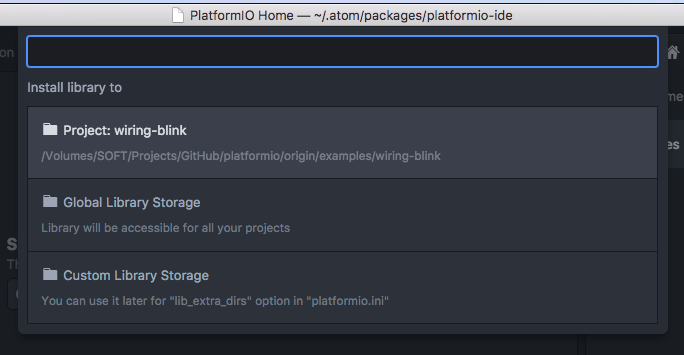
Library Information
Install specific version
Headers
Installed Libraries
Filter by library name
2. Embedded Board Explorer
Light theme
3. Development Platform Manager
Supported frameworks
Detailed information about installed packages and supported boards
We would be thankful for any feedback. Which features would you like to see in PlatformIO IDE 2.0?
Regards,
The PlatformIO Plus Team