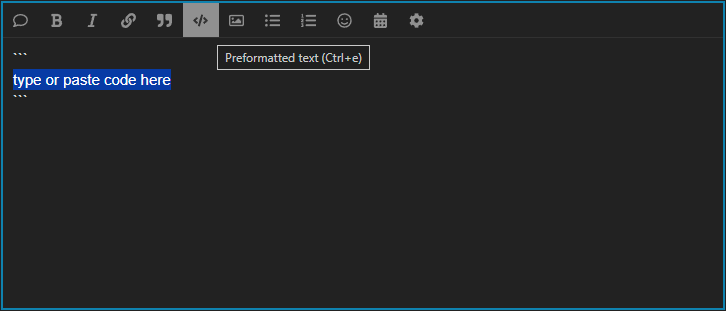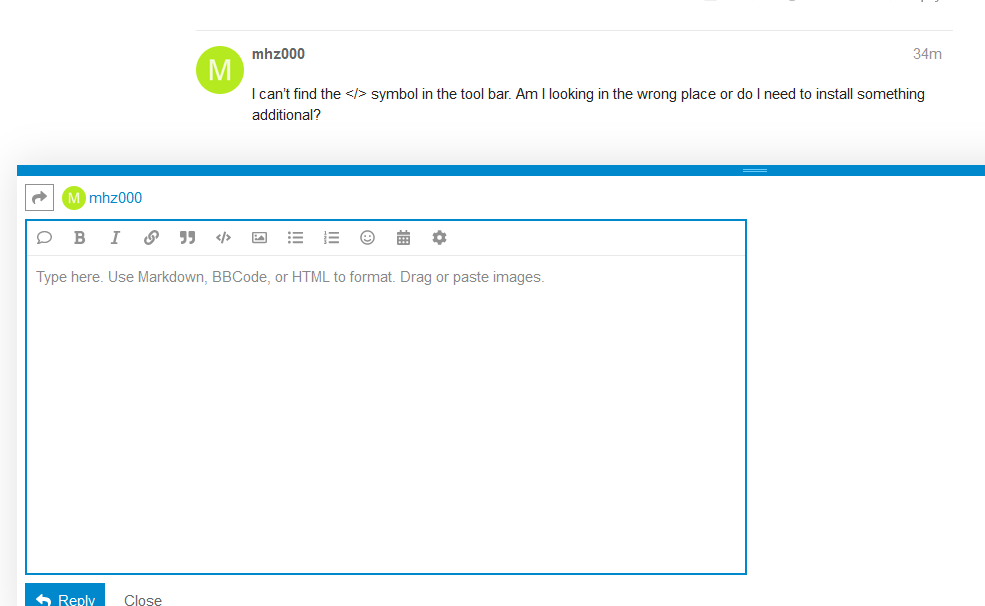How to post logs and code in PlatformIO Community Forum
To make your protocol or source code easier to read, please use pre-formatted text (</> icon in the toolbar).
-
Copy your source code or your protocol.
-
Then click on the
</>icon and paste your code.
Example: Content from a source code file
Without pre-formatted text:
void setup() {
Serial.begin(115200);
Serial.println(“Hello World!”);
}
void loop() {}
Using pre-formatted text:
void setup() {
Serial.begin(115200);
Serial.println("Hello World!");
}
void loop() {}
Example: error log
Without pre-formatted text:
src/main.cpp: In function ‘void setup()’:
src/main.cpp:3:5: error: ‘Serial’ was not declared in this scope
Serial.begin(115200);
^~~~~~
*** [.pio\build\esp32dev\src\main.cpp.o] Error 1
Using pre-formatted text:
src/main.cpp: In function 'void setup()':
src/main.cpp:3:5: error: 'Serial' was not declared in this scope
Serial.begin(115200);
^~~~~~
*** [.pio\build\esp32dev\src\main.cpp.o] Error 1
Example: Content from a platformio.ini file
Without pre-formatted text:
[env:esp32dev]
platform = espressif32
framework = arduino
board = esp32dev
Using pre-formatted text:
[env:esp32dev]
platform = espressif32
framework = arduino
board = esp32dev