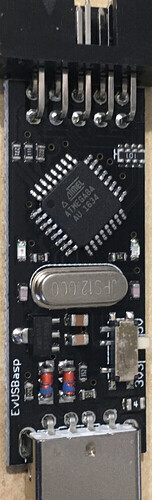The CH340G USB-to-UART chip is used by a number of inexpensive development boards (e.g. WEMOS and LOLIN branded boards) and USB-to-serial adapters. It is manufactured by a Chinese company called WinChipHead or WCH (International web site, Chinese web site). Unfortunately, it often causes problems on macOS. This guide helps you resolve any problems you might have with the boards and adapters.

Like many USB-to-serial solutions, it requires a driver that creates the serial port when the board or adapter is plugged into a USB port of your Mac. Starting with macOS 10.14 Mojave, macOS provides suitable drivers out of the box, implemented by Apple itself. So no additional software is needed.
Main issues
There are three main issues:
- Most boards only work for upload speeds / data rates up to 460,800 bps.
- Many users have additional drivers from WCH or Repleo installed, either from earlier macOS versions or because of obsolete tips and instructions on the internet. With the additional drivers, two serial ports will be created and one of them will be non-functional. Furthermore PlatformIO will no longer be able to automatically select the port.
- There are many forums and web pages with instructions how to install the WCH driver. Unfortunately, they are obsolete. While they were helpful back then, they now cause additional trouble.
Setup
Do not install any additional software for the CH340G if you are using the macOS 10.14 Mojave or later (including macOS Big Sur). macOS includes all the required components. Additional software will cause additional problems.
In your PlatformIO project, add the below line to platformio.ini and you should be ready to upload your sketch:
upload_speed = 460800
If you have an older macOS version and cannot upgrade to the latest version, you can download the driver from here.
How to check for Apple drivers
macOS Catalina, macOS Big Sur and later:
ls -l /System/Library/DriverExtensions/com.apple.DriverKit-AppleUSBCHCOM.dext
should result in something like:
total 40
-rw-r--r-- 1 root wheel 2552 Jun 6 2020 Info.plist
drwxr-xr-x 3 root wheel 96 Sep 26 11:36 _CodeSignature
-rwxr-xr-x 1 root wheel 41280 Sep 22 02:45 com.apple.DriverKit-AppleUSBCHCOM
-rw-r--r-- 1 root wheel 535 Jun 6 2020 version.plist
For macOS Mojave, check with ls -l /System/Library/Extensions.
How to check for other drivers
You can check for additional drivers by executing (in a terminal):
ls -l /Library/Extensions
The output will look something like this:
drwxr-xr-x 3 root wheel 96 Apr 24 2018 ACS6x.kext
drwxr-xr-x 3 root wheel 96 May 8 2018 ATTOCelerityFC8.kext
drwxr-xr-x 3 root wheel 96 May 7 2018 ATTOExpressSASHBA2.kext
drwxr-xr-x 3 root wheel 96 May 7 2018 ATTOExpressSASRAID2.kext
drwxr-xr-x 3 root wheel 96 Sep 6 2017 ArcMSR.kext
drwxr-xr-x 3 root wheel 96 Sep 1 2013 CalDigitHDProDrv.kext
drwxr-xr-x 3 root wheel 96 May 4 2018 HighPointIOP.kext
drwxr-xr-x 3 root wheel 96 Dec 5 2017 HighPointRR.kext
drwxr-xr-x 3 root wheel 96 Mar 31 2017 PromiseSTEX.kext
drwxr-xr-x 3 root wheel 96 Apr 25 2018 SoftRAID.kext
drwxr-xr-x 3 root wheel 96 Jul 4 2018 usbserial.kext
The last entry usbserial.kext is the WCH driver. You should uninstall it (see below). The same would apply to the driver from Repleo. It’s called osx-ch341.kext.
If you can’t see any of these drivers, also check ls -l /System/Library/Extensions.
How to uninstall the WCH driver
To uninstall the driver:
- Unplug all boards/adapters with a CH340G chip
- Execute the following commands to first unload and then uninstall the driver:
sudo kextunload /Library/Extensions/usbserial.kext/
sudo rm -rf /Library/Extensions/usbserial.kext/
If you remove the driver without first unloading it, you will have to reboot your Mac. If you stick to the order, no reboot is required.
If you want to remove a different driver or a driver in a different location, modify the command line, e.g.:
sudo kextunload /System/Library/Extensions/osx-ch341.kext/
sudo rm -rf /System/Library/Extensions/osx-ch341.kext/
How to limit the upload speed
The CH340G and/or its driver do not reliably work with speeds of 921,600, yet that’s the default in PlatformIO for many boards. So the below line is required in platformio.ini:
upload_speed = 460800
Monitor speed is usually 115,200 and therefore does not need to be changed.
Checking for the serial port
When you plug in your board, the serial port should appear in /dev and have a name starting with ‘cu.’:
ls -l /dev/cu.*
crw-rw-rw- 1 root wheel 18, 5 Sep 7 10:54 /dev/cu.Bluetooth-Incoming-Port
crw-rw-rw- 1 root wheel 18, 3 Sep 7 10:54 /dev/cu.MALS
crw-rw-rw- 1 root wheel 18, 1 Sep 7 10:54 /dev/cu.SOC
crw-rw-rw- 1 root wheel 18, 15 Sep 8 23:09 /dev/cu.usbserial-1410
This is the list of all serial ports. /dev/cu.usbserial-1410 is the serial port created by Apple’s driver.
If the output however looks like so, there is a problem:
crw-rw-rw- 1 root wheel 18, 5 Sep 7 10:54 /dev/cu.Bluetooth-Incoming-Port
crw-rw-rw- 1 root wheel 18, 3 Sep 7 10:54 /dev/cu.MALS
crw-rw-rw- 1 root wheel 18, 1 Sep 7 10:54 /dev/cu.SOC
crw-rw-rw- 1 root wheel 18, 15 Sep 8 23:09 /dev/cu.usbserial-1410
crw-rw-rw 1 root wheel 18, 14 Sep 8 23:09 /dev/cu.wchusbserial1410
Two entries have been created for the same board because two drivers for the CH340G chip are installed. One of the ports will work, the other one will cause an error when a connection is attempted. The solution is to uninstall all non-Apple drivers (see above).
Troubleshooting
The general approach for troubleshooting is:
- Uninstall the WCH driver
- Limit the upload speed
- Reboot
Specific problems
Resource busy: ‘/dev/cu.usbserial-1410’
If a resource busy error, occurs, the selected serial port is most likely blocked by a second driver. Uninstalling the WCH driver or other non-Apple drivers (see above) should fix it.
Timed out waiting for packet content*
If a Timed out waiting for packet content error occurs, the upload speed is likely too high. Limit the upload speed (see above) to fix the issue.