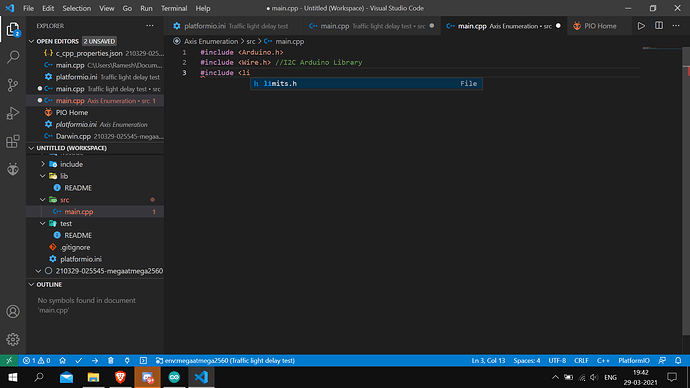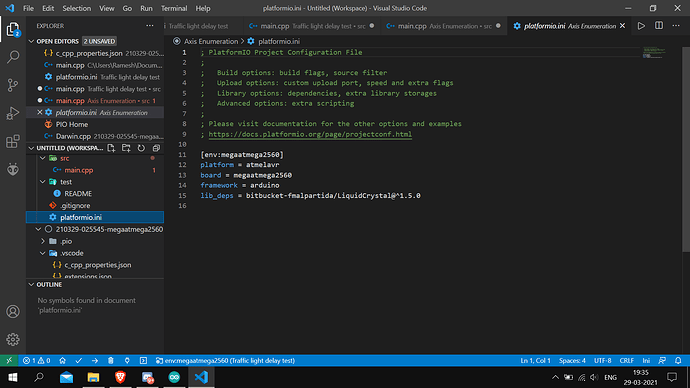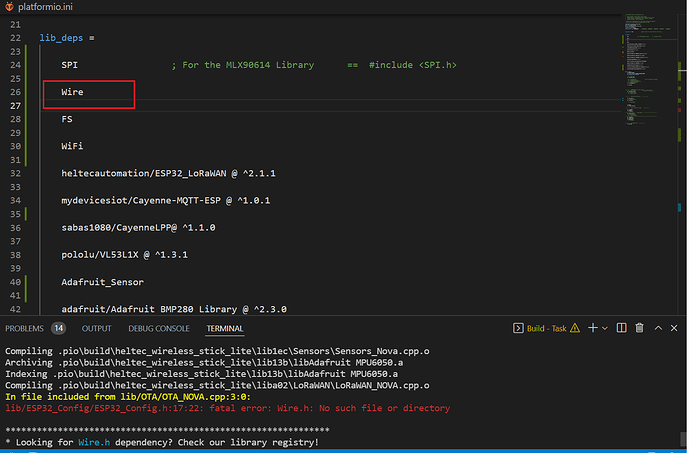Hi,
I’m new to plaftormio and I’m facing similar issue.
I created new project. empty project compiles without issues.
I installed Firebase Arduino Client Library for ESP8266 and ESP32 library using library manager. I can see it was added to platform.ini and also I can see it in .pio/libdeps folder
platform = espressif32
board = esp32doit-devkit-v1
framework = arduino
lib_ldf_mode = chain+
lib_deps = mobizt/Firebase Arduino Client Library for ESP8266 and ESP32@^3.1.5
when I try to build project (without any changes to main.cpp) I get error:
.pio\libdeps\esp32doit-devkit-v1\Firebase Arduino Client Library for ESP8266 and ESP32\src\FirebaseFS.h:27:20: fatal error: SPIFFS.h: No such file or directory
if I add include to main.cpp
#include <FirebaseESP32.h>
I also get error:
src\main.cpp:3:27: fatal error: FirebaseESP32.h: No such file or directory
no idea what to do, I tried to google for any solutions, I tried to read tutorials on how to use libraries in platformio and everything indicates this should work, but for some reason it doesn’t.
also adding whole build log for details:
Processing esp32doit-devkit-v1 (platform: espressif32; board: esp32doit-devkit-v1; framework: arduino)
------------------------------------------------------------------------------------------------
Verbose mode can be enabled via `-v, --verbose` option
CONFIGURATION: https://docs.platformio.org/page/boards/espressif32/esp32doit-devkit-v1.html
PLATFORM: Espressif 32 (3.5.0) > DOIT ESP32 DEVKIT V1
HARDWARE: ESP32 240MHz, 320KB RAM, 4MB Flash
DEBUG: Current (esp-prog) External (esp-prog, iot-bus-jtag, jlink, minimodule, olimex-arm-usb-ocd, olimex-arm-usb-ocd-h, olimex-arm-usb-tiny-h, olimex-jtag-tiny, tumpa)
PACKAGES:
- framework-arduinoespressif32 3.10006.210326 (1.0.6)
- tool-esptoolpy 1.30100.210531 (3.1.0)
- toolchain-xtensa32 2.50200.97 (5.2.0)
LDF: Library Dependency Finder -> https://bit.ly/configure-pio-ldf
LDF Modes: Finder ~ chain+, Compatibility ~ soft
Found 29 compatible libraries
Scanning dependencies...
Dependency Graph
|-- <Firebase Arduino Client Library for ESP8266 and ESP32> 3.1.5
| |-- <WiFi> 1.0
|-- <WiFi> 1.0
Building in release mode
Compiling .pio\build\esp32doit-devkit-v1\src\main.cpp.o
src\main.cpp:3:27: fatal error: FirebaseESP32.h: No such file or directory
***********************************************************************
* Looking for FirebaseESP32.h dependency? Check our library registry!
*
* CLI > platformio lib search "header:FirebaseESP32.h"
* Web > https://registry.platformio.org/search?q=header:FirebaseESP32.h
*
***********************************************************************
compilation terminated.
Compiling .pio\build\esp32doit-devkit-v1\libe87\Firebase Arduino Client Library for ESP8266 and ESP32\Firebase.cpp.o
Compiling .pio\build\esp32doit-devkit-v1\libe87\Firebase Arduino Client Library for ESP8266 and ESP32\bearssl\i31_bitlen.c.o
Compiling .pio\build\esp32doit-devkit-v1\libe87\Firebase Arduino Client Library for ESP8266 and ESP32\bearssl\i31_decmod.c.o
Compiling .pio\build\esp32doit-devkit-v1\libe87\Firebase Arduino Client Library for ESP8266 and ESP32\bearssl\i31_decode.c.o
Compiling .pio\build\esp32doit-devkit-v1\libe87\Firebase Arduino Client Library for ESP8266 and ESP32\bearssl\i31_decred.c.o
*** [.pio\build\esp32doit-devkit-v1\src\main.cpp.o] Error 1
In file included from .pio\libdeps\esp32doit-devkit-v1\Firebase Arduino Client Library for ESP8266 and ESP32\src\Firebase.h:32:0,
from .pio\libdeps\esp32doit-devkit-v1\Firebase Arduino Client Library for ESP8266 and ESP32\src\Firebase.cpp:31:
.pio\libdeps\esp32doit-devkit-v1\Firebase Arduino Client Library for ESP8266 and ESP32\src\FirebaseFS.h:27:20: fatal error: SPIFFS.h: No such file or directory
****************************************************************
* Looking for SPIFFS.h dependency? Check our library registry!
*
* CLI > platformio lib search "header:SPIFFS.h"
* Web > https://registry.platformio.org/search?q=header:SPIFFS.h
*
****************************************************************
compilation terminated.
*** [.pio\build\esp32doit-devkit-v1\libe87\Firebase Arduino Client Library for ESP8266 and ESP32\Firebase.cpp.o] Error 1
================================== [FAILED] Took 4.24 seconds ==================================
The terminal process "C:\Users\olive\.platformio\penv\Scripts\platformio.exe 'run', '--environment', 'esp32doit-devkit-v1'" terminated with exit code: 1.
Terminal will be reused by tasks, press any key to close it.