- Linux Mint 21 (Vanessa)
- VScode 1.74.0
- Core 6.1.5·Home 3.4.3
When I tried to compile some code, I all of a suddent get:
Obsolete PIO Core v6.1.5 is used (previous was 6.1.6a3)
Please remove multiple PIO Cores from a system:
https://docs.platformio.org/en/latest/core/installation/troubleshooting.html
I checked out the URL…
# [2022-12-09 21:05] maxg@x570 ~ $
pip show platformio
WARNING: Package(s) not found: platformio
VScode is set to:
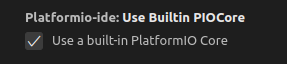
pio system info
Obsolete PIO Core v6.1.5 is used (previous was 6.1.6a3)
Please remove multiple PIO Cores from a system:
https://docs.platformio.org/en/latest/core/installation/troubleshooting.html
-------------------------- ---------------------------------------------
PlatformIO Core 6.1.5
Python 3.10.6-final.0
System Type linux_x86_64
Platform Linux-5.15.0-56-generic-x86_64-with-glibc2.35
File System Encoding utf-8
Locale Encoding UTF-8
PlatformIO Core Directory /home/maxg/.platformio
PlatformIO Core Executable /home/maxg/.platformio/penv/bin/platformio
Python Executable /home/maxg/.platformio/penv/bin/python
Global Libraries 0
Development Platforms 3
Tools & Toolchains 13
These post refer to Windows:
… hence no help for me running on Linux Mint.
I thought I post here, before ruining my system by doing something silly.