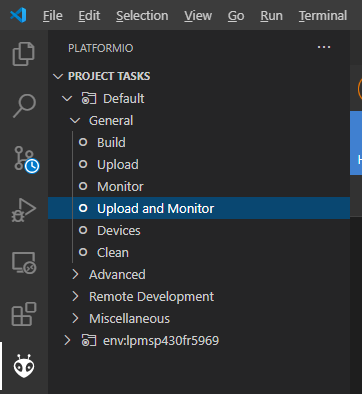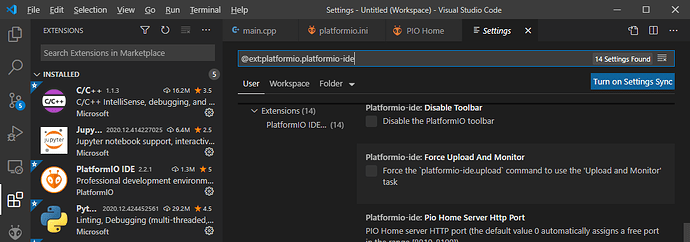Hello,
I’m new here so I’d like to take the opportunity to say thanks for such a great tool!
I’m trying to optimize my workflow and was wondering there is a shortcut to “Upload And Monitor” task while also restarting it if active? I know there is a shortcut for “Build” and “Monitor” but I can’t see any for “Upload and Monitor”.
IT would also be great if I can customize it so if the task is already running it will be restarted automatically.
Thanks again!
But if you only “Build” and not “Upload”, the code running on the microcontroller does not change, so the output is the same?
You mean “Upload and Monitor”? Which there already is?
I’ve proposed that in Auto close serial monitor setting should apply to "Upload and Monitor", too · Issue #2266 · platformio/platformio-vscode-ide · GitHub
Ahh, sorry I wrote it wrong. I have corrected it now.
Yes, I meant I can’t find a shortcut for the “Upload and Monitor” task.
And, yes, the issue you created is also exactly what I’d like to see! I gave it a thumbs up in case that makes a difference.
Right there
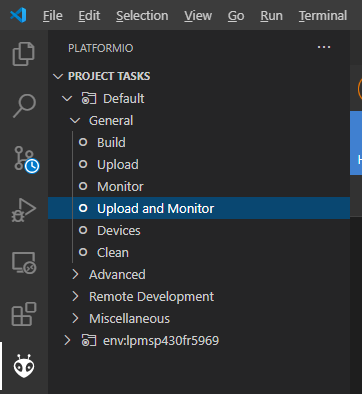
Alternatively you can activate the extension setting
So that the “Upload” icon on the toolbar equates to “Upload and Monitor”.
A restart of VSCode after changing that setting should be done though.
2 Likes
Thanks for that! I had previously tried that setting but only tested it by clicking the task under “project tasks”. It does actually work when using the keyboard shortcut.
This doesn’t work for me on Win11, VSC 1.77.3 , PlateformeIO Core 6.1.6 Home 3.4.3
I do not find the tick box options in Project Tasks, neither in the Settings → Extentions → Plateforme IO IDE.
I found in Settings → Extentions → Plateforme IO IDE → Toolbar a link to the JSON file to be edited.
I’ve replaced:
{
“text”: “$(arrow-right)”,
“tooltip”: “PlatformIO: Upload”,
“commands”: “platformio-ide.upload”
},
by
{
“text”: “$(arrow-right)”,
“tooltip”: “PlatformIO: Upload and Monitor”,
“commands”: “platformio-ide.uploadAndMonitor”
},
Saving the file update the toolbar instantaneously : name overlay is updated and behavior as well.
Don’t understand how and why this option has been removed…
Enjoy.
5 Likes