Is there a simple way to attach the Launch button to the Launch And Monitor function instead?
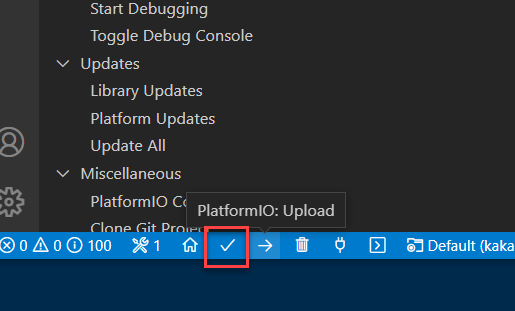
Is there a simple way to attach the Launch button to the Launch And Monitor function instead?
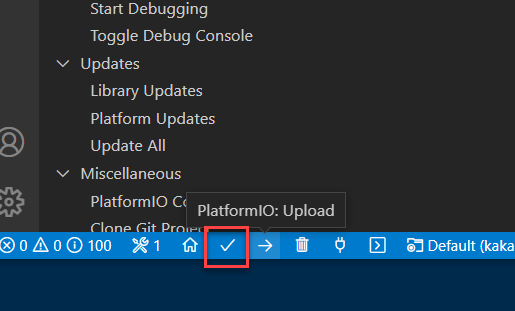
I’m not at my system right now, but I’m pretty sure there’s an option for that. Have a look in the options, search for monitor, and you should find it.
Apologies for the vagueness of my reply.
Cheers,
Norm.
And it seems I remembered correctly!
Cheers,
Norm.
Thanks @normandunbar, that works. The tool tip still shows Upload but the command line now has also ‘–target monitor’.
I don’t see the option Upload and Monitor in the platformio extension settings. I only see Auto Close and Monitor Delay.
It doesn’t look like it’s as easy as ticking checkbox anymore:
There is toolbars settings, while more customizable, it requires manual JSON editing:
Click Edit in settings.json, and replace “Upload” entry with:
{
"text": "$(arrow-right)",
"tooltip": "PlatformIO: Upload and Monitor",
"commands": "platformio-ide.uploadAndMonitor"
},
Found this solution in other topic as well: Shortcut to "Upload And Monitor" task while also restarting it if active? - #6 by soudgithub