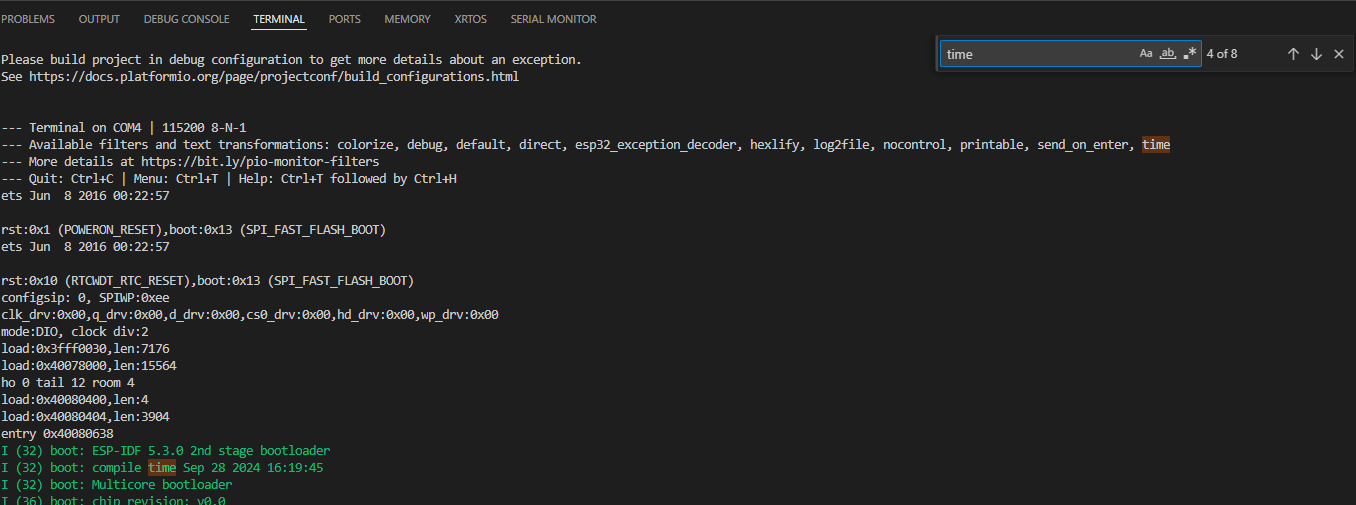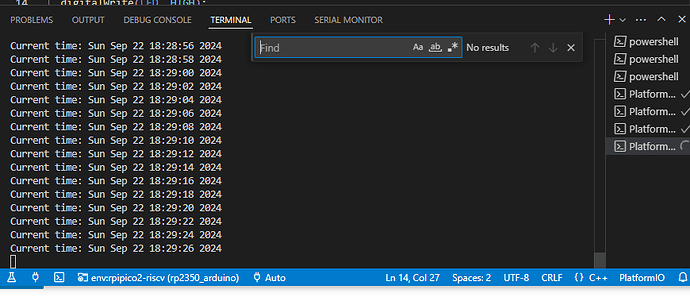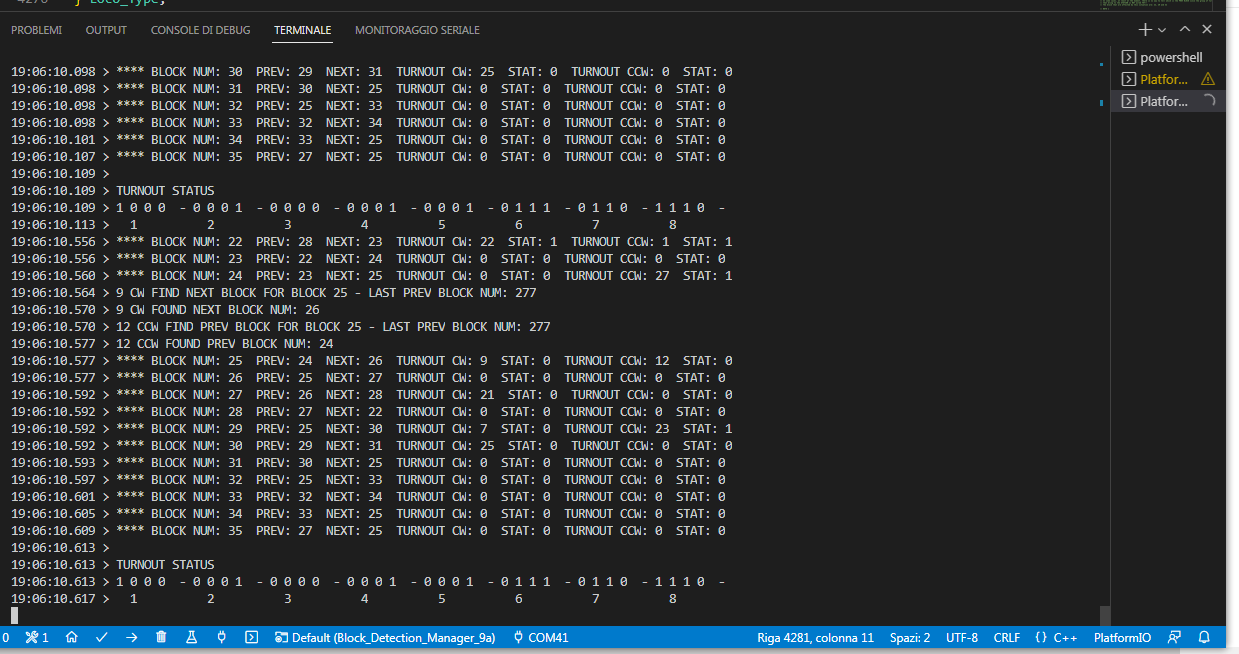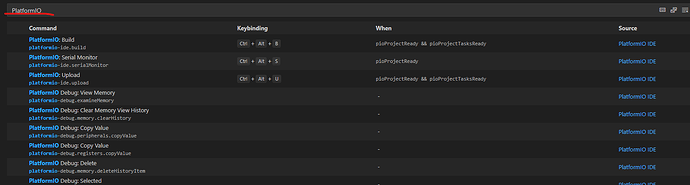Goodmornig everyone…
New to the forum and new to VS Code and PlatformIO…
I just left the Arduino IDE to reach this new envirnoment and I think I did a good move…
Anyway, the problem is that my program is running on a MEGA2560 and I can NOT use the debugger so all of my output is on the Serial Monitor, just like in the Arduino IDE…
Since my output data are a lot, I need a way to find a specific pattern inside all the data printed in the output window…
I do not know where to start…
I tried almost every combination of keyboard keys but nothing happened…
Is there a way to find a char sequence on the Serial Monitor output?
Moreover, is there a document where ALL the keyboard shortcut are described?
Thanks in advance!
When I start the “Monitor” task and click into the opened terminal session, Ctrl+F brings up the search field.
If there is lots of output, it might also be good to save it to a file with the timestamp. You can add this to your platformio.ini as monitor_filters — PlatformIO latest documentation says.
Thanks for the VERY QUICK answer…
Yes it also works for me but as soon as I start the monitor clicking the plug symbol the CTRL+F is no more available…
This means that each time I want to do a FIND I have to use CTRL+C to terminate the process and restart again when I’m done…
Not very practical…
Anyway I also found that CTRL+S stop the monitor but it can be resumed with any other key…
Of course this is not only a scroll stop bat it is also a momentary disconnection from the Arduino…
In fact with the time stamp active I can see that I have lost as much data as it was the time I stopped…
Any other usefull shortcut that are not documented elsewhere?
Anyway let me know if there is a document with all this trick and tips somewhere…
Thanks, really apreciated…
This is not the behavior I observe at all. The serial monitor terminal window, while it’s running, can be serached normally.
Can you provide a screenshot of what this looks like to you?
In the image the SM is running and I’m pressing CTRL+F but nothing happen…
I’m on windows 7 with the last PIO SW BUT with VS CODE stopped at 2022…
This is thw LAST version supporting W7…
Anyway, for it does NOT work…
Any hint?
Thanks
So “Help → About” shows what VSCode version?
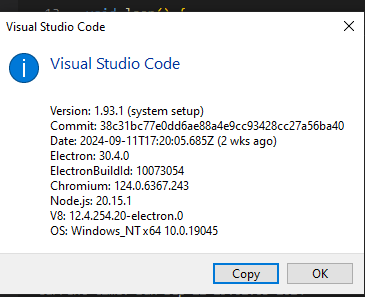
My current version is 1.70
Providing the search button in the terminal window is VSCode’s job. So if that’s the latest version that runs on your OS and it doesn’t provide that, I think you’re out of luck. It’s definitely not controlled by the VSCode extension.
Still, per above with the log2file filter referenced here, you can create a text file that you can search through normally. That works regardless of VSCode version.
OK! Thanks anyway…
And what about the shortcut I was asking for?
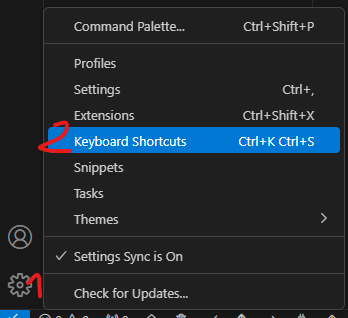
…For PIO, of course, not for VS Code…
Thanks, anyway…
OK! That’s nice!
Thank you!
OK, I manged to use the SEARCH function even in the PlatformIO terminal…
It is simple…
After running the Serial Monitor in the terminal window, press CTRL+C and then just press CTRL+F and the search bar magically appears…
Now you can do whatever you want in the terminal window and use the search facility to do your business…
It is a little bit strange to me that even the DEVELOPER do NOT know about this…
Anyway, now you know it too!!
CIAO!