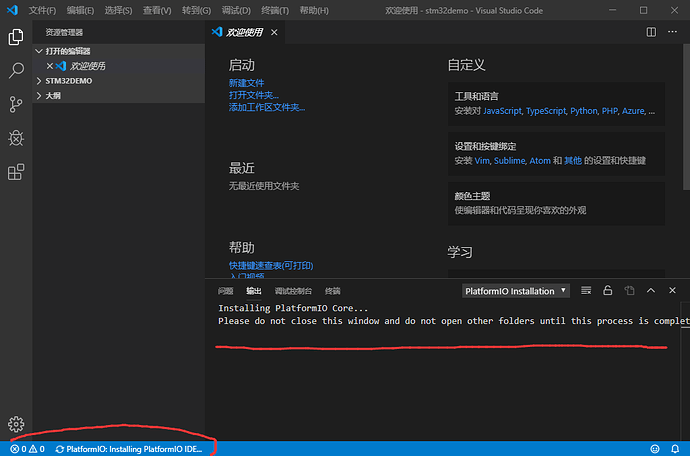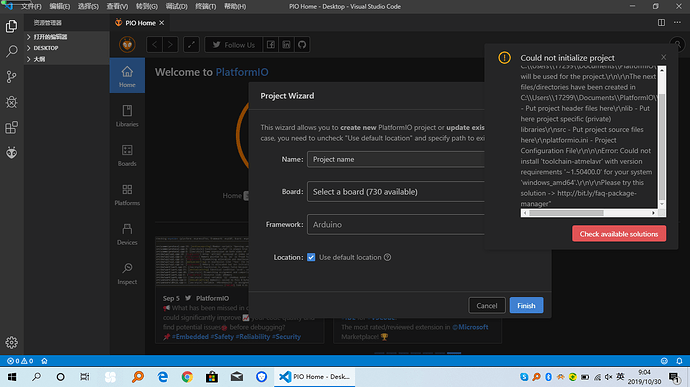Hello everyone. When I install “platFormIO”, the installation progress will stop on this page, I don’t know why.
I take it since you made this post that you waited a bit longer or restarted VSCode, and the installation finished?
not done. I have three computers, two of which have PlatFormIO installed, but they cannot run PlatFormIO.
The third computer cannot install PlatFormIO
There are two parts to PlatformIO… the extension that you install into your development environment (VSCode in this case), and there is PlatformIO itself. This is what is being installed while you see that window. Depending on your internet connection, it make take several minutes to download the necessary Python environment, configure it, and then download and configure PlatformIO itself. If it doesn’t install in say 10 minutes… close VSCode, and check the task manager for to see if you have any instances of python running, and end them. Then open VSCode, and try again.
Which of the three is this screenshot from? The one that won’t install, or ones of the ones where platformIO won’t run?
This image comes from the computer that cannot install “PlatformIO”
In that case, try what I said above… and see how that goes. It could be having issues if you’ve got dodgy internet… as it needs to download all the bits it needs to install. Fingers crossed 
The problem that can’t be installed now has been solved. I found that the problem is that the “Python” download is slow, which makes the whole installation process very slow.
So now it’s just the “won’t run” problem? Progress is being made! 


 .I found that I used Chrome to access the “Platformio” page very slowly. Using VSCODE to access the “PlatformIO” Home page is also very slow, I don’t know why. I am in China. Our country is not allowed to use VPN, is this the reason?
.I found that I used Chrome to access the “Platformio” page very slowly. Using VSCODE to access the “PlatformIO” Home page is also very slow, I don’t know why. I am in China. Our country is not allowed to use VPN, is this the reason?
Possibly… the only think I can think off that would slow PlatformIO Home down though would be the twitter feed… give me a minute (or three)… I remember there was some way to disable that…
OK。Due to the slow network speed, when I create a project with “PlatformIO”, “PlatFormIO” seems to download the framework of the relevant platform. At this time, the download will become very slow and even lead to failure.
Yes, that will be a problem… but once you’ve gotten it (platform files and toolchain) downloaded, PlatformIO does cache them, so it won’t need to re-download them (unless you tell it to update the platform or framework files).
You could also try using the PIO Terminal (since you don’t have a project open - meaning it’s not available on the status bar - you can open it via the Command Palette - View -> Command Palette... and start typing terminal) - it has to be the PIO terminal - not one of the others - so that it recognises the platformio command.
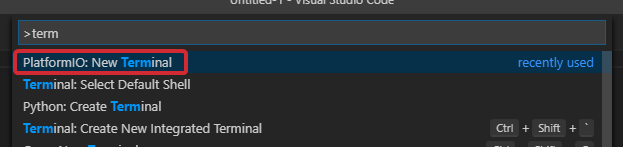
… and installing the platform manually… then at least you’ll get a progress display…
i.e. for the Arduino AVR boards, you want
pio platform install atmelavr
or for ESP8266 boards you want
pio platform install espressif8266
This is the post I was thinking about re: twitter… but hopefully there is a better way to fix it… as Ivan seems to be suggesting system level blocking via the hosts file or blocking pioplus access to twitter.com via your firewall software?
Ok. Thank you for your reply. thank you very much