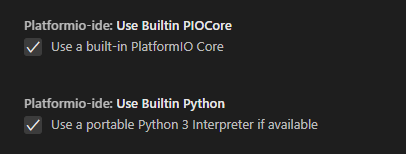Hello,
I am trying to get PlatformIO back up and running on a computer that I have not used in awhile. When I try to install via VScode, I get the following error:
Error: Error: Compatible PlatformIO Core not found.
Reason: PlatformIO Core version 5.0.4 does not match version requirements >=5.1.
at c:\Users\david\.vscode\extensions\platformio.platformio-ide-2.4.0\node_modules\platformio-node-helpers\dist\index.js:1:5240
at ChildProcess.r (c:\Users\david\.vscode\extensions\platformio.platformio-ide-2.4.0\node_modules\platformio-node-helpers\dist\index.js:1:5134)
at ChildProcess.emit (events.js:315:20)
at ChildProcess.EventEmitter.emit (domain.js:467:12)
at ChildProcess.cp.emit (c:\Users\david\.vscode\extensions\platformio.platformio-ide-2.4.0\node_modules\cross-spawn\lib\enoent.js:34:29)
at maybeClose (internal/child_process.js:1048:16)
at Pro...
Seems that the core version that I have is old. So, I have tried:
-make sure that .platformio is deleted from my user directory
-uninstall and reinstall VScode, and then the PlatformIO extension
got the same error.
Then, I tried to manually upgrade python and pip, and manually install the PlatformIO core. Weirdly, it says that it is installing 5.2.4, but after the install I check the version and it says that it has 5.0.4:
C:\Users\david\Desktop>pip install -U platformio
Collecting platformio
Using cached platformio-5.2.4.tar.gz (219 kB)
Preparing metadata (setup.py) ... done
Requirement already satisfied: bottle==0.12.* in c:\python310\lib\site-
packages (from platformio) (0.12.19)
Requirement already satisfied: click!=8.0.2,<9,>=8 in
c:\python310\lib\site-packages (from platformio) (8.0.3)
Requirement already satisfied: colorama in c:\python310\lib\site-
packages (from platformio) (0.4.4)
Requirement already satisfied: marshmallow<4,>=2 in
c:\python310\lib\site-packages (from platformio) (3.14.1)
Requirement already satisfied: pyelftools<1,>=0.27 in
c:\python310\lib\site-packages (from platformio) (0.27)
Requirement already satisfied: pyserial==3.* in c:\python310\lib\site-
packages (from platformio) (3.5)
Requirement already satisfied: requests==2.* in c:\python310\lib\site-
packages (from platformio) (2.26.0)
Requirement already satisfied: semantic_version==2.8.* in
c:\python310\lib\site-packages (from platformio) (2.8.5)
Requirement already satisfied: tabulate==0.8.* in c:\python310\lib\site-
packages (from platformio) (0.8.9)
Requirement already satisfied: zeroconf==0.37.* in c:\python310\lib\site-
packages (from platformio) (0.37.0)
Requirement already satisfied: aiofiles==0.8.* in c:\python310\lib\site-
packages (from platformio) (0.8.0)
Requirement already satisfied: ajsonrpc==1.* in c:\python310\lib\site-
packages (from platformio) (1.2.0)
Requirement already satisfied: starlette==0.17.* in c:\python310\lib\site-
packages (from platformio) (0.17.1)
Requirement already satisfied: uvicorn==0.16.* in c:\python310\lib\site-
packages (from platformio) (0.16.0)
Requirement already satisfied: wsproto==1.0.* in c:\python310\lib\site-
packages (from platformio) (1.0.0)
Requirement already satisfied: certifi>=2017.4.17 in c:\python310\lib\site-
packages (from requests==2.*->platformio) (2021.10.8)
Requirement already satisfied: urllib3<1.27,>=1.21.1 in
c:\python310\lib\site-packages (from requests==2.*->platformio) (1.26.7)
Requirement already satisfied: idna<4,>=2.5 in c:\python310\lib\site-
packages (from requests==2.*->platformio) (3.3)
Requirement already satisfied: charset-normalizer~=2.0.0 in
c:\python310\lib\site-packages (from requests==2.*->platformio) (2.0.9)
Requirement already satisfied: anyio<4,>=3.0.0 in c:\python310\lib\site-
packages (from starlette==0.17.*->platformio) (3.4.0)
Requirement already satisfied: h11>=0.8 in c:\python310\lib\site-
packages (from uvicorn==0.16.*->platformio) (0.12.0)
Requirement already satisfied: asgiref>=3.4.0 in c:\python310\lib\site-
packages (from uvicorn==0.16.*->platformio) (3.4.1)
Requirement already satisfied: ifaddr>=0.1.7 in c:\python310\lib\site-
packages (from zeroconf==0.37.*->platformio) (0.1.7)
Requirement already satisfied: sniffio>=1.1 in c:\python310\lib\site-
packages (from anyio<4,>=3.0.0->starlette==0.17.*->platformio) (1.2.0)
Using legacy 'setup.py install' for platformio, since package 'wheel' is not
installed.
Installing collected packages: platformio
Running setup.py install for platformio ... done
Successfully installed platformio-5.2.4
C:\Users\david\Desktop>C:\Users\david\.platformio\penv\Scripts\platformio.exe --version
PlatformIO Core, version 5.0.4
Also, if I try to manually upgrade it, it happily reports that it already has 5.0.4:
C:\Users\david\Desktop>C:\Users\david\.platformio\penv\Scripts\platformio.exe upgrade
Please wait while upgrading PlatformIO ...
PlatformIO has been successfully upgraded to 5.0.4
Release notes: https://docs.platformio.org/en/latest/history.html
Any help would be greatly appreciated!