Hi,
The issue concerns Platform IO’s inability to open an external browser for login or to follow necessary links within the development environment. When attempting to access features that require authentication or the opening of a web page (such as logging in with an account, accessing documentation, or interacting with the cloud), Platform IO fails to launch the external browser or correctly redirect the user to the desired page. This prevents actions such as account authentication or accessing online resources needed to continue the development work from being completed.
How is PlatformIO involved in this?
This is rather a functionality of the IDE, probably VS Code?
Usually VS Code lets you CMD + click to follow links.
If I open any file with VS Code and write a link, I can open the link in the default browser by using Ctrl + Click. Even if I change the browser in the settings, I can still open the links. However, on the PlatformIO page, clicking on any link that should open an external browser doesn’t open any browser, not even using Ctrl + Click. I tried reinstalling PlatformIO and disabling all extensions, but nothing worked. Is the PlatformIO page displayed using an internal browser within VS Code? I’m trying to figure it out, but I can’t find a solution.
Ah… it’s about the “PIO Home” page - good to know ![]()
What happens if you click on one of the “Recent News” links?
For me, my default browser open the correct link.
Do you have an example for such a link?
If I click on ‘recent new’, nothing happens, just like with other links that are supposed to open external links. However, the internal platform links open correctly.
cc @ivankravets: Do you know why links from PIO Home do not work?
All the internal links of PlatformIO related to its functionality work correctly. I can do everything, such as adding libraries and viewing devices. However, the links that involve opening an external browser do not work. For example, if I want to log in with GitHub, nothing happens. Even when the “You are being redirected to GITHUB” screen appears and I have to click “continue,” nothing happens.
Do you use any specific antivirus tools?
Same here.
Win11 24/H2, VSCODE and PIO up to date, no additional antivirus.
As it worked in the past without issue, I rolled back VSCODE and PIO. But no success.
Also, I started VSCODE/PIO on an old laptop, which worked fine, but not any more.
The issue affects all links within “recent news”.
In the library page: search a library, select a library and the in the selected library’s window clicking on any web link like for example “repository” does not open the link anymore.
Everything else seems to run o.k.
Any idea ?
Thank you
I have the same issue.
Win11 24H2, VSCode 1.96.2, PlatformIO Core 6.1.16 Home 3.4.4
Opening Links from Code Editor Tabs works for me. External Links on PIO Home are not working: PlatformIO-Link, Recent News, Footer(Web, Open Source, Get Started, Docs, News, Community, Contact Us, PlatformIO Core)
I’m not familliar with PlatformIO Code base, but maybe its an Issue within the osOpenUrl - Function?
Adding that I have the same issue. let me know what details may help in troubleshooting. I’m a new user and just noticed it while trying to open the recent news items from the PIO homepage.
No, just Windows Defender.
Hello everyone!
Encountered the same problem here.
Windows 11 - 24H2
VSCode - Updated
PIO - Updated
Avast Security (Also tried disable, but nothing changes)
Hello there!
I’m new to VSCode and PlatformIO, and I’ve been having this same problem where nothing happens when clicking on repository links like the below image. I thought I just had something configured wrong, but apparently I’m not the only one? Anyone ever get this resolved? Thanks!
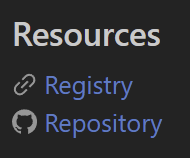
Hi all,
I’m running into the exact same issue where none of the external links are working. This is happening specifically inside the PlatformIO extension within VSCode. Other VSCode links seem to be working fine.
Some examples of external links not working include anything in the home page, any of the links on the Boards page, Contact Us, anytime I try to select Repository under resources, etc.
I have no anti-virus programs currently installed either. I tried restarting my computer, reinstalling PlatformIO, reinstalling VSCode, but all attempts fail.
Running on:
Windows 11 23H2
Python 3.12.8
VSCode 1.96.4
PlatformIO 3.3.4
+1 on this issue… very annoying… links from all other plugins work just fine so not a VSCode issue
I too have the same issue. I am not redirected to my browser when i click on links inside PlatformIO.
Any news on this topic?
+1, Exact same problem! Still no solution yet? Seems like it is a 2025 problem?
Thanks @sivar2311 for pointing me there!
Mine too, it does work back then. But now, it does not work.