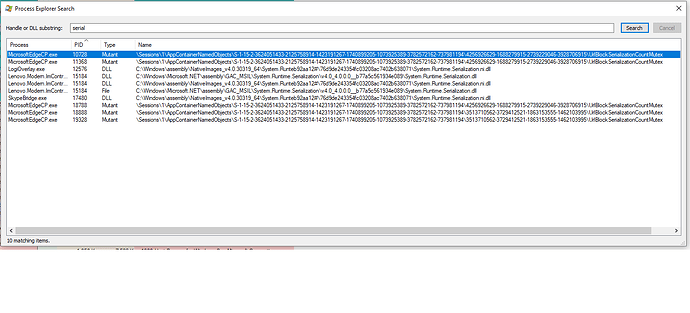Hey guys,
New to the scene. Im having trouble uploading my PIO Build to my Melzi Board. I keep getting a Error 1. Below is what im getting.
Compiling .pioenvs\melzi\src\Marlin.ino.cpp.o
Linking .pioenvs\melzi\firmware.elf
Checking size .pioenvs\melzi\firmware.elf
Memory Usage -> http://bit.ly/pio-memory-usage
DATA: [=== ] 25.4% (used 4159 bytes from 16384 bytes)
PROGRAM: [==========] 95.9% (used 124754 bytes from 130048 bytes)
Configuring upload protocol...
AVAILABLE: arduino
CURRENT: upload_protocol = arduino
Looking for upload port...
Auto-detected: COM3
Uploading .pioenvs\melzi\firmware.hex
avrdude: ser_open(): can't open device "\\.\COM3": Access is denied.
avrdude done. Thank you.
*** [upload] Error 1
[ERROR] Took 14.05 seconds
[SUMMARY]
Environment megaatmega2560 [SKIP]
Environment megaatmega1280 [SKIP]
Environment at90USB1286_CDC [SKIP]
Environment at90USB1286_DFU [SKIP]
Environment melzi [ERROR]
Environment melzi_optiboot [SKIP]
Environment rambo [SKIP]
Environment sanguino_atmega644p [SKIP]
Environment sanguino_atmega1284p [SKIP]
Environment teensy20 [SKIP]
[ERROR] Took 14.05 seconds
Board name: BOARD_MELZI
Build type: upload
Environment used: melzi
Is another program having access to COM3, for example a serial monitor? Is this even the right COM port?
1 Like
Can you maybe try and use HOWTO: Identifying which process is using the serial port. to see which program is using COM3. If access is denied then its either because permissions (which you should have) or multiple usage.
… ok weird. Does opening the Serial port at COM3 work normally? (e.g. using hterm.exe)
HTerm says it cant open. its blolcked by another application
Restart the computer as the first line of defense. Then kill that Lenovo Modem application, maybe it’s attempting to block a COM port. And also Micrcosoft Edge. no actually that makes no sense, it’s accessing Serialization DLLs, unrelated.
ok after reboot I ran the HTerm and it connected here is what it says.
start<\n>echo: External Reset<\n>Marlin1.0.0<\n>echo: Last Updated: Apr 6 2017 20:19:33 | Author: (none, default config)<\n>Compiled: Apr 6 2017<\n>echo: Free Memory: 11889 PlannerBufferBytes: 1232<\n>echo:Stored settings retrieved<\n>echo:SD init fail<\n>
Okay so if you disconnect in Hterm now you can flash the new program on it?
(and in Hterm you can also set “Newline at” to “NL” to get the correct looking output)
ill try and flash now. I looked at the newline at and there is no NL… the only choices were None, CF, LF, CR+LF, NULL, ETX
Oh, I meant LF, linefeed / \n.
Writing | avrdude: stk500_recv(): programmer is not responding
avrdude: stk500_recv(): programmer is not responding
I just ran PIO Upload and this is what is going on now
Try executing the “Upload using programmer” target maybe? Where is the project you’re trying to compile, got a link?
trying upload with the programmer now.
Ill look for the link now too.
Can I give you the history on why I am doing what im doing? Maybe im going at this wrong.
Just finished this is the error now. ( which ive seen before too )
Programming .pioenvs\melzi\firmware.hex
avrdude: ser_open(): can’t open device “unknown”: The system cannot find the file specified.
Okay… so if I am reading Melzi - RepRap correctly you’re supposed to use "Uploading the bootloader with an Arduino UNO as an In-Circuit-Programmer (ISP): "; i.e., upload the “Arduino ISP” sketch from the Arduino IDE onto an Uno, connect the correct pins to the board, then use the “arduino as ISP” upload method to upload the firmware. Is that right? What is the content of you platformio.ini or / and a link to the project you’re using?
this is what I was following. I choose to install from the PlatformIO
I just got a Tronxy X3A_8
X3A_V1.2
Based on Marlin 1.0
Right out the box my Melzi bord would not turn on my heat bed. The heat bed works its the board not putting out voltage when the software tells it to turn on. I spoke to Tronxy and they said I needed to update the firmware. So they sent me theres. But then I was surfing the net and found this firmware which supersedes what they sent. ( I think)
Tronxy is on holiday so ive been trying to do it myself
Okay so your platformio.ini is this right? Now what exact hardware connections do you have from your computer to an Arduino Uno or USBASP programmer to the board? Is version 2.0 the board version you have? (Melzi - RepRap)
ok I got your message. if I understand you correctly. you want to change in the [platformio] change the env_default from megaatmega2560 to melzi_optiboot ?
I don’t have an actual schematic to this board. my board matches the schematics on wiki pretty good.
Ok I did the above. Sometimes when I try to upload it gives me a access deind. I disconnect and clear the port and try and upload again and I get a not responding. see below.
Building .pioenvs\melzi\firmware.hex
Memory Usage → Redirecting...
DATA: [== ] 15.3% (used 2513 bytes from 16384 bytes)
PROGRAM: [==== ] 41.6% (used 54112 bytes from 130048 bytes)
Configuring upload protocol…
AVAILABLE: arduino
CURRENT: upload_protocol = arduino
Looking for upload port…
Auto-detected: COM3
Uploading .pioenvs\melzi\firmware.hex
avrdude: AVR device initialized and ready to accept instructions
Reading | ################################################## | 100% 0.02s
avrdude: Device signature = 0x1e9705 (probably m1284p)
avrdude: reading input file “.pioenvs\melzi\firmware.hex”
avrdude: writing flash (54112 bytes):
Writing | avrdude: stk500_recv(): programmer is not responding
avrdude: stk500_recv(): programmer is not responding
I just tried uploading with programmer option and I get this.
Linking .pioenvs\melzi\firmware.elf
Checking size .pioenvs\melzi\firmware.elf
Building .pioenvs\melzi\firmware.hex
Memory Usage → Redirecting...
DATA: [== ] 15.3% (used 2513 bytes from 16384 bytes)
PROGRAM: [==== ] 41.6% (used 54112 bytes from 130048 bytes)
Configuring upload protocol…
AVAILABLE: arduino
CURRENT: upload_protocol = arduino
Looking for upload port…
Programming .pioenvs\melzi\firmware.hex
avrdude: ser_open(): can’t open device “unknown”: The system cannot find the file specified.
avrdude done. Thank you.
*** [program] Error 1
[ERROR] Took 65.56 seconds