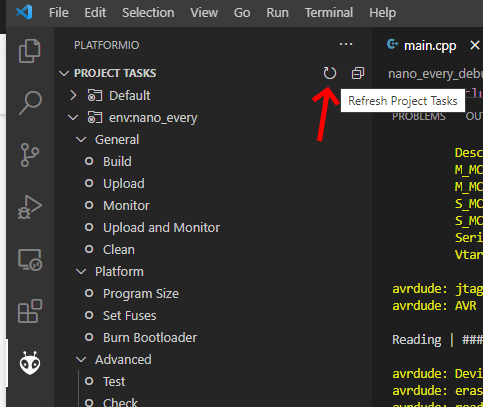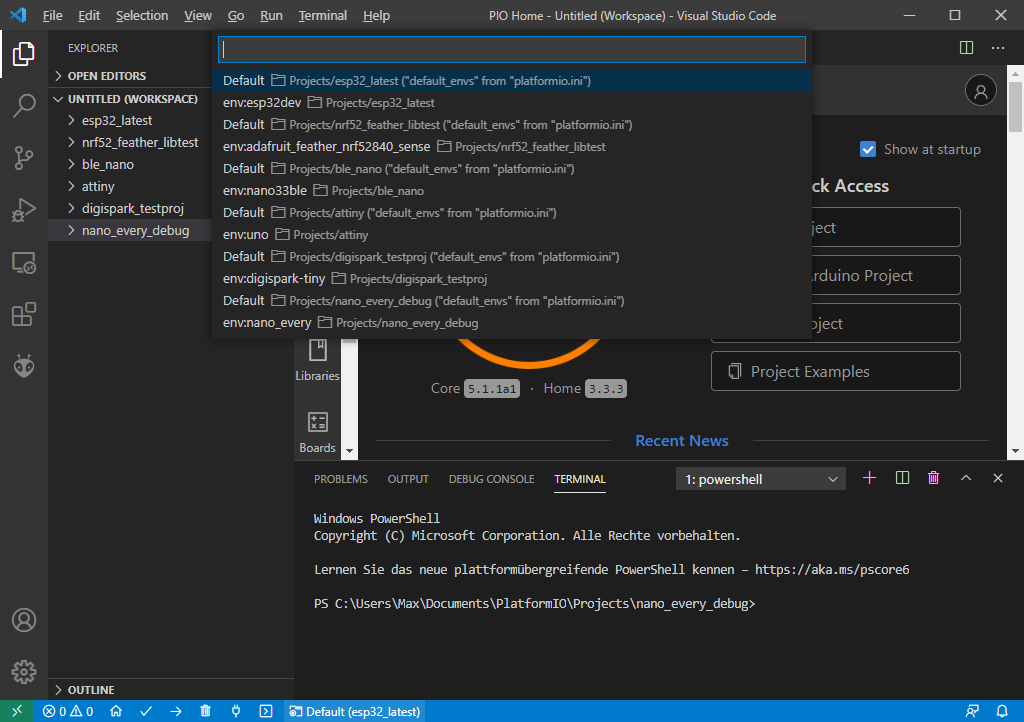hello peepz, i have a problem since pio got updated cuz i need to work on new codes now.
i the past i just needed to be in one project related file and the compiler only compiles all depent on the project, the file iam using for edit is in.
after updated pio to new core version i have for example a nanoatmeg328 project opened, copy some code from there, go into another project for example teensy or stm32, past the code and iam really in the main of a this project (not the nano project anymore). if i want to compile the compiler runs some nanoatmega328 stuff but i did changes to my teensy code which i want to compile. i already deinstalled visual code and pio but after reinstalling it behaves the same. anything i missed between the new core updates?
thank you all for help
best regards