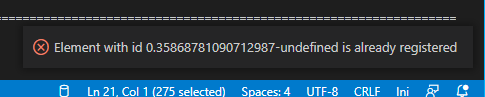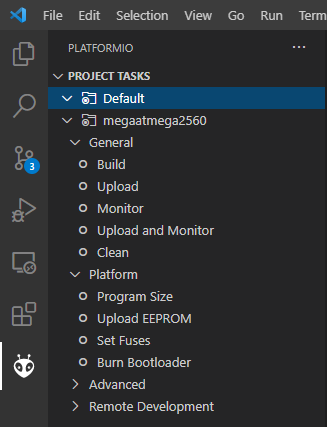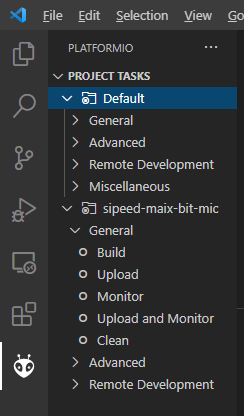We’re happy to announce the first beta version of the upcoming PlatformIO IDE for VSCode 2.2
Install Beta (updates…)
We would be thankful if you try our beta and follow this topic for further updates. We have over 1,400,000 unique installations of our extension and understand the price of a small mistake ![]() . Hundreds of thousands of developers could receive a broken environment. So, please help us with testing!
. Hundreds of thousands of developers could receive a broken environment. So, please help us with testing!
- Download platformio-ide-2.3.0-beta.3.vsix
- Open VSCode > Extensions > Click on
...and select “Install from VSIX…” - Select VSIX file, install it!
- Happy coding!
If you have any issues, please open “VSCode > Help > Toggle Developers Tools” and check “Console” for any errors. You can also see in the Console the whole installation or startup process.
What is New (updates…)
Requires PlatformIO Core 5.1 or above
- Show active project in the status bar (issue #2276)
- Automatically switch to the latest project on restart (issue #2365)
- Automatically restore the latest project environment (issue #2344)
- Allowed passing custom base URL of the Python Package Index using new
customPyPiIndexUrlsetting - Open “platformio.ini” configuration file from newly added project (if there are no other active editors) (issue #2263)
- Updated PlatformIO Core installer to v1.0.0 (release notes)
- Added protection for infinite IntelliSense index rebuilding (issue #2363)
- Fixed issues when the “Upload and Monitor” command didn’t terminate the running task and didn’t reopen a monitor with delay (issue #2266, issue #2319)
- Fixed an issue with broken IntelliSense index rebuilding or tasks loading for big projects (issue #2321)
Roadmap
Please check Milestone 2.3.0 in our open source repository.
Regards,
Your friends at PlatformIO