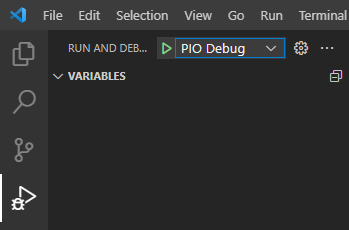Following some related suggestions you posted here ESP-Prog debugger issue. No visible error. (Ubuntu) - #22 by maxgerhardt
Started openocd in one shell, and gdb shell in another,
gdb:
(gdb) target extended-remote localhost:3333
Remote debugging using localhost:3333
0x40109516 in esp_pm_impl_waiti ()
at /home/runner/work/esp32-arduino-lib-builder/esp32-arduino-lib-builder/esp-idf/components/hal/esp32s2/include/hal/cpu_ll.h:202
202 /home/runner/work/esp32-arduino-lib-builder/esp32-arduinol
ib-builder/esp-idf/components/hal/esp32s2/include/hal/cpu_ll.h: No
such file or directory.
(gdb)
Openocd:
Info : Listening on port 6666 for tcl connections
Info : Listening on port 4444 for telnet connections
Info : ftdi: if you experience problems at higher adapter clocks, try the command "ftdi_tdo_sample_edge falling"
Info : clock speed 20000 kHz
Info : JTAG tap: esp32s2.cpu tap/device found: 0x120034e5 (mfg: 0x272 (Tensilica), part: 0x2003, ver: 0x1)
Info : Listening on port 3333 for gdb connections
Info : accepting 'gdb' connection on tcp/3333
Warn : No symbols for FreeRTOS!
Info : esp32s2: Target halted, PC=0x40109516, debug_reason=00000000
Info : Detected ESP32-S2 chip
Info : esp32s2: Target halted, PC=0x40031F0C, debug_reason=00000001
Error: Failed to get flash maps (5)!
Warn : Failed to get flash mappings (-4)!
Info : esp32s2: Target halted, PC=0x40031F0C, debug_reason=00000001
Info : esp32s2: Target halted, PC=0x40031F0C, debug_reason=00000001
Info : Auto-detected flash bank 'esp32s2.flash' size 0 KB
Info : Using flash bank 'esp32s2.flash' size 0 KB
Info : esp32s2: Target halted, PC=0x40031F0C, debug_reason=00000001
Error: Failed to get flash maps (5)!
Warn : Failed to get flash mappings (-4)!
Info : esp32s2: Target halted, PC=0x40031F0C, debug_reason=00000001
Info : Using flash bank 'esp32s2.irom' size 0 KB
Info : esp32s2: Target halted, PC=0x40031F0C, debug_reason=00000001
Error: Failed to get flash maps (5)!
Warn : Failed to get flash mappings (-4)!
Info : esp32s2: Target halted, PC=0x40031F0C, debug_reason=00000001
Info : Using flash bank 'esp32s2.drom' size 0 KB
Serial monitor:
Guru Meditation Error: Core 0 panic'ed (IllegalInstruction). Exception was unhandled.
Memory dump at 0x40031f08: 00000000 00000000 00000000
Setting breakpoint at 0x40031f0c and returning...
^ all those came when I connected gdb to openocd with target extended-remote localhost:3333
Regardless I tried monitor init and load in gdb after, and got:
(gdb) monitor init
(gdb) load
Loading section .flash.appdesc, size 0x100 lma 0x3f000020
Loading section .flash.rodata, size 0x1fbf8 lma 0x3f000120
Load failed
Openocd:
...
Warn : address 0x3f000020 not writable
Warn : address 0x3f000120 not writable
Any ideas what I am missing here? Thanks