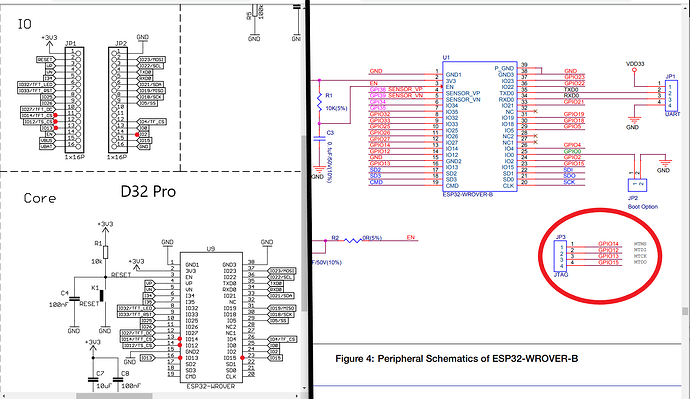Hi,
I have a Lolin D32 Pro and am trying to connect up the ESP-Prog Debugger to it and have some issues.I am a noob so bare with me. This was recommended as one of the boards to use on the PlatformIO site.
PlatformIO Lolin D32 Pro
It is based of of the ESP32-WROVER-B.
On the D32 Pro & WROVER-B it says that the pins are as follows:
Sorry about the image. it will only allow a new user 1 image per post.
I am at a bit of a loss how to connect the device up as some of the pins seem to already be assigned to IO14(TFT_CS) IO12(TF_CS) which are the TFT Screen and touchscreen.
Any knowledge or help on how someone else has connected the ESP-Prog up to a D32 Pro would be greatly appreciated.
The JTAG connections are always the same:
- GPIO12 — TDI
- GPIO15 — TDO
- GPIO13 — TCK
- GPIO14 — TMS
As you have correctly identified, there is an overlap between the JTAG and TFT pins. You cannot use both concurrently: either connect the JTAG adapter (ESP-Prog) or connect the TFT display.
When using the JTAG adapter, you will also need to deactivate TFT related code so that it does not interfer with the debugger. You can use the debugger / JTAG adapter with this board, but not for debugging TFT related code.
For detailed instructions on how to hook it up, also see:
https://medium.com/@manuel.bl/low-cost-esp32-in-circuit-debugging-dbbee39e508b
2 Likes
@manuelbl Thanks so much for your help. I’ll look into this.