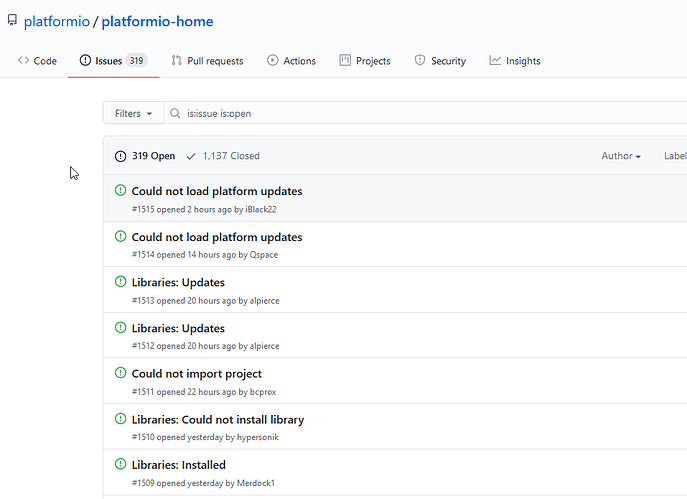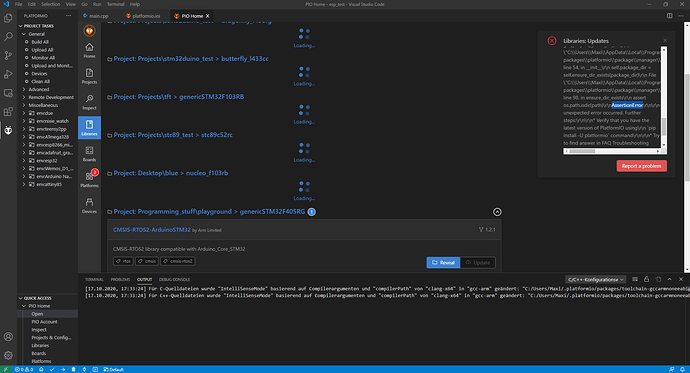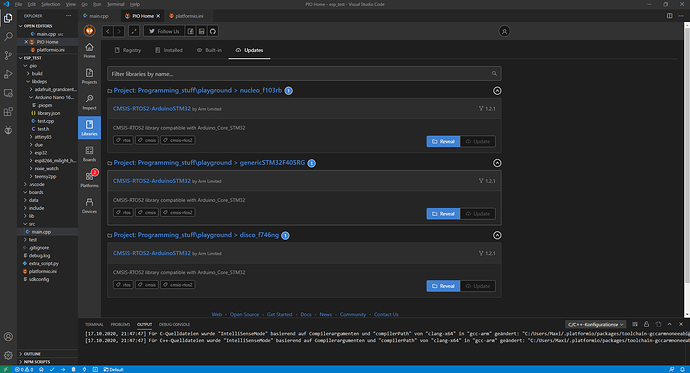Yeah that’s also reproducable for me.
Only for some projects, interestingly. Stack traces look something like
PIO Core Call Error: "Error: Traceback (most recent call last):
File "C:\Users\Maxi\AppData\Local\Programs\Python\Python37\lib\site-packages\platformio\__main__.py", line 109, in main
cli() # pylint: disable=no-value-for-parameter
File "C:\Users\Maxi\AppData\Local\Programs\Python\Python37\lib\site-packages\click\core.py", line 764, in __call__
return self.main(*args, **kwargs)
File "C:\Users\Maxi\AppData\Local\Programs\Python\Python37\lib\site-packages\click\core.py", line 717, in main
rv = self.invoke(ctx)
File "C:\Users\Maxi\AppData\Local\Programs\Python\Python37\lib\site-packages\platformio\commands\__init__.py", line 44, in invoke
return super(PlatformioCLI, self).invoke(ctx)
File "C:\Users\Maxi\AppData\Local\Programs\Python\Python37\lib\site-packages\click\core.py", line 1137, in invoke
return _process_result(sub_ctx.command.invoke(sub_ctx))
File "C:\Users\Maxi\AppData\Local\Programs\Python\Python37\lib\site-packages\click\core.py", line 1137, in invoke
return _process_result(sub_ctx.command.invoke(sub_ctx))
File "C:\Users\Maxi\AppData\Local\Programs\Python\Python37\lib\site-packages\click\core.py", line 956, in invoke
return ctx.invoke(self.callback, **ctx.params)
File "C:\Users\Maxi\AppData\Local\Programs\Python\Python37\lib\site-packages\click\core.py", line 555, in invoke
return callback(*args, **kwargs)
File "C:\Users\Maxi\AppData\Local\Programs\Python\Python37\lib\site-packages\click\decorators.py", line 17, in new_func
return f(get_current_context(), *args, **kwargs)
File "C:\Users\Maxi\AppData\Local\Programs\Python\Python37\lib\site-packages\platformio\commands\lib\command.py", line 247, in lib_update
lm = LibraryPackageManager(storage_dir)
File "C:\Users\Maxi\AppData\Local\Programs\Python\Python37\lib\site-packages\platformio\package\manager\library.py", line 30, in __init__
PackageType.LIBRARY, package_dir or get_project_global_lib_dir()
File "C:\Users\Maxi\AppData\Local\Programs\Python\Python37\lib\site-packages\platformio\package\manager\base.py", line 54, in __init__
self.package_dir = self.ensure_dir_exists(package_dir)
File "C:\Users\Maxi\AppData\Local\Programs\Python\Python37\lib\site-packages\platformio\package\manager\base.py", line 98, in ensure_dir_exists
assert os.path.isdir(path)
AssertionError
============================================================
An unexpected error occurred. Further steps:
* Verify that you have the latest version of PlatformIO using
`pip install -U platformio` command
* Try to find answer in FAQ Troubleshooting section
https://docs.platformio.org/page/faq.html
* Report this problem to the developers
https://github.com/platformio/platformio-core/issues
============================================================"
And all the project files still exists.
Not sure why the assert fails. A similiar looking issue at Libraries: Updates · Issue #1316 · platformio/platformio-home · GitHub suggests trying the most recent dev core.
… which i just did. Then it hides all the previous failing projects. Maybe because there are no updates available for them?
Anyways, try to open a PIO terminal and do pio upgrade --dev.