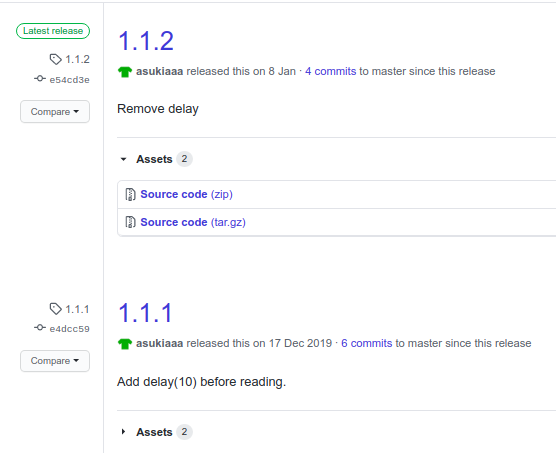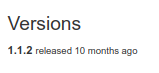Thank you for the information.
I tried to publish 1.0.0 of urils_asukiaaa.
pio package publish https://github.com/asukiaaa/utils_asukiaaa/archive/1.0.0.zip --owner asukiaaa --released-at "2020-04-29 14:09:00"
However failed and showed the following errors.
Error: Traceback (most recent call last):
File "/home/asuki/.local/lib/python3.8/site-packages/platformio/__main__.py", line 109, in main
cli() # pylint: disable=no-value-for-parameter
File "/home/asuki/.local/lib/python3.8/site-packages/click/core.py", line 829, in __call__
return self.main(*args, **kwargs)
File "/home/asuki/.local/lib/python3.8/site-packages/click/core.py", line 782, in main
rv = self.invoke(ctx)
File "/home/asuki/.local/lib/python3.8/site-packages/platformio/commands/__init__.py", line 44, in invoke
return super(PlatformioCLI, self).invoke(ctx)
File "/home/asuki/.local/lib/python3.8/site-packages/click/core.py", line 1259, in invoke
return _process_result(sub_ctx.command.invoke(sub_ctx))
File "/home/asuki/.local/lib/python3.8/site-packages/click/core.py", line 1259, in invoke
return _process_result(sub_ctx.command.invoke(sub_ctx))
File "/home/asuki/.local/lib/python3.8/site-packages/click/core.py", line 1066, in invoke
return ctx.invoke(self.callback, **ctx.params)
File "/home/asuki/.local/lib/python3.8/site-packages/click/core.py", line 610, in invoke
return callback(*args, **kwargs)
File "/home/asuki/.local/lib/python3.8/site-packages/platformio/commands/package.py", line 87, in package_publish
archive_path = p.pack()
File "/home/asuki/.local/lib/python3.8/site-packages/platformio/package/pack.py", line 120, in pack
with FileUnpacker(src) as fu:
File "/home/asuki/.local/lib/python3.8/site-packages/platformio/package/unpack.py", line 152, in __enter__
self._archiver = self._init_archiver()
File "/home/asuki/.local/lib/python3.8/site-packages/platformio/package/unpack.py", line 144, in _init_archiver
with open(self.path, "rb") as fp:
FileNotFoundError: [Errno 2] No such file or directory: 'https://github.com/asukiaaa/utils_asukiaaa/archive/1.0.0.zip'
============================================================
An unexpected error occurred. Further steps:
* Verify that you have the latest version of PlatformIO using
`pip install -U platformio` command
* Try to find answer in FAQ Troubleshooting section
https://docs.platformio.org/page/faq.html
* Report this problem to the developers
https://github.com/platformio/platformio-core/issues
============================================================
I also tried the following command but also failed.
cd /tmp
wget https://github.com/asukiaaa/utils_asukiaaa/archive/1.0.0.zip
pio package publish ./1.0.0.zip --owner asukiaaa --released-at "2020-04-29 14:09:00"
I used version5.0.3.
pio --version
PlatformIO, version 5.0.3
Do you have any idea to avoid the errors?