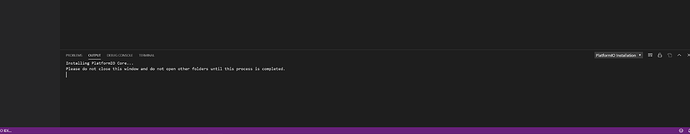Trying to install PlatformIO as an extension in VSCode and it gets stuck in an install loop.I have searched for some solutions and tried both solutions from the two posts below.
PlatformIO Community - # Endless loop of “Installing:” and “Restart” promt
GitHub - # checking platformio core installation infinitely loop #639
I have uninstalled VSCode, PlatformIO extensions and Python and tried as a fresh install for all. The extension downloads and installs, prompts for VSCode to reload then tries to reinstall once it opens again. I have tried installing v1.8.3 and v1.9.3 with python v3.7.5 and v3.8
Any help would be appreciated.
Same problem here. Did you manage to find a solution ?
I did not. I was trying it for a side project at work, nothing seemed to be blocking it with my laptop at work. Our IT policies are pretty clear when they are blocking something from installing. I ended up moving on and just use PlatformIO for projects on my own time.
It might be worth checking out the Help -> Toggle Developer Tools -> Console on a fresh start of VSCode (i.e. to catch any errors as they come in) to see if there are any error messages suggesting what the issue is… I don’t know if the network tab there will help, as it probably relates to VSCode’s own network useage, and probably won’t capture any info from there.
If there are proxies involved, the mention in the docs on proxy settings might be of use…
Yes, managed to resolve this using Developer Tools.
Turns out I had incompatible python version in my default path, and Dev Tools Console was full with errors complaining of ASCII instead of Unicode in python config.
So I changed the path to point to a different python version and the install completed successfully.
Could be worth fixing the reporting - the errors were reported into console, but UI popup messages claimed successful install.
1 Like
Please try manually to install PlatformIO Core. See instruction in README:
1 Like