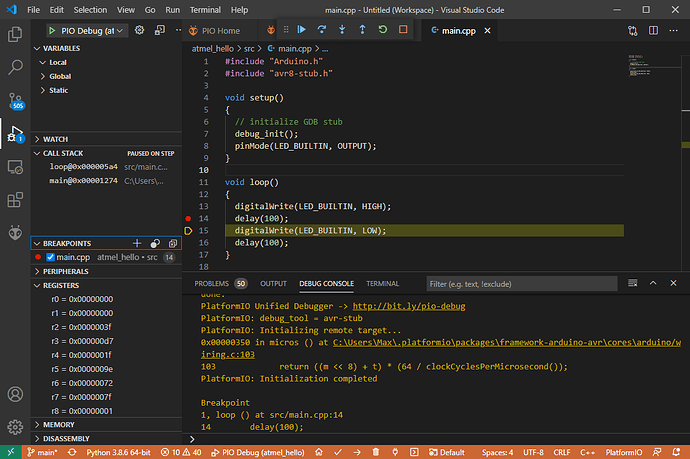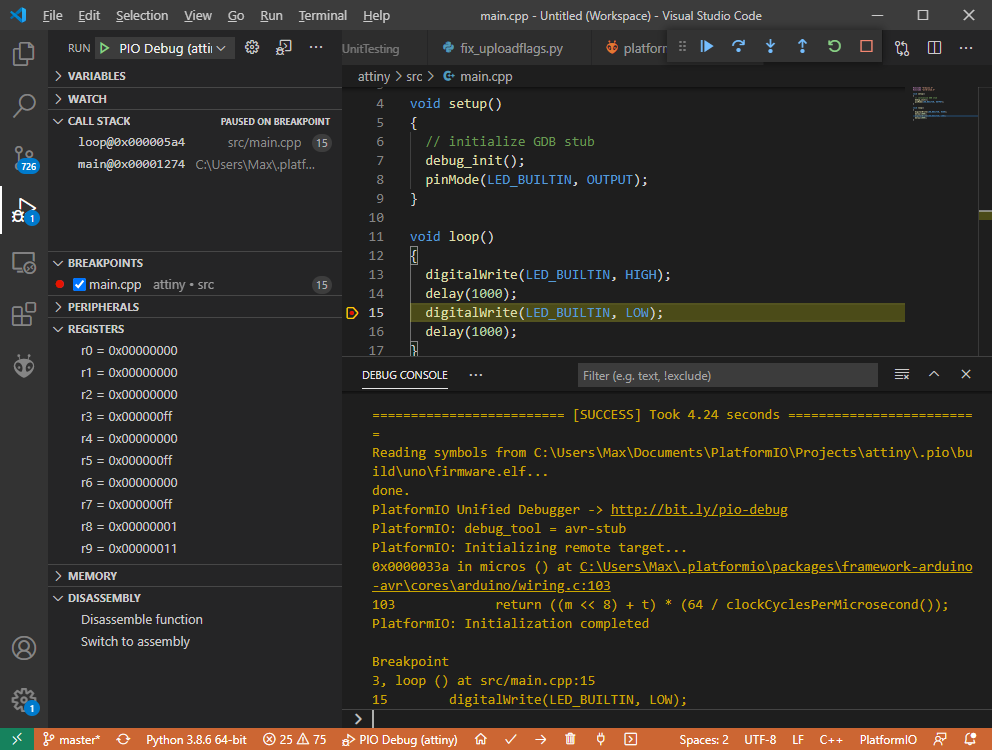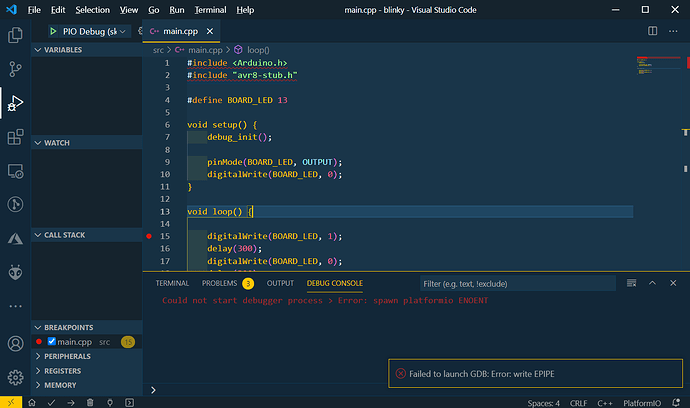Hello, I have just installed Platformio and vscode. It’s really nice and thank you to all who have conceived and worked on this, it’s a really nice environment. I am trying to get the debug feature working and although I have been programming arduino to drive stepper motors and worked with various sensors etc, I have no real experience of debugging in the arduino context. Previiously I used the arduino IDE for development work and had a brief foray into Visual Micro and its debug environment.
Having read a few of the debugging tutorials and tried to debug a simple sketch in vscode, I have a few questions - thanks very much for help with this:
What are the key steps I need to undertake before attempting to debug? (e.g. install/ configure something)
Can I use the same serial port as I use to upload code to the arduino or do I need to use a different hardware serial?
When I run the debug feature, I get an error dialog “The preLaunchTask ‘undefined’ terminated with exit code 1.” What des this mean please?
Do I need to download any debug environment for the mega2560?
Thanks very much,
Paul Kirk