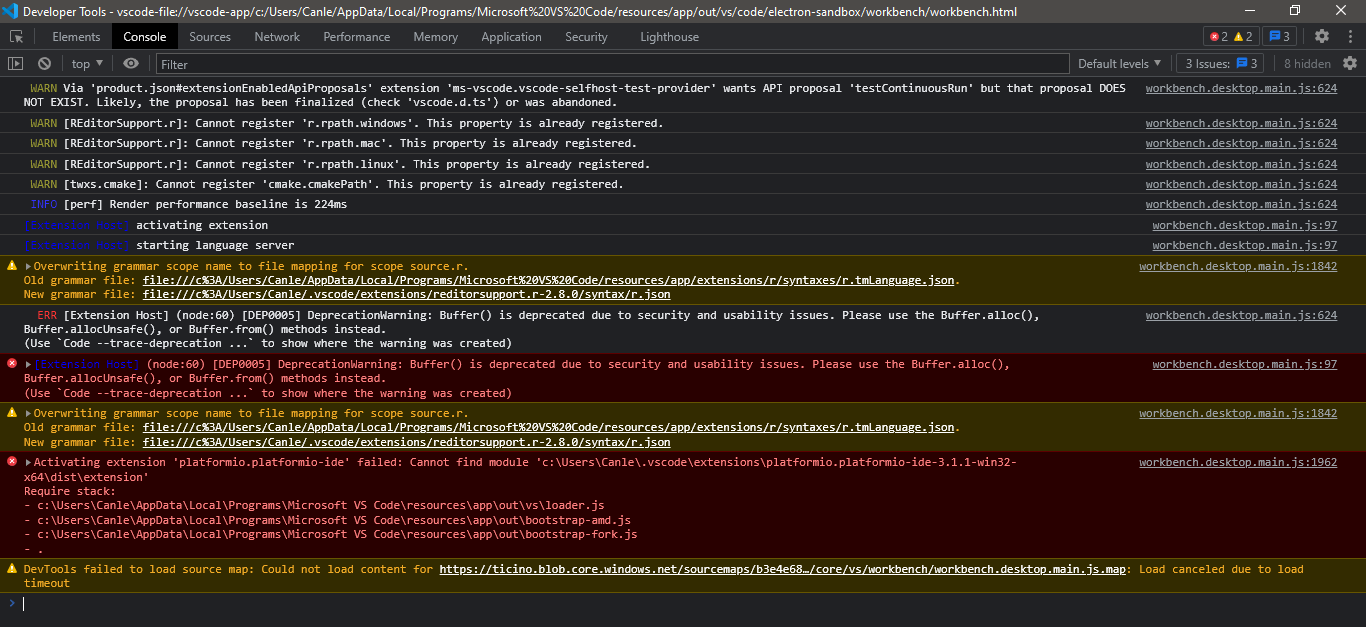Thank you in advance for reading this.
I need help fixing this problem, wich I think is similar to another topic previously posted here: https://community.platformio.org/t/vs-code-stuck-on-initializing-platformio-core-when-opening-sidebar.
My problem is pretty much the same; the PlatformIO symbol appears on my sidebar, but when i click it and open it, it gets permanently stuck and never opens, leaving me without access to PlatformIO.
For context, this happened right after I got a Windows bluescreen error and my PC had to do some reparations. After that, the issue started appearing. I tried unisntalling and reinstalling PlatformIO without success, and rebooting my PC doesn’t help either. I checked the console in VS Code’s developer tools and it showed the following message:
This shows errors in some directories, but I checked them and the files seem to be there. I can provide screenshots if needed, but these are the paths I checked an found to be existing:
C:\User\AppData\Local\Programs\Microsoft VS Code\resources\app\out\vs\loader.js
C:\User\AppData\Local\Programs\Microsoft VS Code\resources\app\out\bootstrap-amd.js
C:\User\AppData\Local\Programs\Microsoft VS Code\resources\app\out\bootstrap-fork.js
I didn’t find c:\Users\.vscode\extensions\platformio.platformio-ide-3.1.1-win32-x64\dist\extension, but i found this (don’t know if this is the file / dir the console is talking about);
C:\Users\.vscode\extensions\platformio.platformio-ide-3.1.1-win32-x64\dist\extension.js.map
I don’t know what these messages are exactly supposed to mean, so I don’t know what to do. This leaves me completely locked out of the PlatformIO IDE ![]()
Any help would be extremely appreciated!!