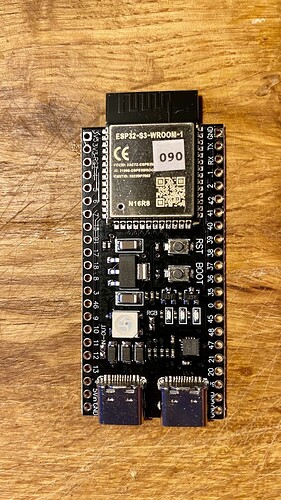I have found a brand new ESP32-S3 N16S8 sown in the above image. I am running Platformio on a Windows 10 laptop. Created a new project to test the upload using the Espressif ESP32-S3-DevKitC-1-N8 (8 MB QD, No PSRAM) board (I know the one I have is 16MB with 8MB PSRAM but that should be OK as it will just build with less memory available).
If I just open a Pio Serial Monitor window with the ESP32 plugged into a USB port on the laptop and into the COM port on the ESP32 I get the factory test output:
— Terminal on COM7 | 115200 8-N-1
— Available filters and text transformations: colorize, debug, default, direct, esp32_exception_decoder, hexlify, log2file, nocontrol, printable, send_on_enter, time
— More details at Redirecting...
— Quit: Ctrl+C | Menu: Ctrl+T | Help: Ctrl+T followed by Ctrl+H
␛[0;32mI (16388) example: log → UART␛[0m
example: print → stdout
example: print → stderr
␛[0;32mI (17888) example: log → UART␛[0m
example: print → stdout
example: print → stderr
␛[0;32mI (19388) example: log → UART␛[0m
example: print → stdout
example: print → stderr
␛[0;32mI (20888) example: log → UART␛[0m
The test project ini looks like:
[env:esp32-s3-devkitc-1]
platform = espressif32
board = esp32-s3-devkitc-1
framework = arduino
The script:
#include <Arduino.h>
int myFunction(int, int);
void setup() {
Serial.begin(115200);
delay(5000);
Serial.println(“Setup…”);
int result = myFunction(2, 3);
Serial.print(“Result 2+3=”);Serial.println(result);
}
void loop() {
}
int myFunction(int x, int y) {
return x + y;
}
This compiles and successfully uploads. It also runs without problems.
If you are still getting problems consider whether you have the right driver installed on your computer for the UART CH343 in the ESP32 development board. Without a second ESP32 to check the board there is not a lot more suggest.