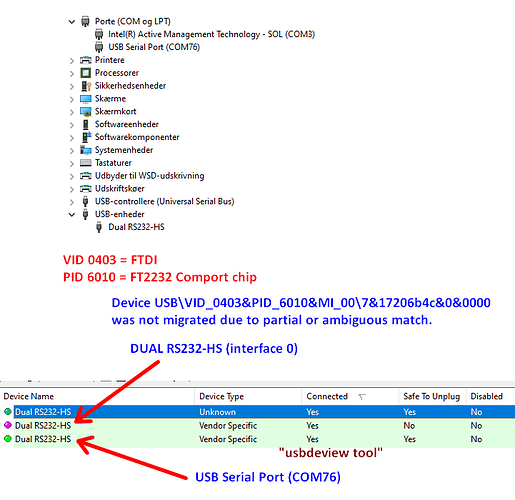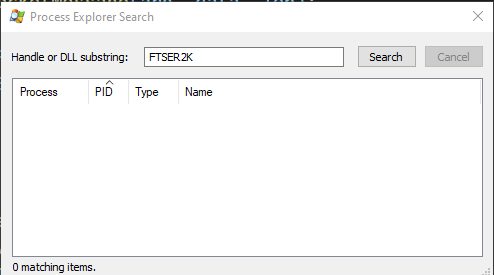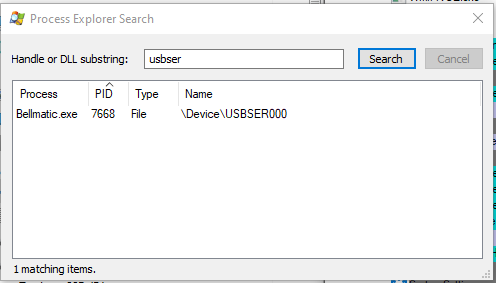NOPE - No serial job is engaged. Nothing shows up in the process Explorer. Don’t really know what to do… many desperate attempts.
A fresh log coming here - the port is seen as working during upload. However it does NOT work - at the very last it suddenly blocks the port - even it has just been working:
> Executing task in folder 1_1_Hello_World_WS: E:\ESP\ESP_IDF\penv\Scripts\platformio.exe run --target upload --environment esp32dev <
Processing esp32dev (platform: espressif32; board: esp32dev; framework: arduino)
--------------------------------------------------------------------------------------------Verbose mode can be enabled via `-v, --verbose` option
CONFIGURATION: https://docs.platformio.org/page/boards/espressif32/esp32dev.html
PLATFORM: Espressif 32 (3.5.0) > Espressif ESP32 Dev Module
HARDWARE: ESP32 240MHz, 320KB RAM, 4MB Flash
DEBUG: Current (esp-prog) External (esp-prog, iot-bus-jtag, jlink, minimodule, olimex-arm-usb-ocd, olimex-arm-usb-ocd-h, olimex-arm-usb-tiny-h, olimex-jtag-tiny, tumpa)
PACKAGES:
- framework-arduinoespressif32 3.10006.210326 (1.0.6)
- tool-esptoolpy 1.30100.210531 (3.1.0)
- tool-mkspiffs 2.230.0 (2.30)
- toolchain-xtensa32 2.50200.97 (5.2.0)
LDF: Library Dependency Finder -> https://bit.ly/configure-pio-ldf
LDF Modes: Finder ~ chain, Compatibility ~ soft
Found 30 compatible libraries
Scanning dependencies...
Dependency Graph
|-- <ESP Async WebServer> 1.2.3
| |-- <AsyncTCP> 1.1.1
| |-- <FS> 1.0
| |-- <WiFi> 1.0
|-- <AsyncTCP> 1.1.1
|-- <WiFi> 1.0
Building in release mode
Retrieving maximum program size .pio\build\esp32dev\firmware.elf
Checking size .pio\build\esp32dev\firmware.elf
Advanced Memory Usage is available via "PlatformIO Home > Project Inspect"
RAM: [= ] 13.2% (used 43124 bytes from 327680 bytes)
Flash: [======= ] 71.0% (used 931210 bytes from 1310720 bytes)
Configuring upload protocol...
AVAILABLE: esp-prog, espota, esptool, iot-bus-jtag, jlink, minimodule, olimex-arm-usb-ocd, olimex-arm-usb-ocd-h, olimex-arm-usb-tiny-h, olimex-jtag-tiny, tumpa
CURRENT: upload_protocol = esptool
Looking for upload port...
Auto-detected: COM78
Uploading .pio\build\esp32dev\firmware.bin
esptool.py v3.1
Serial port COM78
Connecting........_
Chip is ESP32-D0WD-V3 (revision 3)
Features: WiFi, BT, Dual Core, 240MHz, VRef calibration in efuse, Coding Scheme None
Crystal is 40MHz
MAC: 7c:9e:bd:cd:24:f0
Uploading stub...
Running stub...
Stub running...
Changing baud rate to 460800
Changed.
Configuring flash size...
Auto-detected Flash size: 4MB
Flash will be erased from 0x00001000 to 0x00005fff...
Flash will be erased from 0x00008000 to 0x00008fff...
Flash will be erased from 0x0000e000 to 0x0000ffff...
Flash will be erased from 0x00010000 to 0x000f3fff...
Compressed 17104 bytes to 11191...
Writing at 0x00001000... (100 %)
Wrote 17104 bytes (11191 compressed) at 0x00001000 in 0.6 seconds (effective 219.5 kbit/s)...
Hash of data verified.
Compressed 3072 bytes to 128...
Writing at 0x00008000... (100 %)
Wrote 3072 bytes (128 compressed) at 0x00008000 in 0.1 seconds (effective 305.2 kbit/s)...
Hash of data verified.
Compressed 8192 bytes to 47...
Writing at 0x0000e000... (100 %)
Wrote 8192 bytes (47 compressed) at 0x0000e000 in 0.2 seconds (effective 411.8 kbit/s)...
Hash of data verified.
Compressed 931312 bytes to 532484...
Writing at 0x00010000... (3 %)
Writing at 0x0001b15f... (6 %)
Writing at 0x00027729... (9 %)
Writing at 0x000351dd... (12 %)
Writing at 0x00043223... (15 %)
Writing at 0x00049408... (18 %)
Writing at 0x0004f511... (21 %)
Writing at 0x0005468b... (24 %)
Traceback (most recent call last):
File "E:\ESP\ESP_IDF\packages\tool-esptoolpy\esptool.py", line 435, in command
p = self.read()
File "E:\ESP\ESP_IDF\packages\tool-esptoolpy\esptool.py", line 380, in read
return next(self._slip_reader)
File "E:\ESP\ESP_IDF\packages\tool-esptoolpy\esptool.py", line 3021, in slip_reader
raise FatalError("Timed out waiting for packet %s" % waiting_for)
__main__.FatalError: Timed out waiting for packet header
During handling of the above exception, another exception occurred:
Traceback (most recent call last):
File "E:\ESP\ESP_IDF\packages\tool-esptoolpy\esptool.py", line 4582, in <module>
_main()
File "E:\ESP\ESP_IDF\packages\tool-esptoolpy\esptool.py", line 4575, in _main
main()
File "E:\ESP\ESP_IDF\packages\tool-esptoolpy\esptool.py", line 4122, in main
operation_func(esp, args)
File "E:\ESP\ESP_IDF\packages\tool-esptoolpy\esptool.py", line 3424, in write_flash
esp.flash_defl_block(block, seq, timeout=timeout)
File "E:\ESP\ESP_IDF\packages\tool-esptoolpy\esptool.py", line 149, in inner
return func(*args, **kwargs)
File "E:\ESP\ESP_IDF\packages\tool-esptoolpy\esptool.py", line 874, in flash_defl_block
self.check_command("write compressed data to flash after seq %d" % seq,
File "E:\ESP\ESP_IDF\packages\tool-esptoolpy\esptool.py", line 462, in check_command
val, data = self.command(op, data, chk, timeout=timeout)
File "E:\ESP\ESP_IDF\packages\tool-esptoolpy\esptool.py", line 451, in command
self._port.timeout = saved_timeout
File "E:\ESP\ESP_IDF\penv\lib\site-packages\serial\serialutil.py", line 372, in timeout
self._reconfigure_port()
File "E:\ESP\ESP_IDF\penv\lib\site-packages\serial\serialwin32.py", line 222, in _reconfigure_port
raise SerialException(
serial.serialutil.SerialException: Cannot configure port, something went wrong. Original message: PermissionError(13, 'Adgang nægtet.', None, 5)
*** [upload] Error 1