OK - I have provided a link
https://oz7fox.dk/wp-content/uploads/Steen.zip
Please have a look at the video inside the Zip-file - I think it is the easiest way. Let the video finish - it stops - and proceeds…
(I will remove/clean up the file in a few days - I have just borrowed the memory for a while)
OK - two days later: AHAA… You may be right Maximilan!! It could very well be a ComPort problem - my installation on both my machines has FTDI virtual ComPort drivers installed. The problem is on both machines. However I have found a circumvention - it seems like when I force a new recompilation via debugging mode and a new upload file system image - then it works (most of the times). I still have to disconnect the USB port, but not as often.
I was guided on the track when I did a flash erase via ESPTOOL.PY ERASE_FLASH - detecting chip type - unsupported detection protocol.
Found 2 serial ports
Serial port COM71
Connecting…
Detecting chip type… Unsupported detection protocol, switching and trying again…
Connecting…
Detecting chip type… ESP32
Chip is ESP32-D0WD-V3 (revision 3)
*WOW ---- This is important **
I have found a small utility “usbdeview” that marks the “Dual RS232-HS” as unsafe to unplug - see this description:
** Safe To Unplug: Specifies whether it’s safe to unplug the device from the USB plug without disconnecting it first. If the value of this column is false, and you want to unplug this device, you must first disconnect this device by using the ‘Disconnect Selected Devices’ option (F9) of USBDeview utility, or by using the ‘Unplug or Eject Hardware’ utility of Windows operating system.
Even later - NOT SOLVED - did not work. New information - better error message:
Error: libusb_open() failed with LIBUSB_ERROR_NOT_SUPPORTED
Error: Failed to get flash maps (4294967290)!
Warn : Failed to get flash mappings (-4)!
Error: Failed to get flash maps (4294967290)!
Warn : Failed to get flash mappings (-4)!
** Programming Started **
** Programming Finished **
** Verify Started **
** Verified OK **
** Programming Started **
** Programming Finished **
** Verify Started **
** Verified OK **
** Programming Started **
Warn : Haven’t made progress in mpsse_flush() for 2018ms.
Error: ftdi device did not accept all data: 0, tried 13680
Error: unable to purge ftdi rx buffers: LIBUSB_ERROR_IO
Error: error while flushing MPSSE queue: -4
Warn : esp32.cpu0: Failed writing 512 bytes at address 0x40091a00
Error: Failed to write stub section!
Error: libusb_handle_events() failed with LIBUSB_ERROR_IO
Error: unable to purge ftdi rx buffers: LIBUSB_ERROR_IO
Error: error while flushing MPSSE queue: -4
Error: Failed to run flasher stub (-4)!
Error: error writing to flash at address 0x00000000 at offset 0x00008000
embedded:startup.tcl:449: Error: ** Programming Failed **
in procedure ‘program_esp’
in procedure ‘program_error’ called at file “E:/ESP/ESP_IDF/packages/tool-openocd-esp32/share/openocd/scripts/target/esp_common.cfg”, line 157
at file “embedded:startup.tcl”, line 449
Error: libusb_handle_events() failed with LIBUSB_ERROR_IO
Error: unable to purge ftdi rx buffers: LIBUSB_ERROR_IO
Error: error while flushing MPSSE queue: -4
Error: Failed to clear OCDDCR_ENABLEOCD!
Error: libusb_handle_events() failed with LIBUSB_ERROR_IO
Error: unable to purge ftdi rx buffers: LIBUSB_ERROR_IO
Error: error while flushing MPSSE queue: -4
Error: Failed to clear OCDDCR_ENABLEOCD!
*** [uploadfs] Error 1
When I look at the LED’s on the ESPprog they use to blink during programming - they don’t. No upload takes place…
It all points to USB-problems - I really need some help here… I don’t understand how to get on ![]()
OK - another try with the upload - ComPort problem.
Do you know Hercules? It is a very handy communication utlity - which amongst others have serial communication. I restarted my PC, changed Comport and tried to open the ComPort (this time ComPort76) - nope could not open. I had PlatformIO open - and then shutdown PlatformIO - and tried to open the serial ComPort again in Hercules - and voila it could access the ComPort. Image enclosed
Does PlatformIO have a problem - am I doing something wrong?
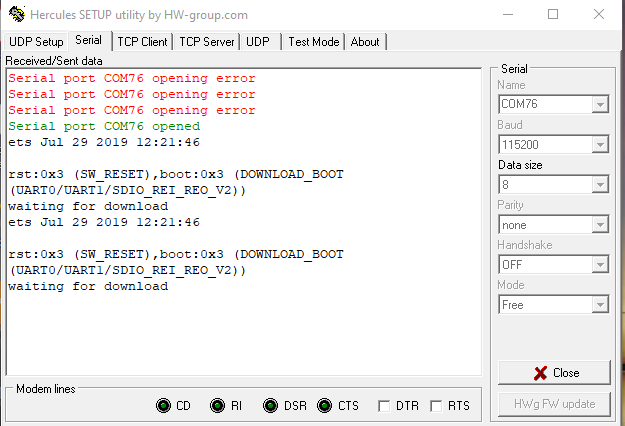
Restarted PlatformIO and tried to upload. However no upload took place - nothing happens.
The real reason is perhaps here:
With a better headline and I close this one.
Have a look in this one: