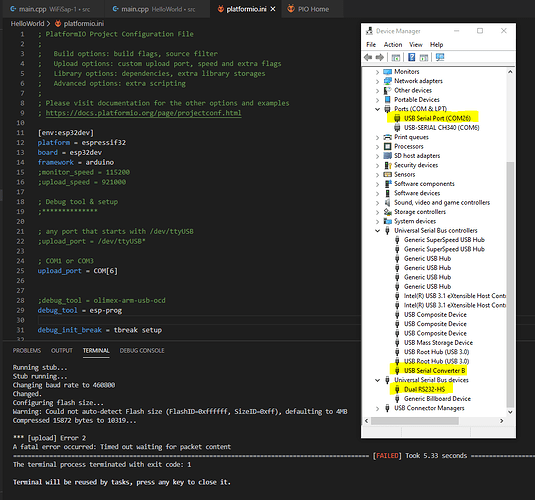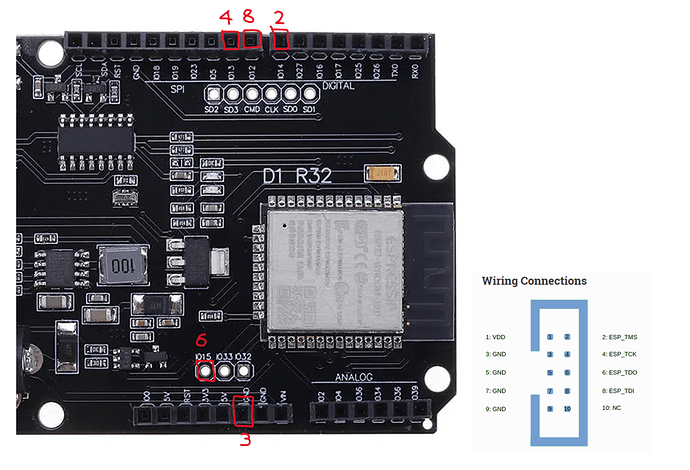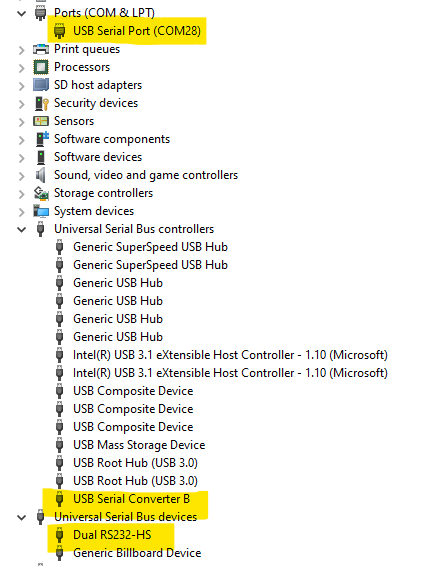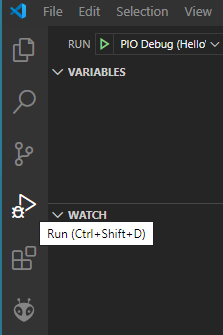Hi.
I’m having trouble getting an ESP-Prog debugger to work.
I have listened to the how to’s from Spiess and Lough, and read ths carefully.
from the docs
As a preface I have a simple program that I can upload to a generic ESP32 BOARD (the board appears as USB-SERIAL CH340 (COM6)) the program works.
I have tried to setup the debugger as per the instructions, i.e.
I installed the FTDI drivers and converted USB Serial Convertor A into a Dual RS232-HS device; this now shows as USB Serial Port (COM26). However, when I compile and upload the the code, I get the following error.
Warning: Could not auto-detect Flash size (FlashID=0xffffff, SizeID=0xff), defaulting to 4MB
*** [upload] Error 2
Compressed 15872 bytes to 10319…
See screen shot for details
Can anyone explain what is wrong and how it can be fixed please?
If I can overcome this difficulty I will then want to take the debugger facility further, would anyone be kind in answering these supplementary questions please.
At present the debugger and target are on two separate USB cables and should work as such? I also see that the debugger has a COM port, the documentation and the IDC pinouts suggests that it should be possible to both power and program the target with the debugger, thus requiring a single USB cable, is this correct? If “yes” should the tx rx pins of the debugger be connected to the uart pins on the target ESP32? How does the esp32 know how to accept data from this UART rather than the USB vcom PORT?
Many thanks from this ESP newbie.