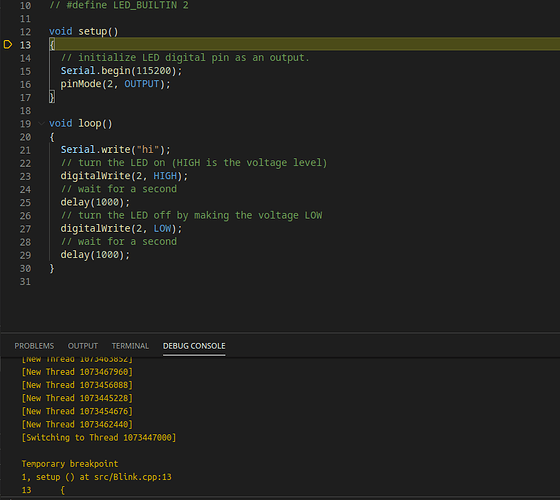Hhh-
AAaaaaa.
Yes, reinstalling and removing all config worked!
sudo apt purge code
sudo apt autoremove
rm -R ~/.vscode
rm -R ~/.config/Code
sudo apt install code_1.54.3-1615806378_amd64.deb
Thanks for the help, I suppose I should’ve tried this a bit earlier. But I have literally no idea what was wrong with my config.
Update. Apparently the Cloud Code extension is messing it up… No idea why, I was skeptical at first. But I’ve turned it on and off at least twice with reboots to code. Works when it’s disabled, doesn’t when enabled.