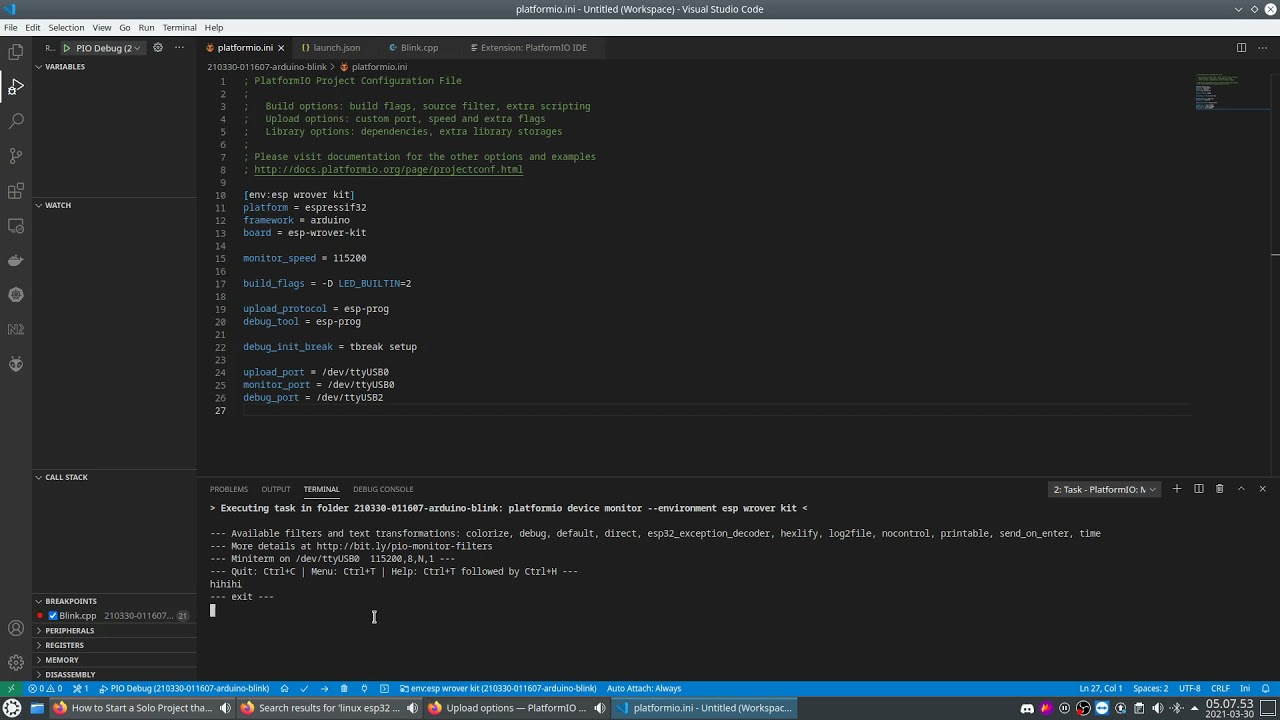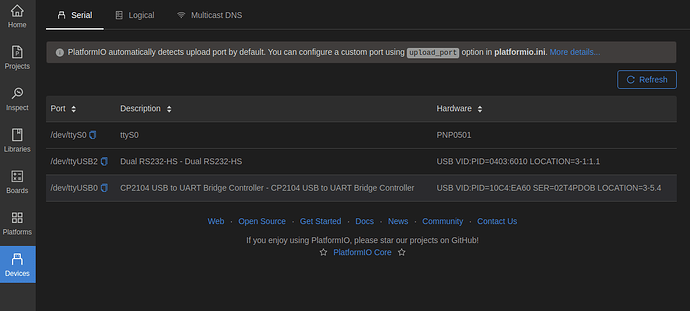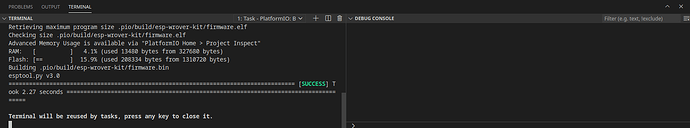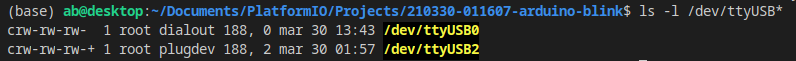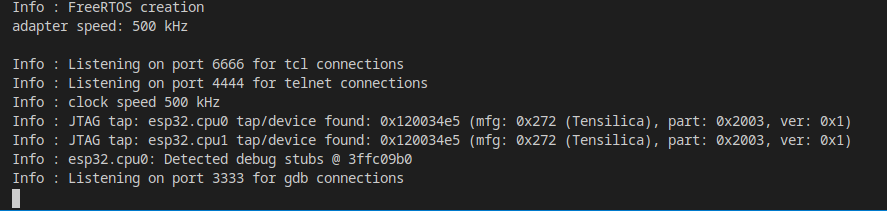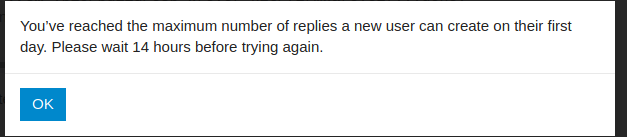Hi, I’m having a fairly similar situation to the OP of the below, but I’m using Ubuntu.
But of course, since I’m still writing this, it didn’t help my case.
I have uploaded a short video showing the issue here:
Here are my devices. I am not entirely sure if I have assigned them to the right ports in platformio.ini.
platformio.ini:
[env:esp wrover kit]
platform = espressif32
framework = arduino
board = esp-wrover-kit
monitor_speed = 115200
build_flags = -D LED_BUILTIN=2
upload_protocol = esp-prog
debug_tool = esp-prog
debug_init_break = tbreak setup
upload_port = /dev/ttyUSB0
monitor_port = /dev/ttyUSB0
debug_port = /dev/ttyUSB2
Blink.cpp:
#include <Arduino.h>
// Set LED_BUILTIN if it is not defined by Arduino framework
// #define LED_BUILTIN 2
void setup()
{
// initialize LED digital pin as an output.
Serial.begin(115200);
pinMode(LED_BUILTIN, OUTPUT);
}
void loop()
{
Serial.write("hi");
// turn the LED on (HIGH is the voltage level)
digitalWrite(LED_BUILTIN, HIGH);
// wait for a second
delay(1000);
// turn the LED off by making the voltage LOW
digitalWrite(LED_BUILTIN, LOW);
// wait for a second
delay(1000);
}
Upload log:
> Executing task in folder 210330-011607-arduino-blink: platformio run --target upload --environment esp wrover kit <
Processing esp wrover kit (platform: espressif32; framework: arduino; board: esp-wrover-kit)
------------------------------------------------------------------------------------------------------------------------------------------------------------------------------------------------------
Verbose mode can be enabled via `-v, --verbose` option
CONFIGURATION: https://docs.platformio.org/page/boards/espressif32/esp-wrover-kit.html
PLATFORM: Espressif 32 (3.2.0) > Espressif ESP-WROVER-KIT
HARDWARE: ESP32 240MHz, 320KB RAM, 4MB Flash
DEBUG: Current (esp-prog) On-board (ftdi) External (esp-prog, iot-bus-jtag, jlink, minimodule, olimex-arm-usb-ocd, olimex-arm-usb-ocd-h, olimex-arm-usb-tiny-h, olimex-jtag-tiny, tumpa)
PACKAGES:
- framework-arduinoespressif32 3.10006.210326 (1.0.6)
- tool-esptoolpy 1.30000.201119 (3.0.0)
- tool-mkspiffs 2.230.0 (2.30)
- tool-openocd-esp32 2.1000.20201202 (10.0)
- toolchain-xtensa32 2.50200.97 (5.2.0)
LDF: Library Dependency Finder -> http://bit.ly/configure-pio-ldf
LDF Modes: Finder ~ chain, Compatibility ~ soft
Found 28 compatible libraries
Scanning dependencies...
No dependencies
Building in release mode
Compiling .pio/build/esp wrover kit/src/Blink.cpp.o
Linking .pio/build/esp wrover kit/firmware.elf
Retrieving maximum program size .pio/build/esp wrover kit/firmware.elf
Checking size .pio/build/esp wrover kit/firmware.elf
Advanced Memory Usage is available via "PlatformIO Home > Project Inspect"
RAM: [ ] 4.1% (used 13480 bytes from 327680 bytes)
Flash: [== ] 15.9% (used 208242 bytes from 1310720 bytes)
Building .pio/build/esp wrover kit/firmware.bin
esptool.py v3.0
Configuring upload protocol...
AVAILABLE: esp-prog, espota, esptool, ftdi, iot-bus-jtag, jlink, minimodule, olimex-arm-usb-ocd, olimex-arm-usb-ocd-h, olimex-arm-usb-tiny-h, olimex-jtag-tiny, tumpa
CURRENT: upload_protocol = esp-prog
Uploading .pio/build/esp wrover kit/firmware.bin
Open On-Chip Debugger v0.10.0-esp32-20201202 (2020-12-02-17:38)
Licensed under GNU GPL v2
For bug reports, read
http://openocd.org/doc/doxygen/bugs.html
debug_level: 1
adapter speed: 20000 kHz
WARNING: boards/esp32-wrover.cfg is deprecated, and may be removed in a future release.
If your board is ESP32-WROVER-KIT, use board/esp32-wrover-kit-1.8v.cfg instead.
adapter speed: 5000 kHz
** Programming Started **
** Programming Finished **
** Verify Started **
** Verified OK **
** Programming Started **
** Programming Finished **
** Verify Started **
** Verified OK **
** Programming Started **
** Programming Finished **
** Verify Started **
** Verified OK **
** Programming Started **
** Programming Finished **
** Verify Started **
** Verified OK **
shutdown command invoked
==================================================================================== [SUCCESS] Took 12.87 seconds ====================================================================================
Terminal will be reused by tasks, press any key to close it.
Debug log:
> Executing task in folder 210330-011607-arduino-blink: platformio debug <
Processing esp wrover kit (platform: espressif32; framework: arduino; board: esp-wrover-kit)
------------------------------------------------------------------------------------------------------------------------------------------------------------------------------------------------------
Verbose mode can be enabled via `-v, --verbose` option
CONFIGURATION: https://docs.platformio.org/page/boards/espressif32/esp-wrover-kit.html
PLATFORM: Espressif 32 (3.2.0) > Espressif ESP-WROVER-KIT
HARDWARE: ESP32 240MHz, 320KB RAM, 4MB Flash
DEBUG: Current (esp-prog) On-board (ftdi) External (esp-prog, iot-bus-jtag, jlink, minimodule, olimex-arm-usb-ocd, olimex-arm-usb-ocd-h, olimex-arm-usb-tiny-h, olimex-jtag-tiny, tumpa)
PACKAGES:
- framework-arduinoespressif32 3.10006.210326 (1.0.6)
- tool-esptoolpy 1.30000.201119 (3.0.0)
- tool-openocd-esp32 2.1000.20201202 (10.0)
- toolchain-xtensa32 2.50200.97 (5.2.0)
LDF: Library Dependency Finder -> http://bit.ly/configure-pio-ldf
LDF Modes: Finder ~ chain, Compatibility ~ soft
Found 28 compatible libraries
Scanning dependencies...
No dependencies
Building in debug mode
Compiling .pio/build/esp wrover kit/src/Blink.cpp.o
Linking .pio/build/esp wrover kit/firmware.elf
Retrieving maximum program size .pio/build/esp wrover kit/firmware.elf
Checking size .pio/build/esp wrover kit/firmware.elf
Advanced Memory Usage is available via "PlatformIO Home > Project Inspect"
RAM: [ ] 4.1% (used 13480 bytes from 327680 bytes)
Flash: [== ] 15.9% (used 208334 bytes from 1310720 bytes)
Building .pio/build/esp wrover kit/firmware.bin
esptool.py v3.0
==================================================================================== [SUCCESS] Took 2.30 seconds ====================================================================================
Terminal will be reused by tasks, press any key to close it.