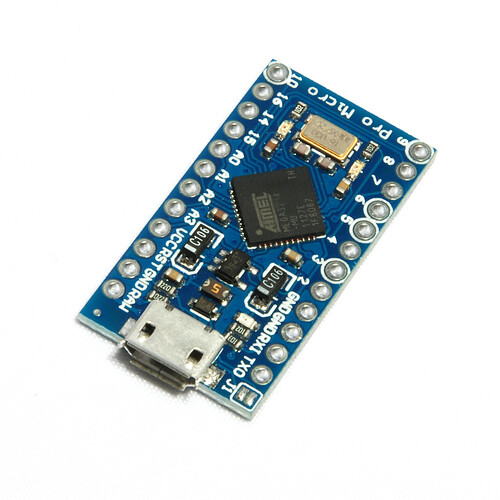I’m using PlatformIO in VS Code and i’m getting this error:
Unknown version number found in c_cpp_properties.json. Some features may not work as expected.
Here is the content of my c_cpp_properties.json:
{
"configurations": [
{
"name": "!!! WARNING !!! AUTO-GENERATED FILE, PLEASE DO NOT MODIFY IT AND USE https://docs.platformio.org/page/projectconf/section_env_build.html#build-flags",
"intelliSenseMode": "msvc-x64"
},
{
"name": "Win32",
"includePath": [
"C:/Users/Beto/.platformio/packages/framework-arduinoavr/cores/arduino",
"C:/Users/Beto/.platformio/packages/framework-arduinoavr/variants/micro",
"C:/Users/Beto/.platformio/lib/Mouse_ID890/src",
"C:/Users/Beto/.platformio/packages/framework-arduinoavr/libraries/__cores__/arduino/HID/src",
"C:/Users/Beto/.platformio/lib/Keyboard_ID891/src",
"C:/Users/Beto/.platformio/packages/framework-arduinoavr/libraries/__cores__/arduino/EEPROM/src",
"C:/Users/Beto/.platformio/packages/framework-arduinoavr/libraries/__cores__/arduino/SPI/src",
"C:/Users/Beto/.platformio/packages/framework-arduinoavr/libraries/__cores__/arduino/SoftwareSerial/src",
"C:/Users/Beto/.platformio/packages/framework-arduinoavr/libraries/__cores__/arduino/Wire/src",
"C:/Users/Beto/.platformio/packages/tool-unity",
"c:/Users/Beto/Documents/PlatformIO/Projects/KeyboardMouseControl/include",
"c:/Users/Beto/Documents/PlatformIO/Projects/KeyboardMouseControl/src",
""
],
"browse": {
"limitSymbolsToIncludedHeaders": true,
"databaseFilename": "${workspaceRoot}/.vscode/.browse.c_cpp.db",
"path": [
"C:/Users/Beto/.platformio/packages/framework-arduinoavr/cores/arduino",
"C:/Users/Beto/.platformio/packages/framework-arduinoavr/variants/micro",
"C:/Users/Beto/.platformio/lib/Mouse_ID890/src",
"C:/Users/Beto/.platformio/packages/framework-arduinoavr/libraries/__cores__/arduino/HID/src",
"C:/Users/Beto/.platformio/lib/Keyboard_ID891/src",
"C:/Users/Beto/.platformio/packages/framework-arduinoavr/libraries/__cores__/arduino/EEPROM/src",
"C:/Users/Beto/.platformio/packages/framework-arduinoavr/libraries/__cores__/arduino/SPI/src",
"C:/Users/Beto/.platformio/packages/framework-arduinoavr/libraries/__cores__/arduino/SoftwareSerial/src",
"C:/Users/Beto/.platformio/packages/framework-arduinoavr/libraries/__cores__/arduino/Wire/src",
"C:/Users/Beto/.platformio/packages/tool-unity",
"c:/Users/Beto/Documents/PlatformIO/Projects/KeyboardMouseControl/include",
"c:/Users/Beto/Documents/PlatformIO/Projects/KeyboardMouseControl/src",
""
]
},
"defines": [
"PLATFORMIO=40000",
"ARDUINO_AVR_MICRO",
"F_CPU=16000000L",
"ARDUINO_ARCH_AVR",
"ARDUINO=10805",
"USB_VID=0x2341",
"USB_PID=0x0037",
"USB_PRODUCT=\"Arduino Micro\"",
"USB_MANUFACTURER=\"Arduino\"",
"__AVR_ATmega32U4__",
""
],
"intelliSenseMode": "clang-x64",
"cStandard": "c11",
"cppStandard": "c++11",
"compilerPath": "\"C:/Users/Beto/.platformio/packages/toolchain-atmelavr/bin/avr-gcc.exe\" -mmcu=atmega32u4"
}
],
"version": 3
}