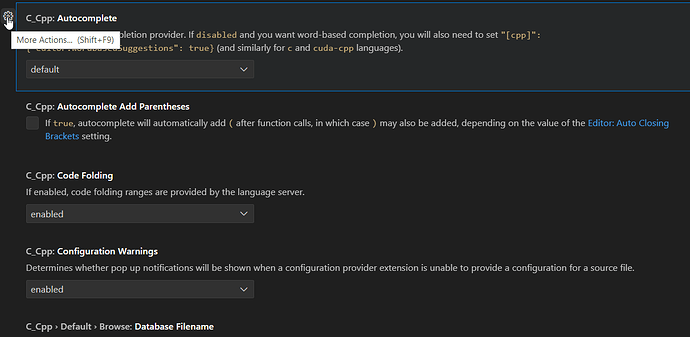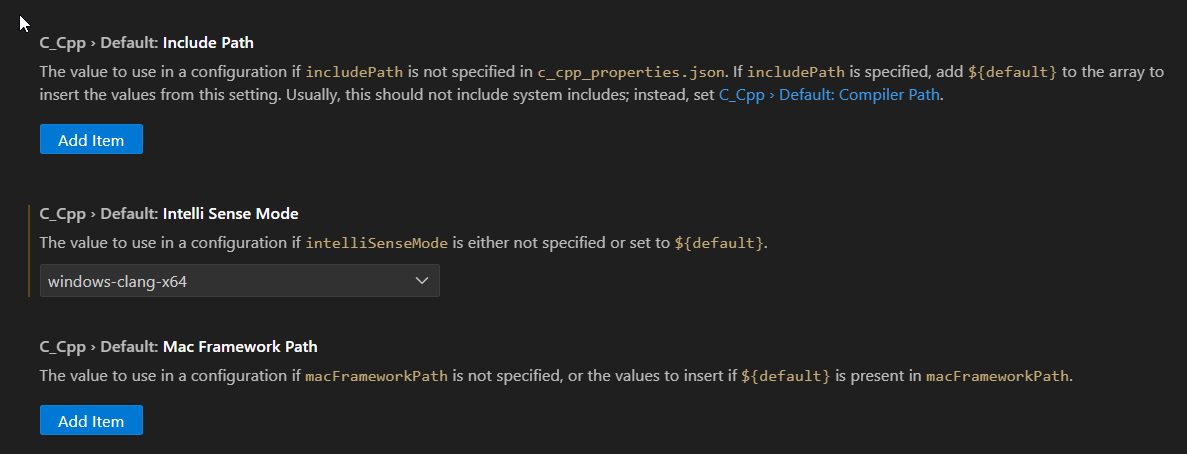Hello everyone,
try to use a shared library across multiple microcontroller projects using PlatformIO. Therefore I use the lib_extra_dir= tag in the “platform.ino”.
Usually my “platform.ini” looks like
; [env:uno]
; platform = atmelavr
; board = uno
; framework = arduino
[env:nanoatmega328]
platform = atmelavr
board = nanoatmega328
framework = arduino
upload_port = com7
monitor_port = com7
lib_extra_dirs = D:\software\uc\libaries
lib_deps =
ricaun/ArduinoUniqueID@^1.2.0
The library folder is in the workspace of the projects in development. The explorer looks like
libraries
- lib1
-- lib1.h
-- lib1.cpp
- lib2
-- lib2.h
-- lib2.cpp
-- lib2_helper.h
Project1
- main.cpp
- Somefiles.h
Project2
- main.cpp
- Somefiles.h
My problem: Not all variables are found or visualized correctly.
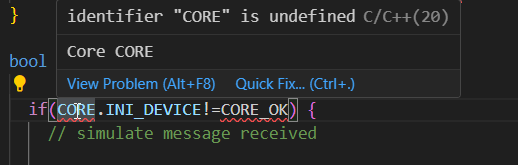
The project compiles without errors and the “missing” variables can be followed with “Ctlr+LeftMouse”. Also the suggestions are not showing when writing an function and using “Ctlr+Space”.
From other suggestions I tried [thread1] rebuilding the IntelliSense (Intellisense VSCODE not giving suggestions) . Another post tried to reconfigure the “Cpp Extension” to
It does not solve my problems.
My questions:
- Are external libraries excluded from the IntelliSense functions?
- Is the folder depth too deep for the external functions?
- Is there a special build process to include external files?
- Is there an extension missing?