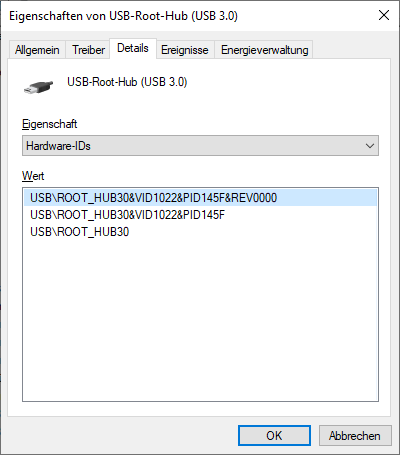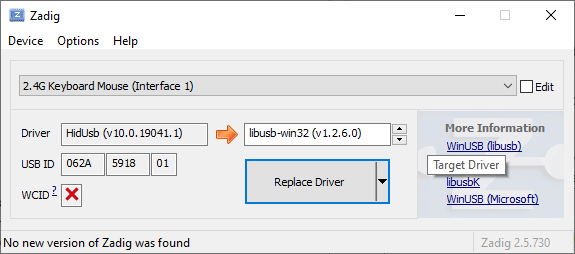Thanks Norm, I’m getting errors whilst trying to compile the simple blinkled program, any ideas?
I’ll paste the blinkled code too if it helps, but I’m thinking it’s not to do with that)
P.S. I haven’t connected the AVRISP yet, perhaps I need to do that before it will compile?
thanks for help,
Paul
Platformio.ini contents:
; PlatformIO Project Configuration File
[env:ATmega328]
platform = atmelavr
board = ATmega328
[env:program_via_AVRISP_mkII]
upload_protocol = custom
upload_port = usb
upload_flags =
-C
; use “tool-avrdude-megaavr” for the atmelmegaavr platform
$PROJECT_PACKAGES_DIR/tool-avrdude/avrdude.conf
-p
$BOARD_MCU
-P
$UPLOAD_PORT
-c
stk500v2
upload_command = avrdude $UPLOAD_FLAGS -U flash:w:$SOURCE:i
Compile output:
> Executing task: C:\Users\Paul\.platformio\penv\Scripts\pio.exe run <
Traceback (most recent call last):
File "c:\users\paul\.platformio\penv\lib\site-packages\platformio\__main__.py", line 109, in main
cli() # pylint: disable=no-value-for-parameter
File "c:\users\paul\.platformio\penv\lib\site-packages\click\core.py", line 829, in __call__
return self.main(*args, **kwargs)
File "c:\users\paul\.platformio\penv\lib\site-packages\click\core.py", line 782, in main
rv = self.invoke(ctx)
File "c:\users\paul\.platformio\penv\lib\site-packages\platformio\commands\__init__.py", line 44, in invoke
return super(PlatformioCLI, self).invoke(ctx)
File "c:\users\paul\.platformio\penv\lib\site-packages\click\core.py", line 1256, in invoke
Command.invoke(self, ctx)
File "c:\users\paul\.platformio\penv\lib\site-packages\click\core.py", line 1066, in invoke
return ctx.invoke(self.callback, **ctx.params)
File "c:\users\paul\.platformio\penv\lib\site-packages\click\core.py", line 610, in invoke
return callback(*args, **kwargs)
File "c:\users\paul\.platformio\penv\lib\site-packages\click\decorators.py", line 21, in new_func
return f(get_current_context(), *args, **kwargs)
File "c:\users\paul\.platformio\penv\lib\site-packages\platformio\__main__.py", line 63, in cli
maintenance.on_platformio_start(ctx, force, caller)
File "c:\users\paul\.platformio\penv\lib\site-packages\platformio\maintenance.py", line 45, in on_platformio_start
telemetry.on_command()
File "c:\users\paul\.platformio\penv\lib\site-packages\platformio\telemetry.py", line 292, in on_command
resend_backuped_reports()
File "c:\users\paul\.platformio\penv\lib\site-packages\platformio\telemetry.py", line 443, in resend_backuped_reports
tm = app.get_state_item("telemetry", {})
File "c:\users\paul\.platformio\penv\lib\site-packages\platformio\app.py", line 187, in get_state_item
with State() as state:
File "c:\users\paul\.platformio\penv\lib\site-packages\platformio\app.py", line 90, in __init__
self.path = join(get_project_core_dir(), "appstate.json")
File "c:\users\paul\.platformio\penv\lib\site-packages\platformio\project\helpers.py", line 51, in get_project_core_dir
join(get_project_dir(), "platformio.ini")
File "c:\users\paul\.platformio\penv\lib\site-packages\platformio\project\config.py", line 441, in get_instance
instance = {"mtime": mtime, "config": ProjectConfig(path)}
File "c:\users\paul\.platformio\penv\lib\site-packages\platformio\project\config.py", line 102, in __init__
self.read(path, parse_extra)
File "c:\users\paul\.platformio\penv\lib\site-packages\platformio\project\config.py", line 114, in read
self._parser.read(path)
File "C:\Users\Paul\.platformio\python3\lib\configparser.py", line 696, in read
self._read(fp, filename)
File "C:\Users\Paul\.platformio\python3\lib\configparser.py", line 1014, in _read
for lineno, line in enumerate(fp, start=1):
File "C:\Users\Paul\.platformio\python3\lib\encodings\cp1252.py", line 23, in decode
return codecs.charmap_decode(input,self.errors,decoding_table)[0]
UnicodeDecodeError: 'charmap' codec can't decode byte 0x9d in position 604: character maps to <undefined>
During handling of the above exception, another exception occurred:
Traceback (most recent call last):
File "C:\Users\Paul\.platformio\python3\lib\runpy.py", line 193, in _run_module_as_main
"__main__", mod_spec)
File "C:\Users\Paul\.platformio\python3\lib\runpy.py", line 85, in _run_code
exec(code, run_globals)
File "C:\Users\Paul\.platformio\penv\Scripts\pio.exe\__main__.py", line 7, in <module>
File "c:\users\paul\.platformio\penv\lib\site-packages\platformio\__main__.py", line 115, in main
maintenance.on_platformio_exception(e)
File "c:\users\paul\.platformio\penv\lib\site-packages\platformio\maintenance.py", line 89, in on_platformio_exception
telemetry.on_exception(e)
File "c:\users\paul\.platformio\penv\lib\site-packages\platformio\telemetry.py", line 322, in on_exception
send_exception(description, is_fatal)
File "c:\users\paul\.platformio\penv\lib\site-packages\platformio\telemetry.py", line 394, in send_exception
mp = MeasurementProtocol()
File "c:\users\paul\.platformio\penv\lib\site-packages\platformio\telemetry.py", line 74, in __init__
self["cid"] = app.get_cid()
File "c:\users\paul\.platformio\penv\lib\site-packages\platformio\app.py", line 252, in get_cid
cid = get_state_item("cid")
File "c:\users\paul\.platformio\penv\lib\site-packages\platformio\app.py", line 187, in get_state_item
with State() as state:
File "c:\users\paul\.platformio\penv\lib\site-packages\platformio\app.py", line 90, in __init__
self.path = join(get_project_core_dir(), "appstate.json")
File "c:\users\paul\.platformio\penv\lib\site-packages\platformio\project\helpers.py", line 51, in get_project_core_dir
join(get_project_dir(), "platformio.ini")
File "c:\users\paul\.platformio\penv\lib\site-packages\platformio\project\config.py", line 441, in get_instance
instance = {"mtime": mtime, "config": ProjectConfig(path)}
File "c:\users\paul\.platformio\penv\lib\site-packages\platformio\project\config.py", line 102, in __init__
self.read(path, parse_extra)
File "c:\users\paul\.platformio\penv\lib\site-packages\platformio\project\config.py", line 114, in read
self._parser.read(path)
File "C:\Users\Paul\.platformio\python3\lib\configparser.py", line 696, in read
self._read(fp, filename)
File "C:\Users\Paul\.platformio\python3\lib\configparser.py", line 1014, in _read
for lineno, line in enumerate(fp, start=1):
File "C:\Users\Paul\.platformio\python3\lib\encodings\cp1252.py", line 23, in decode
return codecs.charmap_decode(input,self.errors,decoding_table)[0]
UnicodeDecodeError: 'charmap' codec can't decode byte 0x9d in position 604: character maps to <undefined>
The terminal process "C:\Users\Paul\.platformio\penv\Scripts\pio.exe 'run'" terminated with exit code: 1.
Terminal will be reused by tasks, press any key to close it.