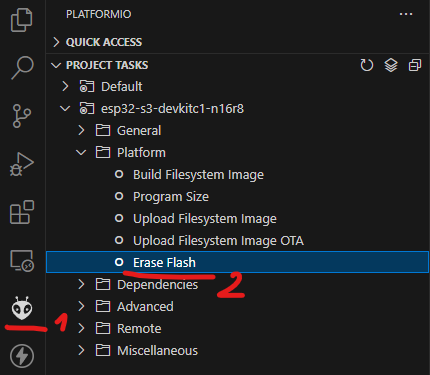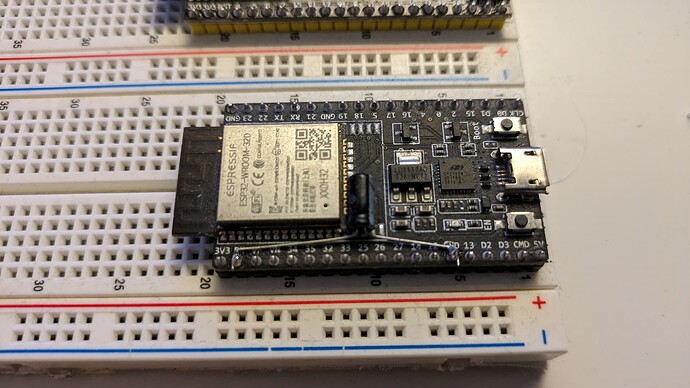Hard time for uploading!
Can’t finish uploading to ESP32-WROOM-32!
A couple of years ago I’ve used this same device successfully. Now I can’t anymore!
What might be wrong?
Thank you.
Regards,
Ciro.
Serial port /dev/cu.SLAB_USBtoUART
Connecting..........
Chip is ESP32-D0WDQ6 (revision v1.0)
Features: WiFi, BT, Dual Core, 240MHz, VRef calibration in efuse, Coding Scheme None
Crystal is 40MHz
MAC: 24:62:ab:dc:a9:38
Uploading stub...
Running stub...
Stub running...
Configuring flash size...
Flash will be erased from 0x00001000 to 0x00005fff...
Flash will be erased from 0x00008000 to 0x00008fff...
Flash will be erased from 0x0000e000 to 0x0000ffff...
Flash will be erased from 0x00010000 to 0x00058fff...
Compressed 17536 bytes to 12202...
Writing at 0x00001000... (100 %)
Traceback (most recent call last):
File "/Users/cirobruno/.platformio/packages/tool-esptoolpy/esptool/__init__.py", line 1032, in _main
main()
File "/Users/cirobruno/.platformio/packages/tool-esptoolpy/esptool/__init__.py", line 832, in main
operation_func(esp, args)
File "/Users/cirobruno/.platformio/packages/tool-esptoolpy/esptool/cmds.py", line 586, in write_flash
esp.flash_defl_block(block, seq, timeout=timeout)
File "/Users/cirobruno/.platformio/packages/tool-esptoolpy/esptool/loader.py", line 131, in inner
return func(*args, **kwargs)
^^^^^^^^^^^^^^^^^^^^^
File "/Users/cirobruno/.platformio/packages/tool-esptoolpy/esptool/loader.py", line 1030, in flash_defl_block
self.check_command(
File "/Users/cirobruno/.platformio/packages/tool-esptoolpy/esptool/loader.py", line 435, in check_command
val, data = self.command(op, data, chk, timeout=timeout)
^^^^^^^^^^^^^^^^^^^^^^^^^^^^^^^^^^^^^^^^^^^^
File "/Users/cirobruno/.platformio/packages/tool-esptoolpy/esptool/loader.py", line 404, in command
p = self.read()
^^^^^^^^^^^
File "/Users/cirobruno/.platformio/packages/tool-esptoolpy/esptool/loader.py", line 337, in read
return next(self._slip_reader)
^^^^^^^^^^^^^^^^^^^^^^^
StopIteration
A fatal error occurred: The chip stopped responding.
*** [upload] Error 2
=================================================== [FAILED] Took 15.96 seconds ===================================================