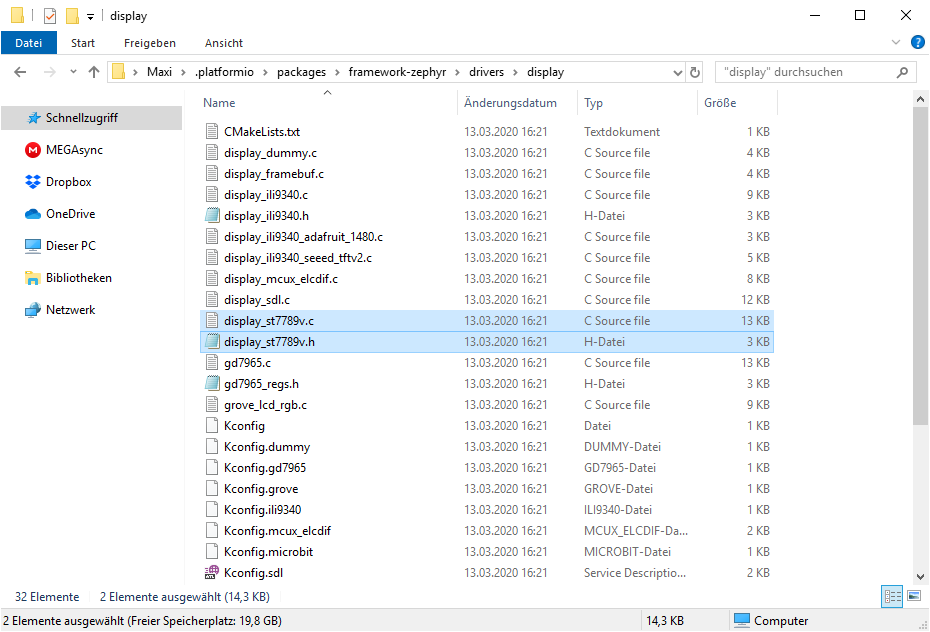Hi,
I am very new to PlatformIO and Zephry was looking to use it develop some code for a nrf52832 Makerdiary board I have.
So I created a PlatformIO project and picked the board (Makerdiary nrf52832) and Zephyr and all looks good and I can build a demo project the just outputs text to the console.
I have an SPI st7789 display that I wanted to use and see that Zephyr in GitHub has a driver here
When I look under my projects pio folder (.pio\build\nrf52832_mdk\zephyr\drivers) many of these drivers are not present.

What decides when I create a project what drivers to support in Zephyr?
How do I get more drivers?
Is this more of a question to Zephyr community?
Any help is appreciated
Thanks
Mark
This folder contains the compiled files, not all the source code and other files. Also note that the latest nordic-nrf52 platform version uses Zephyr 2.2.0 release version so it’s not identical to the bleeding edge github version you linked to.
The ST7789 driver is present in the Zephyr framework bundled with the latest PlatformIO version.
Enabling it seems to be done via the Zephyr prj.conf file. Refer the example platform-nordicnrf52/examples/zephyr-blink at develop · platformio/platform-nordicnrf52 · GitHub and the relevant KConfig files in the driver code ( CONFIG_DISPLAY, CONFIG_ST7789V and friends).
PlatformIO has documentation available at Zephyr — PlatformIO latest documentation for configuration and pulling in external Zephyr modules.
1 Like