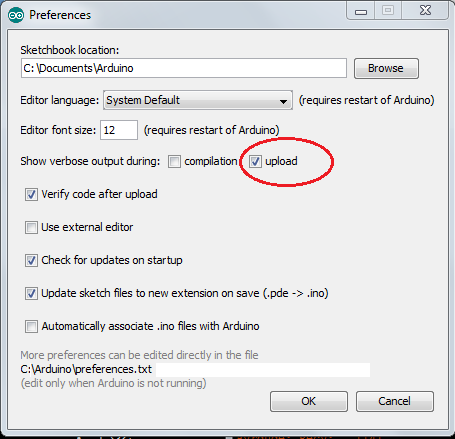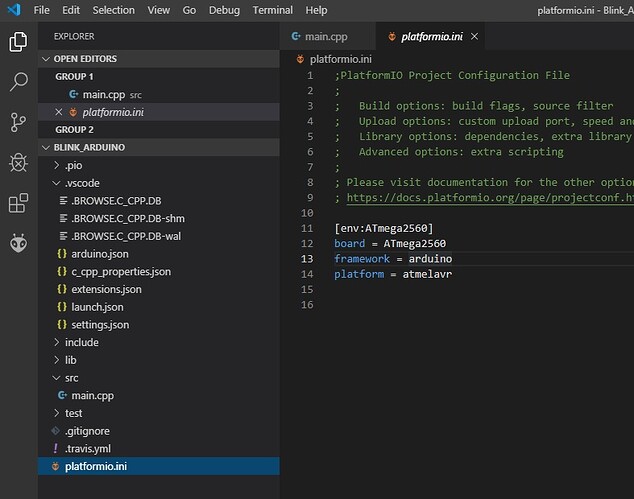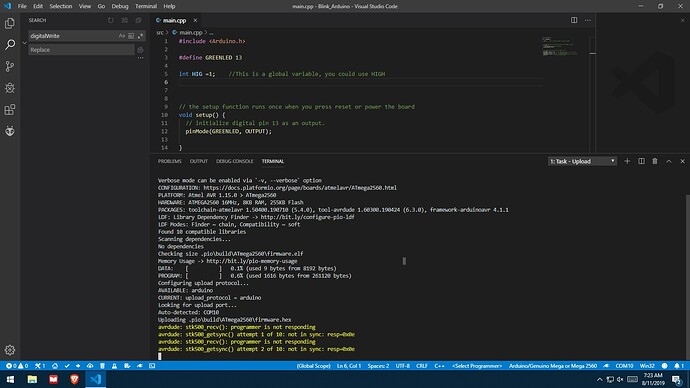Hello, I recently installed PlatformIO to use with my Arduino Mega2560 R3 board. I am able to write a simple program to blink the onboard yellow led. The program compiles without any errors. The problem is when I try to Upload the code. I keep getting this message:
avrdude: stk500_recv(): programmer is not responding
My Comm port is 10 and my OS recognizes this port. I am able to use the Arduino IDE without any problems so I must have a setup/config error within PlatformIO.
Any ideas what I should try?
Thank you,
What com port does PlatformIO say it’s trying to use when you upload? (hint: look at the lines just after the data/program usage)
DATA: [ ] 0.1% (used 9 bytes from 8192 bytes)
PROGRAM: [ ] 0.6% (used 1630 bytes from 253952 bytes)
Configuring upload protocol...
AVAILABLE: wiring
CURRENT: upload_protocol = wiring
Looking for upload port...
Auto-detected: COM7
Uploading .pio\build\atmega2560\firmware.hex
Also, what is in your platformio.ini file? I use the following to successfully upload to an atmega2560 clone
[env:atmega2560]
platform = atmelavr
framework = arduino
board = megaatmega2560
If PlatformIO isn’t detecting the right com port for your board, you can manually specifiy it via upload_port = COM10
1 Like
You should do a verbose upload in the Arduino IDE and show us the output.
The bootloader might be communicating at a different baudrate than what PIO is expecting. (Or, the wrong port alltogether)
Hello, here is the Arduino output:
Build options changed, rebuilding all
Sketch uses 1480 bytes (0%) of program storage space. Maximum is 253952 bytes.
Global variables use 9 bytes (0%) of dynamic memory, leaving 8183 bytes for local variables. Maximum is 8192 bytes.
C:\Program Files (x86)\Arduino\hardware\tools\avr/bin/avrdude -CC:\Program Files (x86)\Arduino\hardware\tools\avr/etc/avrdude.conf -v -patmega2560 -cwiring -PCOM10 -b115200 -D -Uflash:w:C:\Users\DDS\AppData\Local\Temp\ArduinoServer\MW/MyBlink.ino.hex:i
avrdude: Version 6.3-20171130
Copyright (c) 2000-2005 Brian Dean, http://www.bdmicro.com/
Copyright (c) 2007-2014 Joerg Wunsch
System wide configuration file is "C:\Program Files (x86)\Arduino\hardware\tools\avr/etc/avrdude.conf"
Using Port : COM10
Using Programmer : wiring
Overriding Baud Rate : 115200
AVR Part : ATmega2560
Chip Erase delay : 9000 us
PAGEL : PD7
BS2 : PA0
RESET disposition : dedicated
RETRY pulse : SCK
serial program mode : yes
parallel program mode : yes
Timeout : 200
StabDelay : 100
CmdexeDelay : 25
SyncLoops : 32
ByteDelay : 0
PollIndex : 3
PollValue : 0x53
Memory Detail :
Block Poll Page Polled
Memory Type Mode Delay Size Indx Paged Size Size #Pages MinW MaxW ReadBack
----------- ---- ----- ----- ---- ------ ------ ---- ------ ----- ----- ---------
eeprom 65 10 8 0 no 4096 8 0 9000 9000 0x00 0x00
flash 65 10 256 0 yes 262144 256 1024 4500 4500 0x00 0x00
lfuse 0 0 0 0 no 1 0 0 9000 9000 0x00 0x00
hfuse 0 0 0 0 no 1 0 0 9000 9000 0x00 0x00
efuse 0 0 0 0 no 1 0 0 9000 9000 0x00 0x00
lock 0 0 0 0 no 1 0 0 9000 9000 0x00 0x00
calibration 0 0 0 0 no 1 0 0 0 0 0x00 0x00
signature 0 0 0 0 no 3 0 0 0 0 0x00 0x00
Programmer Type : Wiring
Description : Wiring
Programmer Model: AVRISP
Hardware Version: 15
Firmware Version Master : 2.10
Vtarget : 0.0 V
SCK period : 0.1 us
avrdude: AVR device initialized and ready to accept instructions
Reading | ################################################## | 100% 0.01s
avrdude: Device signature = 0x1e9801 (probably m2560)
avrdude: reading input file "C:\Users\DDS\AppData\Local\Temp\ArduinoServer\MW/MyBlink.ino.hex"
avrdude: writing flash (1480 bytes):
Writing | ################################################## | 100% 0.24s
avrdude: 1480 bytes of flash written
avrdude: verifying flash memory against C:\Users\DDS\AppData\Local\Temp\ArduinoServer\MW/MyBlink.ino.hex:
avrdude: load data flash data from input file C:\Users\DDS\AppData\Local\Temp\ArduinoServer\MW/MyBlink.ino.hex:
avrdude: input file C:\Users\DDS\AppData\Local\Temp\ArduinoServer\MW/MyBlink.ino.hex contains 1480 bytes
avrdude: reading on-chip flash data:
Reading | ################################################## | 100% 0.18s
avrdude: verifying ...
avrdude: 1480 bytes of flash verified
avrdude done. Thank you.
I’v uploaded some screen shots. I hope this helps in find what could be wrong with the upload process.
Thank you,
You have ATmega2560 as your board in the platformio.ini, do you get the same failure with megaatmega2560?
1 Like
I think the ATmega2560 board target uses the MegaCore board support package which uses a newer/different and smaller bootloader (Optiboot based, about 7K smaller, giving more program memory space), which is the culprit. Changing to megaatmega2560 should fix that, unless you want to (and have the facility to) burn a new bootloader to the Atmega2560 in order to use MegaCore.
1 Like
Main difference is also that when using ATmega2560, avrdude is instructed to use the protocol arduino but with megaatmega2560 is wiring
"file": "stk500v2/stk500boot_v2_mega2560.hex",
"hfuse": "0xD8",
"lock_bits": "0x0F",
"lfuse": "0xFF",
"unlock_bits": "0x3F"
},
"debug": {
"simavr_target": "atmega2560",
"avr-stub": {
"speed": 115200
}
},
"frameworks": [
"arduino"
],
"name": "Arduino Mega or Mega 2560 ATmega2560 (Mega 2560)",
"upload": {
"maximum_ram_size": 8192,
"maximum_size": 253952,
"protocol": "wiring",
"require_upload_port": true,
"mcu": "atmega2560",
"variant": "100-pin-arduino-mega"
},
"bootloader": {
"led_pin": "B7"
},
"debug": {
"simavr_target": "atmega2560",
"avr-stub": {
"speed": 115200
}
},
"frameworks": [
"arduino"
],
"name": "ATmega2560",
"upload": {
"maximum_ram_size": 8192,
"maximum_size": 262144,
"protocol": "arduino",
"require_upload_port": true,
Which matches what the working Arduino IDE upload is using.
4 Likes
lindula
August 11, 2019, 11:40pm
11
It’s working!
I changed the board = line in the platformio.ini file to
board = megaATmega2560
Compiled the code and it downloaded without any problems.
Wow!
I’m so happy, thanks to everyone who responded to my message.
Have a great day!
Joe
2 Likes