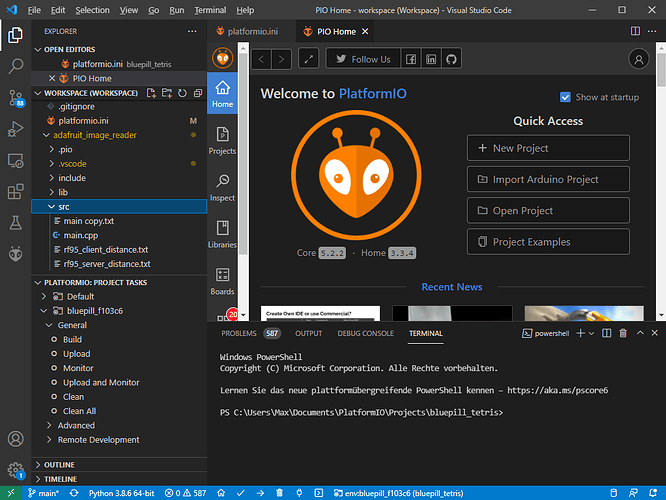Hi,
I am a new user. My project involves loading the same code to two ESP32s that talk to each other over Wi-Fi. I want to monitor the output of serial commands on both of these boards every time I build and upload.
I have created two environments in platformio.ini each has its own monitor_port settings.
Building and uploading works fine to both boards.
I am looking for the easiest way to open two serial monitors after the upload. It only seems possible to open one from the quick access bar at the bottom of the screen.
So far, I have to click on “PlatformIO” on the far left of the screen which gices access to the Project Tasks menu. I drop down/expand each environment and click on monitor. Works a treat.
But opening “Project Tasks” loses me the list of project files which almost certainly is the next thing I want to refer to. It is also a little fiddly having to drop down and fins the commands.
Is there a way of opening both serial monitors from the quick access/status bar at the bottom of the screen? It is something I will be doing a lot and I would like to use the best workflow possible.
I must say, I wish I had found Platofrmio years ago - what an amazing piece of work !
Regards
eloso