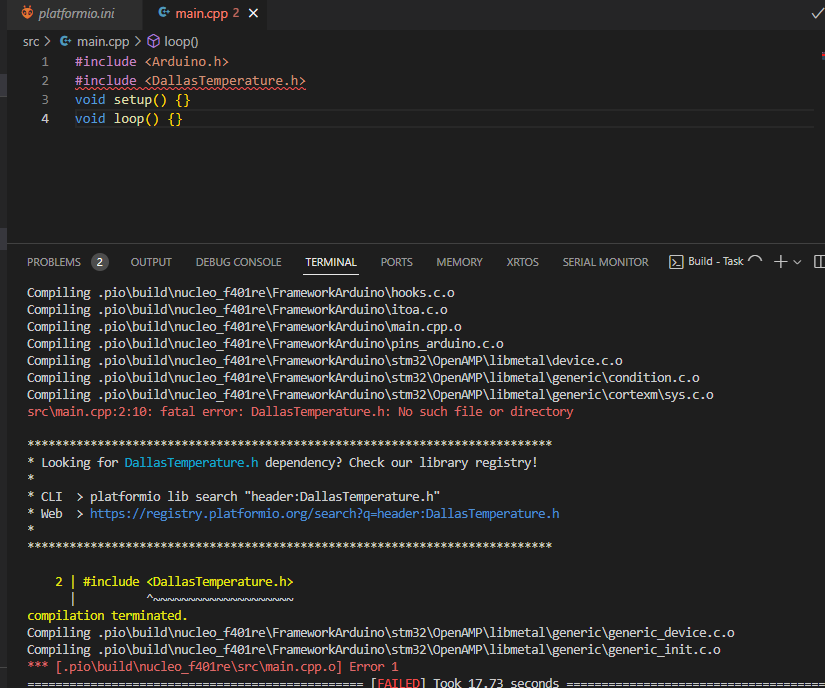sorry Max for my crazy time … but i use the ESP last time from 1 year ago and there runs normyla… now i forget all… but i hope i reconfigure now right
Okay,
I have now reinstalled my COM port according to the instructions above so that I can get CH340 support.
I received and installed the CH341SER.
Now I see in the device manager (I had already seen it before, yes I did uninstall beforehand)
Silicon Labs CP210x USB to UART Bridge (Com4)
I don’t know why it doesn’t say CH350.
I can now upload my program to the D1-Mini-Pro
Dependency Graph
|-- ESP8266WiFi @ 1.0
Building in release mode
Retrieving maximum program size .pio\build\d1_mini_pro\firmware.elf
Checking size .pio\build\d1_mini_pro\firmware.elf
Advanced Memory Usage is available via "PlatformIO Home > Project Inspect"
RAM: [=== ] 34.4% (used 28188 bytes from 81920 bytes)
Flash: [=== ] 25.7% (used 268151 bytes from 1044464 bytes)
Configuring upload protocol...
AVAILABLE: espota, esptool
CURRENT: upload_protocol = esptool
Looking for upload port...
Auto-detected: COM4
Uploading .pio\build\d1_mini_pro\firmware.bin
esptool.py v3.0
Serial port COM4
Connecting....
Chip is ESP8266EX
Features: WiFi
Crystal is 26MHz
MAC: b4:e6:2d:72:3f:18
Uploading stub...
Running stub...
Stub running...
Configuring flash size...
Compressed 272304 bytes to 200292...
Writing at 0x00000000... (7 %)
Writing at 0x00004000... (15 %)
Writing at 0x00008000... (23 %)
Writing at 0x0000c000... (30 %)
Writing at 0x00010000... (38 %)
Writing at 0x00014000... (46 %)
Writing at 0x00018000... (53 %)
Writing at 0x0001c000... (61 %)
Writing at 0x00020000... (69 %)
Writing at 0x00024000... (76 %)
Writing at 0x00028000... (84 %)
Writing at 0x0002c000... (92 %)
Writing at 0x00030000... (100 %)
Wrote 272304 bytes (200292 compressed) at 0x00000000 in 17.8 seconds (effective 122.5 kbit/s)...
Hash of data verified.
Leaving...
Hard resetting via RTS pin...
================================ [SUCCESS] Took 22.40 seco
However, after calling the terminal monitor I get this.
===>
--- Terminal on COM4 | 9600 8-N-1
--- Available filters and text transformations: colorize, debug, default, direct, esp8266_exception_decoder, hexlify, log2file, nocontrol, printable, send_on_enter, time
--- More details at https://bit.ly/pio-monitor-filters
--- Quit: Ctrl+C | Menu: Ctrl+T | Help: Ctrl+T followed by Ctrl+H
����/�
<===
something is still not right
I used different codes including the one recommended by Max
#include <ArduinoOTA.h>
including the setup () and loop() information. See code.
Everything didn’t help.
Could it be that the board I selected under platformio?
[env:d1_mini_pro]
platform = espressif8266
board = d1_mini_pro
framework = arduino
wrong is
The board is a D1-MiniPro with an external antenna