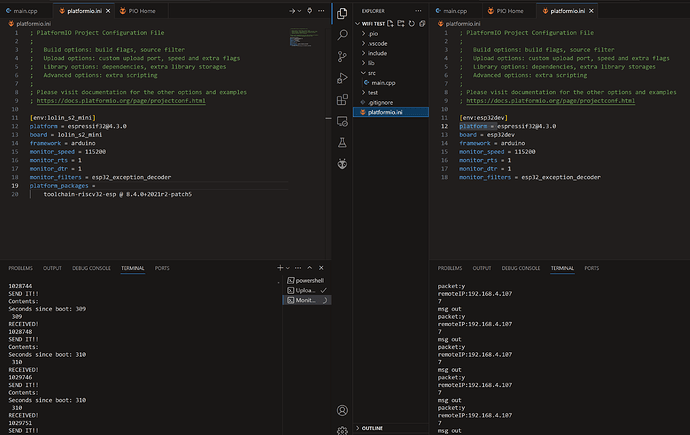As @maxgerhardt already noticed,
Arduino IDE:
AppData\Local\Arduino15\packages\esp32\hardware\esp32\2.0.3\libraries\WiFi
Arduino IDE is 1.8.19
Settings …
board=esp32
boardsmanager.additional.urls=https://raw.githubusercontent.com/espressif/arduino-esp32/gh-pages/package_esp32_index.json,https://github.com/espressif/arduino-esp32/blob/master/package.json,http://arduino.esp8266.com/stable/package_esp8266com_index.json
build.verbose=true
build.warn_data_percentage=75
cache.enable=true
compiler.cache_core=true
compiler.warning_level=all
console=true
console.auto_clear=true
console.error.file=stderr.txt
console.length=500
console.lines=4
console.output.file=stdout.txt
custom_CDCOnBoot=lolin_s2_mini_default
custom_CPUFreq=esp32_240
custom_CrystalFreq=generic_26
custom_DFUOnBoot=lolin_s2_mini_default
custom_DebugLevel=esp32_none
custom_EventsCore=esp32_1
custom_FlashFreq=esp32_80
custom_FlashMode=esp32_dio
custom_FlashSize=esp32_4M
custom_LoopCore=esp32_1
custom_MSCOnBoot=lolin_s2_mini_default
custom_PSRAM=esp32_disabled
custom_PartitionScheme=esp32_default
custom_ResetMethod=generic_nodemcu
custom_UploadSpeed=esp32_921600
custom_baud=d1_mini_clone_921600
custom_cpu=nano_atmega328
custom_dbg=d1_mini_clone_Disabled
custom_eesz=d1_mini_clone_4M2M
custom_exception=d1_mini_clone_disabled
custom_ip=d1_mini_clone_hb6f
custom_led=nodemcuv2_2
custom_lvl=d1_mini_clone_None____
custom_mmu=d1_mini_clone_3232
custom_non32xfer=d1_mini_clone_fast
custom_sdk=generic_nonosdk_190703
custom_ssl=d1_mini_clone_all
custom_stacksmash=d1_mini_clone_disabled
custom_vt=d1_mini_clone_flash
custom_wipe=d1_mini_clone_none
custom_xtal=d1_mini_clone_80
editor.antialias=true
editor.auto_close_braces=true
editor.caret.blink=true
editor.code_folding=false
editor.divider.size=2
editor.external=false
editor.font=Monospaced,plain,16
editor.indent=true
editor.invalid=false
editor.keys.alternative_cut_copy_paste=true
editor.keys.home_and_end_beginning_end_of_doc=false
editor.keys.shift_backspace_is_delete=true
editor.languages.current=
editor.linenumbers=true
editor.save_on_verify=true
editor.tabs.expand=true
editor.tabs.size=2
editor.update_extension=true
editor.window.height.default=600
editor.window.height.min=290
editor.window.width.default=500
editor.window.width.min=400
export.applet.separate_jar_files=false
export.application.fullscreen=false
export.application.platform=true
export.application.stop=true
export.delete_target_folder=true
gui.scale=auto
ide.accessible=false
last.folder=M:\smartdisplay\1-Demo\Demo_Arduino\1_2_Factory_samples_Capacitive_touch\Factory_samples_Capacitive_touch\Factory_samples_Capacitive_touch.ino
last.ide.1.8.16.daterun=1656770426
last.ide.1.8.16.hardwarepath=C:\Program Files (x86)\Arduino\hardware
last.ide.1.8.19.daterun=1705501618
last.ide.1.8.19.hardwarepath=C:\Program Files (x86)\Arduino\hardware
last.ide.1.8.4.daterun=1636472243
last.ide.1.8.4.hardwarepath=C:\Program Files (x86)\Arduino IDE for Microduino-1.8.4-V6.0\hardware
last.ide.1.8.5.daterun=1631359319
last.ide.1.8.5.hardwarepath=C:\Program Files (x86)\Arduino\hardware
last.screen.height=2160
last.screen.width=3840
last.serial.location=1998,537,1749,956
last.sketch.count=1
last.sketch.default.location=-13,-13,3866,2106,1707,6
last.sketch.default.path=C:\Users\theuser\OneDrive\Dokumente\Arduino\wifilr_master\wifilr_master.ino
last.sketch0.location=-13,-13,3866,2106,1707,6
last.sketch0.path=C:\Users\theuser\OneDrive\Dokumente\Arduino\wifilr_master\wifilr_master.ino
last.sketch1.location=39,50,3675,2101,1678,0
last.sketch1.path=C:\Users\theuser\OneDrive\Dokumente\Arduino\LR_WIFI_Client\LR_WIFI_Client.ino
last.sketch2.location=2012,0,1839,2101,1156,0
last.sketch2.path=C:\Users\theuser\OneDrive\Dokumente\Arduino\LR_WIFI_Client\LR_WIFI_Client.ino
last.sketch3.location=464,94,3333,1884,1579,0
last.sketch3.path=C:\Users\theuser\OneDrive\Dokumente\Arduino\HC12_receiver_smartdisplay\HC12_receiver_smartdisplay.ino
last.sketch4.location=-11,-11,3862,2122,1650,6
last.sketch4.path=C:\Users\theuser\OneDrive\Dokumente\Arduino\_graphicstest\_graphicstest.ino
last.sketch5.location=115,837,600,600,327,0
last.sketch5.path=C:\Users\theuser\OneDrive\Dokumente\Arduino\stepper\stepper.ino
last.sketch6.location=-11,-11,3862,2122,1849,6
last.sketch6.path=M:\Arduino\stepper\stepper.ino
last.sketch7.location=-11,-11,3862,2122,1849,6
last.sketch7.path=M:\webserver2.ino\Connect\Connect.ino
last.sketch8.location=-11,-11,3862,2122,1849,6
last.sketch8.path=M:\webserver2.ino\Connect\Connect.ino
platform.auto_file_type_associations=true
preferences.readonly=false
preproc.color_datatype=true
preproc.enhanced_casting=true
preproc.imports.list=java.applet.*,java.awt.Dimension,java.awt.Frame,java.awt.event.MouseEvent,java.awt.event.KeyEvent,java.awt.event.FocusEvent,java.awt.Image,java.io.*,java.net.*,java.text.*,java.util.*,java.util.zip.*,java.util.regex.*
preproc.output_parse_tree=false
preproc.save_build_files=false
preproc.substitute_floats=true
preproc.substitute_unicode=true
preproc.web_colors=true
programmer=arduino:arduinoasisp
proxy.manual.hostname=
proxy.manual.password=
proxy.manual.port=
proxy.manual.type=HTTP
proxy.manual.username=
proxy.pac.url=
proxy.type=auto
recent.sketches=C:\Users\theuser\OneDrive\Dokumente\Arduino\wifilr_master\wifilr_master.ino,C:\Users\theuser\OneDrive\Dokumente\Arduino\LR_WIFI_Client\LR_WIFI_Client.ino
run.display=1
run.options=
run.options.memory=false
run.options.memory.initial=64
run.options.memory.maximum=256
run.present.bgcolor=#666666
run.present.exclusive=false
run.present.stop.color=#cccccc
serial.databits=8
serial.debug_rate=115200
serial.line_ending=1
serial.parity=N
serial.port=COM5
serial.port.file=COM5
serial.port.iserial=null
serial.show_timestamp=true
serial.stopbits=1
sketchbook.path=C:\Users\theuser\OneDrive\Dokumente\Arduino
software=ARDUINO
target_package=esp32
target_platform=esp32
theme.file=
update.check=true
update.id=7804288014357835302
update.last=1705416539618
upload.using=bootloader
upload.verbose=true
upload.verify=true
platformio client (slave)
[env:lolin_s2_mini]
platform = espressif32
board = lolin_s2_mini
framework = arduino
monitor_speed = 115200
monitor_rts = 1
monitor_dtr = 1
monitor_filters = esp32_exception_decoder
platformio host (or master as it is named in the original code)
[env:esp32dev]
platform = espressif32
board = esp32dev
framework = arduino
monitor_speed = 115200
monitor_rts = 1
monitor_dtr = 1
monitor_filters = esp32_exception_decoder
![]() )
)