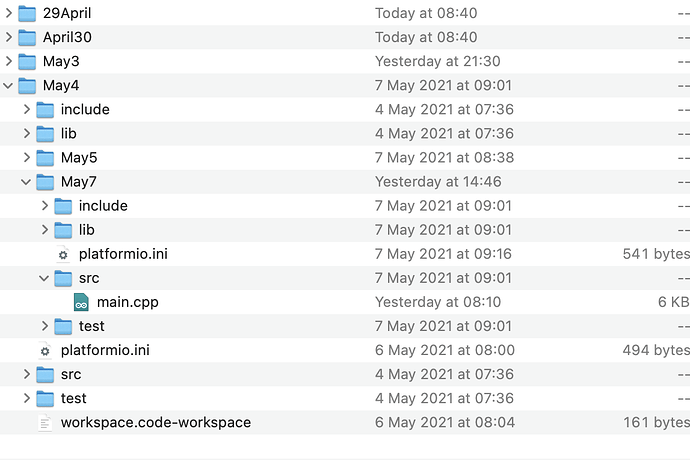I’m following a RandomNerd tutorial about uploading a PIO program to an ESP32 ‘over the air’ (OTA). I’ve reached the stage where I need to choose the file ‘firmware.bin’ on my computer (iMac with MacOS Big Sur version 11.3 - recently upgraded from Catalina). Although VSC Explorer shows all the project files as expected (including firmware.bin) I can’t find firmware.bin anywhere on my computer, so can’t select the file to make OTA work.
In my ‘PlatformIO’ directory under ‘Documents’ on the iMac I have a PROJECTS sub-directory, which has a sub-directory for my individual projects, each of which has sub-directories called ‘include’, ‘lib’, ‘src’ and ‘test’, with a file called platformio.ini. No sign of anything called firmware.bin. The Mac ‘Finder’ facility doesn’t seem to reveal any clues.
Any tips on where I’m going wrong would be appreciated.
The build files are in a hidden folder in your project folder called “.pio”.
You can get to it using the Finder with the Go To Folder and enter something like:
~/Documents/PROJECTS/projectname/.pio
In there you should see a build folder and inside that, folders for each of your targets.
Many thanks but I’m still puzzled by this.
I’ve entered: /Users/jra/Documents/PlatformIO/Projects/May7/.pio
into the Go To Folder prompt and that shows me the files I already know about (listed in my question statement above), but I don’t see anything which might be a ‘build folder’, though there is a file called platformio.ini.
Due it the folder name starting with a . it’s a hidden directory – I don’t know Mac specifically, but hopefully there is a “Show hidden folders” option?
Oh! Just discovered that one needs to reveal hidden Mac files by pressing command shift and dot keys simultaneously! So, in the OTA window one can do that and all is revealed and everything then works as expected.
Thanks for the hints, Blackketter & Max