Today, my platformio suddenly reinstalled automatically, but always failed:
![]()
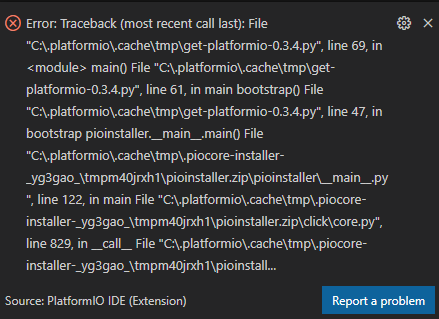
Does anyone enconter the similar problem?
Today, my platformio suddenly reinstalled automatically, but always failed:
![]()
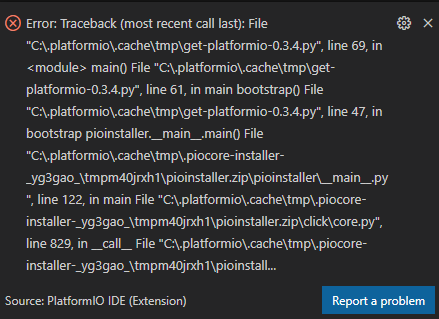
Does anyone enconter the similar problem?
Is there an error in Help → Toggle Developer Tools in VSCode?
Also you can explicitly install an older version of the extension, this also works fine with PIO core 5.
Thanks @maxgerhardt
Finally, I find the reason:
(1). There are non-alphabetic text in my project path, the python which platformio used can not parse them. So when creating projects, the path should be fully alphabetic path.
(2). It seems that platformio need python2.7, not python3.5. If you install python3.5, not python2.7, then another error occurs, untill you install python2.7 can solve it.
Best regards.
What is your OS? PlatformIO needs the latest Python 3.
Hi, @ivankravets
My OS is win10. I installed the latest python3.5, and an error occurs when install platformio in vscode. Then I installed python2.7 (python3.5 not uninstalled in my computer), and reinstall platformio again, the error disappeared, and platformio installed successfully.
Best regards.
Python 3.5 is deprecated. Please use the latest Python 3.