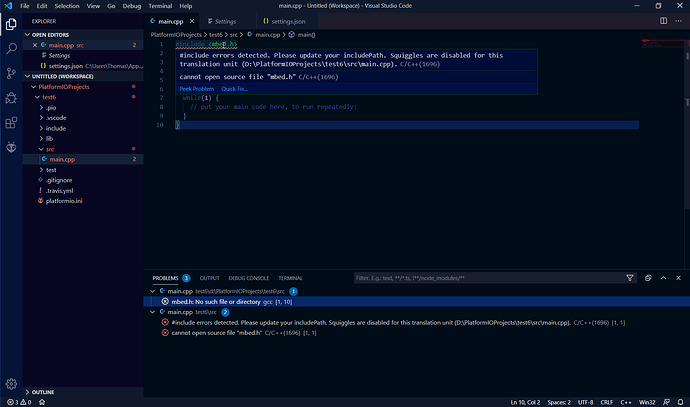I am trying to use visual studio code with platformio on windows 10. But I’ve come across an error which I could find any solution to. I am aware about a fix for it but this only worked on macOS(?).
I get an error whenever I try to include <mbed.h>, I can include other libraries like <stdlib.h> and it does compile when I don’t include <mbed.h>. I do have mbed installed. the only thing that I could think of is that I have my project on my D: drive and the mbed headers are on my C: drive.
Here is the error message I get:
{
“resource”: “/d:/PlatformIOProjects/test6/d:/PlatformIOProjects/test6/src/main.cpp”,
“owner”: “cpptools”,
“severity”: 8,
“message”: “mbed.h: No such file or directory”,
“source”: “gcc”,
“startLineNumber”: 1,
“startColumn”: 10,
“endLineNumber”: 1,
“endColumn”: 10
}
as you can see in the screenshot I have made a new project and I have not written any code yet. but it still gives me the error.
if this question has been answered already I would like to know the answer and where to find it.