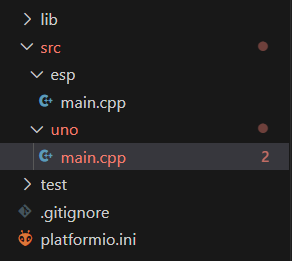I have two different environments:
[env:nodemcuv2]
platform = espressif8266
board = nodemcuv2
framework = arduino
build_src_filter = +<esp.cpp>
lib_deps =
nrf24/RF24@^1.4.10
[env:uno]
platform = atmelavr
board = uno
framework = arduino
upload_port = COM8
build_src_filter = +<uno.cpp>
lib_deps =
nrf24/RF24@^1.4.10
lowpowerlab/LowPower_LowPowerLab@^2.2
There is also a Default environment option, but doing anything with it is indistinguishable from [env:nodemcuv2].
The libraries are not identical between environments. Building and uploading to each board individually is a success.
Environment Status Duration
------------- -------- ------------
nodemcuv2 SUCCESS 00:00:00.979
uno SUCCESS 00:00:00.545
My problem is that every time I switch over from one environment and rebuild IntelliSense, the other src file shows errors. It’s really annoying to have to rebuild IntelliSense every time I want to switch environments. Any solutions to this? I’d prefer to work in the default environment and be able to build both files at once without getting errors for either src file.