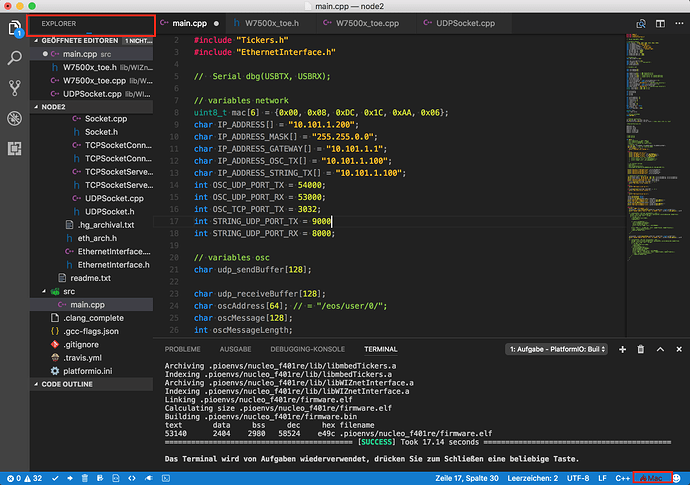After last update, the C/C++ extension doesn’t work. It seems that VS Code is looking for something (config ?), but didn’t find what the extension need. So Linter, Autocomplete etc. doesn’t work. See the marked items in the screenshot. While searching the CPU load is very high.
Do you use a development version of VSCode? Could you share your config from Menu: VSCode > Preferences > Settings ?
Yes, using dev version
switched it off but doesn’t change the behavior
here the settings
{
“C_Cpp.intelliSenseEngine”: “Default”,
“debug.inlineValues”: true,
“editor.tabSize”: 2,
“editor.fontSize”: 13,
“editor.scrollBeyondLastLine”: false,
“editor.hideCursorInOverviewRuler”: true,
“editor.renderIndentGuides”: true,
“editor.renderControlCharacters”: true,
“editor.renderLineHighlight”: “all”,
“editor.dragAndDrop”: true,
“editor.renderWhitespace”: “all”,
“editor.minimap.enabled”: true,
“extensions.autoUpdate”: true,
//“platformio-ide.useDevelopmentPIOCore”: true,
“telemetry.enableTelemetry”: false,
“telemetry.enableCrashReporter”: false,
“vsicons.dontShowNewVersionMessage”: true,
“workbench.iconTheme”: “vscode-icons”,
“workbench.colorTheme”: “Dark+ Material”,
“workbench.editor.openPositioning”: “last”,
“window.nativeTabs”: true
}
Removing of ~/Library/Application Support/Code/User/workspaceStorage helped.