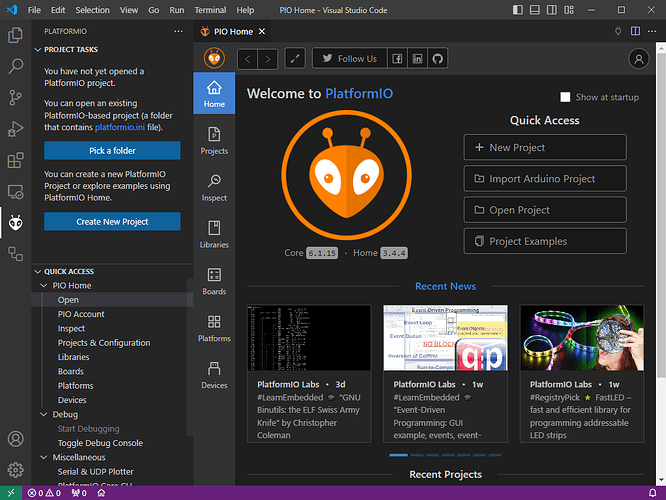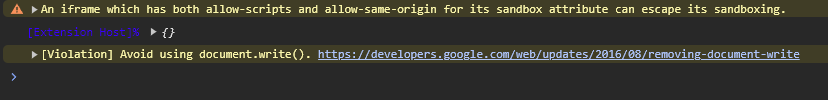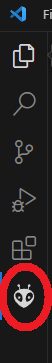Hi,
I’m new to PlatformIO and I thought I’d try it for programming my Teensy 4.0
I’ve used Visual Studio Code for years, and for Arduino projects I’ve used the latest VS extension for other board types.
When I click “install” on the PlatformIO IDE extension, the UI waits a second or two and then flips to “Uninstall” - implying the installation completed. No other terminal installation scripts are started, no error messages in the Developer Tools Console and the Home icon does not appear in the status bar.
I can click “Uninstall” and it flips to “Install”, where I can again click “Install” and it flips back to “Uninstall”.
So it appears something basic is not letting any install scripts execute, failing silently.
My computer is Windows 10.
Is there any suggestions on what to look at to help troubleshoot?
Thanks
-John
After the extension is installed, a popup should appear in the lower right corner of VSCode, saying something about “Installing the PlatformIO core”.
If that’s not there, you might want to look into “Help → Toggle Developer Tools → Console” to get a clue.
Otherwise, you can “help out” the extension by preinstalling Python and (python.org) and the PlatformIO core: https://docs.platformio.org/en/latest/core/installation/methods/installer-script.html before installing the extension.
If everything went right, you should be able to access “PIO Home” via the sidebar.
Thanks maxgerhardt, I have seen it install successfully on another of my computers and remember the notification(s). However I think the strange part is that none of that gets kicked off, so I don’t think it’s the common issue about Python, because it doesn’t get that far.
I cleared the debug console prior to installing, here are the only messages I see:
Is the problem that [Extension Host] object is empty?
Or some other general condition/permission of VS code? (I’ve uninstalled/re-installed VS code as well)
After clicking “install” VSCode does copy the files to the extensions directory, however it does NOT kick off any post-installation of packages, such as Python or Platform Core. I don’t see any signs (like the developer console) that it even tries.
I made a breakthrough. I noticed a little icon in the left tray:
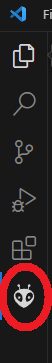
So I clicked on the alien head and the PlatformIO installation began (i.e. Installing core and python).
Once it finished I had the “home” icon in the status tray and it worked as expected.
I consulted the installation instructions multiple times and nothing indicated I needed to do that to complete the installation.
PlatformIO IDE for VSCode — PlatformIO latest documentation
Anyway, problem solved.
Yay!!!
I had the same problem, and this fixed it.
Someone should probably put this in the quick start guide.
1 Like