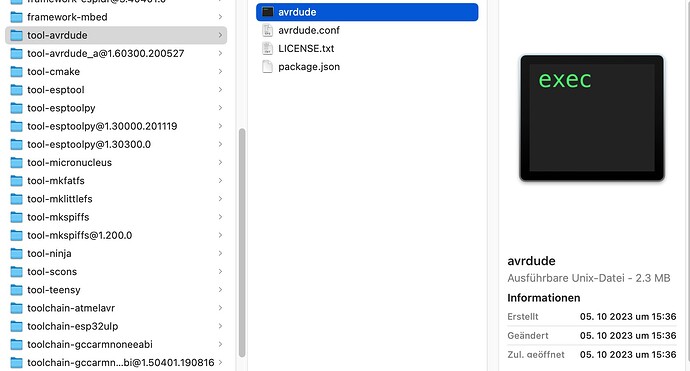heimi
December 1, 2023, 9:17am
1
I am trying to run a project with Atmega and avrdude.
[env:program_via_AVRISP_mkII]
platform = atmelavr
board = atmega8
framework = arduino
upload_protocol = custom
upload_port = usb
upload_flags =
-C ${platformio.packages_dir}/tool-avrdude/avrdude.conf
-e
-v
-c stk500v2
upload_command = avrdude $UPLOAD_FLAGS -U flash:w:$SOURCE:i
I get the error
avrdude: can't open config file " /Users/XY/.platformio/packages/tool- avrdude/avrdude.conf": No such file or directory
I can localize and open this file without problems.
Hi,
C /home/user/…
Each option on their own line . -C, new line, ${platformio.packages_dir}/tool-avrdude/avrdude.conf…
heimi
December 1, 2023, 6:08pm
5
Thank you a lot. I changed that.
avrdude: error at /Users/ruediheimlicher/.platformio/packages/tool- avrdude/avrdude.conf:421: syntax error
avrdude: error reading system wide configuration file "/Users/ruediheimlicher/.platformio/packages/tool-avrdude/avrdude.conf"
I can’t imagine that this is a real error.
Are there mutliple tool-avrdude folders? It might be using a v8 config file with the v7 program.
heimi
December 2, 2023, 8:46am
7
No, there is only one. Another is named as
tool-avrdude@1.60300.200527
Screenshot as attatchment.
I temporarly renamed it to ‘tool_averdude’ and the other to 'tool_averdude_a.conf,
generating a lot of errors.
There are multiple folders containing @123 in the name. No idea where I got them.
Do you have avrdude installed globally, which might be used instead? Can you use
upload_command = ${platformio.packages_dir}/tool-avrdude/avrdude $UPLOAD_FLAGS -U flash:w:$SOURCE:i
instead?
heimi
December 2, 2023, 11:28am
9
I did that, the syntax error is gone.
avrdude programmer_not_found() error: cannot find programmer id stk500v2
The device is seen as
/dev/cu.usbserial-AM0190V3 FT232R USB UART USB VID:PID=0403:6001 SER=AM0190V3 LOCATION=1-1
I am using this programmer for AVR projects with Xcode for many years.
I also tried with a Pololu USB AVR Programmer v2.1 as you mentioned in Jul 2022 in the Community, with the same result.
Thanks for your help.
If it’s just a serial adapter, why set the upload port to “USB”? It should be COM something. Please follow the docs exactly in the AVRISP mkII section.
heimi
December 2, 2023, 6:29pm
11
sorry for the time consuming task.
I am working on a Mac M1. No COM-Port on macos.
/dev/cu.usbserial-AM0190V3
or with ls -la /dev/tty.*
/dev/tty.usbserial-AM0190V3
I also tried the ft32r programmer with same result.
As a test I tried the upload an old C-Program with this programmer. That run well:
ruediheimlicher@macbook-pro-1 AVR LED 3 % make program
avrdude -p atmega328p -P /dev/tty.usbserial-AM0190V3 -c stk500v2 -U flash:w:avrm8ledtest_B.hex
avrdude: AVR device initialized and ready to accept instructions
Reading | ################################################## | 100% 0.10s
avrdude: Device signature = 0x1e950f (probably m328p)
avrdude: NOTE: "flash" memory has been specified, an erase cycle will be performed
To disable this feature, specify the -D option.
avrdude: erasing chip
avrdude: reading input file "avrm8ledtest_B.hex"
avrdude: input file avrm8ledtest_B.hex auto detected as Intel Hex
avrdude: writing flash (190 bytes):
Writing | ################################################## | 100% 0.12s
avrdude: 190 bytes of flash written
avrdude: verifying flash memory against avrm8ledtest_B.hex:
avrdude: input file avrm8ledtest_B.hex auto detected as Intel Hex
Reading | ################################################## | 100% 0.14s
avrdude: 190 bytes of flash verified
avrdude done. Thank you.
heimi
December 4, 2023, 9:32am
12
I found a dirty hack to upload the hex file:
avrdude -p m328p -c stk500v2 -P /dev/tty.usbserial-AM0190V3 -U flash:w:.pio/build/ATmega328P/firmware.hex
But how can I integrate that in to the .ini file?
Can’t you just do
[env:program_via_AVRISP_mkII]
platform = atmelavr
board = atmega8
framework = arduino
upload_protocol = stk500v2
heimi
December 4, 2023, 4:22pm
14
Uff.