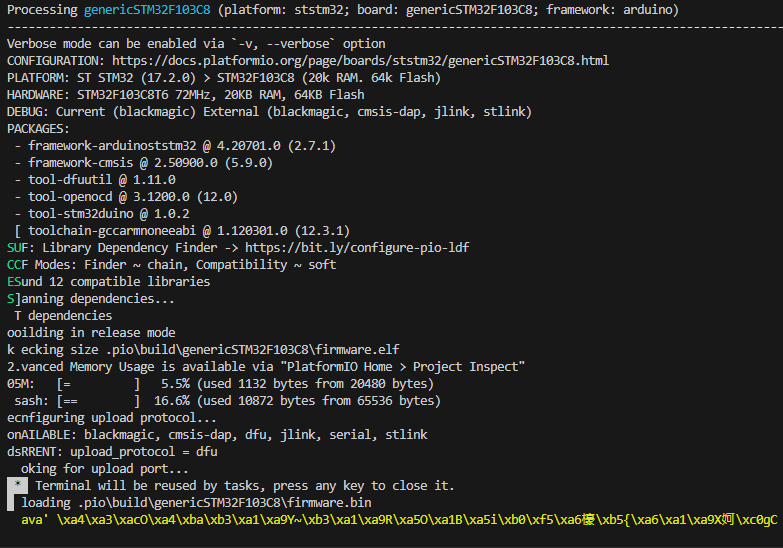Board
STM32F103C8T6 Varient(Bluepill)
Operation System
Windows 10
IDE
PlatformIO Core 6.1.13
Framework
Arduino
Discription
The PIO terminal said upload success but clearly it’s not (LED not blinking)
Sketch
#include "Arduino.h"
#define LED PC13
void setup()
{
pinMode(LED, OUTPUT);
}
void loop()
{
digitalWrite(LED, HIGH);
delay(1000);
digitalWrite(LED, LOW);
delay(1000);
}
Debug Message
Processing genericSTM32F103C8 (platform: ststm32; board: genericSTM32F103C8; framework: arduino)
------------------------------------------------------------------------------------------------------------------------------------------------------------------------------------------------------------------------------------------Verbose mode can be enabled via `-v, --verbose` option
CONFIGURATION: https://docs.platformio.org/page/boards/ststm32/genericSTM32F103C8.html
PLATFORM: ST STM32 (17.2.0) > STM32F103C8 (20k RAM. 64k Flash)
HARDWARE: STM32F103C8T6 72MHz, 20KB RAM, 64KB Flash
DEBUG: Current (blackmagic) External (blackmagic, cmsis-dap, jlink, stlink)
PACKAGES:
- framework-arduinoststm32 @ 4.20701.0 (2.7.1)
- framework-cmsis @ 2.50900.0 (5.9.0)
- tool-dfuutil @ 1.11.0
- tool-openocd @ 3.1200.0 (12.0)
- tool-stm32duino @ 1.0.2
- toolchain-gccarmnoneeabi @ 1.120301.0 (12.3.1)
LDF: Library Dependency Finder -> https://bit.ly/configure-pio-ldf
LDF Modes: Finder ~ chain, Compatibility ~ soft
Found 12 compatible libraries
Scanning dependencies...
No dependencies
Building in release mode
Checking size .pio\build\genericSTM32F103C8\firmware.elf
Advanced Memory Usage is available via "PlatformIO Home > Project Inspect"
RAM: [= ] 5.5% (used 1132 bytes from 20480 bytes)
Flash: [== ] 16.6% (used 10872 bytes from 65536 bytes)
Configuring upload protocol...
AVAILABLE: blackmagic, cmsis-dap, dfu, jlink, serial, stlink
CURRENT: upload_protocol = dfu
Looking for upload port...
Auto-detected: COM12
Uploading .pio\build\genericSTM32F103C8\firmware.bin
'java' \xa4\xa3\xacO\xa4\xba\xb3\xa1\xa9Υ~\xb3\xa1\xa9R\xa5O\xa1B\xa5i\xb0\xf5\xa6檺\xb5{\xa6\xa1\xa9Χ妸\xc0ɡC
========================= [SUCCESS] Took 2.16 seconds =========================
Other Steps to Reproduce
I unsolder ESP8226 on WEMOS’s D1 mini for USB to TTL.
This is working cuz STM32 Flash Loader can read and flash it properly
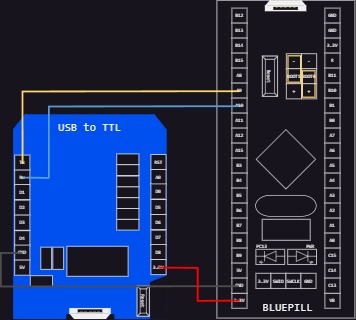
platform.ini
[env:genericSTM32F103C8]
platform = ststm32
board = genericSTM32F103C8
framework = arduino
upload_protocol = dfu
I tried both genericSTM32F103C8 and bluepill_f103c8 but both of them show same result.
It’s even worse if I specified port in .ini the terminal sort of break itself (the result [SUCCESS] appeared on weird place)
[env:genericSTM32F103C8]
platform = ststm32
board = genericSTM32F103C8
framework = arduino
upload_protocol = dfu
upload_port = \\.\COM12
![]()
Any advice is greatly appreciated.
Best,