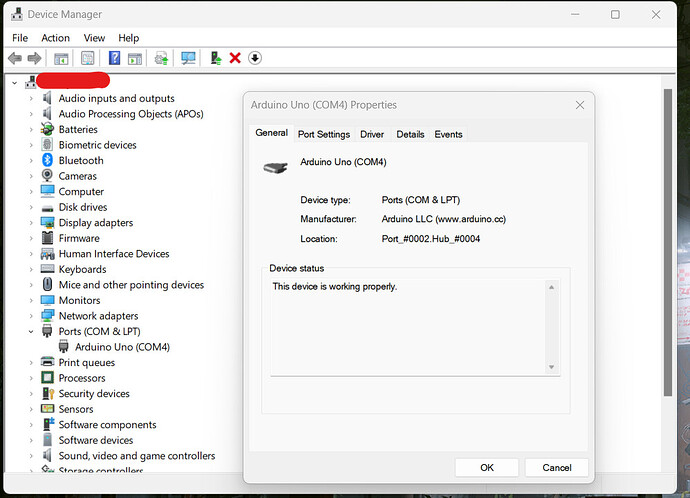Environment:
- Windows11 home 23H2
- VSCode with latest platformIO plugin
- board: Arduino Uno
My platformio.ini:
[env:uno]
platform = atmelavr
board = uno
framework = arduino
when I try to flash to my uno boards (I have 2 and this is an issue for both), I get:
Processing uno (platform: atmelavr; board: uno; framework: arduino)
Verbose mode can be enabled via
-v, --verboseoption
CONFIGURATION: [link removed to allow me to be able to post]
PLATFORM: Atmel AVR (5.1.0) > Arduino Uno
HARDWARE: ATMEGA328P 16MHz, 2KB RAM, 31.50KB Flash
DEBUG: Current (avr-stub) External (avr-stub, simavr)
PACKAGES:
- framework-arduino-avr @ 5.2.0
- tool-avrdude @ 1.60300.200527 (6.3.0)
- toolchain-atmelavr @ 1.70300.191015 (7.3.0)
LDF: Library Dependency Finder → [link removed to allow me to post]
LDF Modes: Finder ~ chain, Compatibility ~ soft
Found 5 compatible libraries
Scanning dependencies…
No dependencies
Building in release mode
Checking size .pio\build\uno\firmware.elf
Advanced Memory Usage is available via “PlatformIO Home > Project Inspect”
RAM: [ ] 0.4% (used 9 bytes from 2048 bytes)
Flash: [ ] 1.8% (used 588 bytes from 32256 bytes)
Configuring upload protocol…
AVAILABLE: arduino
CURRENT: upload_protocol = arduino
Looking for upload port…
Auto-detected: COM4
Uploading .pio\build\uno\firmware.hex
avrdude: stk500_recv(): programmer is not responding
avrdude: stk500_getsync() attempt 1 of 10: not in sync: resp=0x79
avrdude: stk500_recv(): programmer is not responding
avrdude: stk500_getsync() attempt 2 of 10: not in sync: resp=0x79
avrdude: stk500_recv(): programmer is not responding
avrdude: stk500_getsync() attempt 3 of 10: not in sync: resp=0x79
avrdude: stk500_recv(): programmer is not responding
avrdude: stk500_getsync() attempt 4 of 10: not in sync: resp=0x79
avrdude: stk500_recv(): programmer is not responding
avrdude: stk500_getsync() attempt 5 of 10: not in sync: resp=0x79
avrdude: stk500_recv(): programmer is not responding
avrdude: stk500_getsync() attempt 6 of 10: not in sync: resp=0x79
avrdude: stk500_recv(): programmer is not responding
avrdude: stk500_getsync() attempt 7 of 10: not in sync: resp=0x79
avrdude: stk500_recv(): programmer is not responding
avrdude: stk500_getsync() attempt 8 of 10: not in sync: resp=0x79
avrdude: stk500_recv(): programmer is not responding
avrdude: stk500_getsync() attempt 9 of 10: not in sync: resp=0x79
avrdude: stk500_recv(): programmer is not responding
avrdude: stk500_getsync() attempt 10 of 10: not in sync: resp=0x79avrdude done. Thank you.
*** [upload] Error 1
[FAILED] Took 104.38 seconds
There is a very similar thread to this which mentions burning the bootloader using the arduino IDE. I tried to do this using Arduino IDE 1.8.19 from the windows store by pressing Tools > Burn Bootloader. This is the message I was given (verbose on):
Arduino: 1.8.19 (Windows Store 1.8.57.0) (Windows 10), Board: “Arduino Uno”
C:\Users[username]\Documents\ArduinoData\packages\arduino\tools\avrdude\6.3.0-arduino17/bin/avrdude -CC:\Users[username]\Documents\ArduinoData\packages\arduino\tools\avrdude\6.3.0-arduino17/etc/avrdude.conf -v -patmega328p -cstk500v2 -Pusb -e -Ulock:w:0x3F:m -Uefuse:w:0xFD:m -Uhfuse:w:0xDE:m -Ulfuse:w:0xFF:m
avrdude: Version 6.3-20190619
Copyright (c) 2000-2005 Brian Dean, [link removed to allow me to post]
Copyright (c) 2007-2014 Joerg Wunsch
System wide configuration file is “C:\Users[username]\Documents\ArduinoData\packages\arduino\tools\avrdude\6.3.0-arduino17/etc/avrdude.conf”
Using Port : usb
Using Programmer : stk500v2
avrdude: usbdev_open(): did not find any USB device “usb” (0x03eb:0x2104)
avrdude done. Thank you.
Error while burning bootloader.
Here I’m not too sure how to continue. Any help would be greatly appreciated.