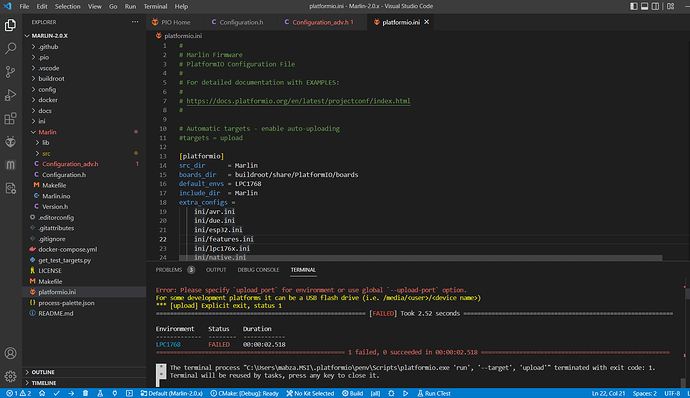Configuring upload protocol…
AVAILABLE: blackmagic, cmsis-dap, jlink, mbed
CURRENT: upload_protocol = mbed
Looking for upload disk…
Error: Please specify upload_port for environment or use global --upload-port option.
For some development platforms it can be a USB flash drive (i.e. /media//)
*** [upload] Explicit exit, status 1
============================================================ [FAILED] Took 2.52 seconds ============================================================
Environment Status Duration
LPC1768 FAILED 00:00:02.518
====================================================== 1 failed, 0 succeeded in 00:00:02.518 ======================================================
- The terminal process “C:\Users\mabza.MSI.platformio\penv\Scripts\platformio.exe ‘run’, ‘–target’, ‘upload’” terminated with exit code: 1.
- Terminal will be reused by tasks, press any key to close it.
Where should I modify in platform.ini