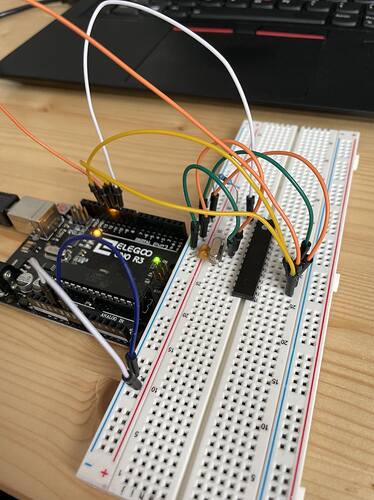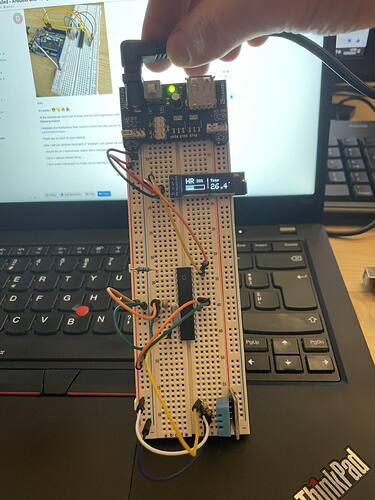Hi guys ![]()
I’ve been trying to figure out why I’ve had this problem for 2 days now.
I’ve read a lot of topics on the subject, I’ve done a lot of research but I can’t find a solution to this problem.
I’m using Linux Mint, an Arduino UNO (Elegoo).
I’d like to be able to upload a simple blink ![]()
when i use : pio run --target upload -v
➜ Arduino1 pio run --target upload -v
Processing uno (platform: atmelavr; board: uno; framework: arduino; board_build.mcu: atmega328p; board_build.f_cpu: 16000000L)
----------------------------------------------------------------------------------------------------------------------------------------------------------------------------------------------------------------------------------------------------------------------
CONFIGURATION: https://docs.platformio.org/page/boards/atmelavr/uno.html
PLATFORM: Atmel AVR (5.0.0) > Arduino Uno
HARDWARE: ATMEGA328P 16MHz, 2KB RAM, 31.50KB Flash
DEBUG: Current (avr-stub) External (avr-stub, simavr)
PACKAGES:
- framework-arduino-avr @ 5.2.0
- tool-avrdude @ 1.60300.200527 (6.3.0)
- toolchain-atmelavr @ 1.70300.191015 (7.3.0)
LDF: Library Dependency Finder -> https://bit.ly/configure-pio-ldf
LDF Modes: Finder ~ chain, Compatibility ~ soft
Found 6 compatible libraries
Scanning dependencies...
No dependencies
Building in release mode
MethodWrapper(["checkprogsize"], [".pio/build/uno/firmware.elf"])
Advanced Memory Usage is available via "PlatformIO Home > Project Inspect"
RAM: [ ] 0.4% (used 9 bytes from 2048 bytes)
Flash: [ ] 2.9% (used 936 bytes from 32256 bytes)
.pio/build/uno/firmware.elf :
section size addr
.data 0 8388864
.text 936 0
.bss 9 8388864
.comment 17 0
.note.gnu.avr.deviceinfo 64 0
.debug_aranges 64 0
.debug_info 1866 0
.debug_abbrev 1482 0
.debug_line 258 0
.debug_str 520 0
Total 5216
<lambda>(["upload"], [".pio/build/uno/firmware.hex"])
AVAILABLE: arduino
CURRENT: upload_protocol = arduino
BeforeUpload(["upload"], [".pio/build/uno/firmware.hex"])
Auto-detected: /dev/ttyACM0
avrdude -v -p atmega328p -C /home/olivier/.platformio/packages/tool-avrdude@1.60300.200527/avrdude.conf -c arduino -b 115200 -D -P /dev/ttyACM0 -U flash:w:.pio/build/uno/firmware.hex:i
avrdude: Version 6.3, compiled on Sep 12 2016 at 15:21:49
Copyright (c) 2000-2005 Brian Dean, http://www.bdmicro.com/
Copyright (c) 2007-2014 Joerg Wunsch
System wide configuration file is "/home/olivier/.platformio/packages/tool-avrdude@1.60300.200527/avrdude.conf"
User configuration file is "/home/olivier/.avrduderc"
User configuration file does not exist or is not a regular file, skipping
Using Port : /dev/ttyACM0
Using Programmer : arduino
Overriding Baud Rate : 115200
avrdude: stk500_recv(): programmer is not responding
avrdude: stk500_getsync() attempt 1 of 10: not in sync: resp=0x00
avrdude: stk500_recv(): programmer is not responding
avrdude: stk500_getsync() attempt 2 of 10: not in sync: resp=0x00
avrdude: stk500_recv(): programmer is not responding
avrdude: stk500_getsync() attempt 3 of 10: not in sync: resp=0x00
avrdude: stk500_recv(): programmer is not responding
avrdude: stk500_getsync() attempt 4 of 10: not in sync: resp=0x00
avrdude: stk500_recv(): programmer is not responding
avrdude: stk500_getsync() attempt 5 of 10: not in sync: resp=0x00
avrdude: stk500_recv(): programmer is not responding
avrdude: stk500_getsync() attempt 6 of 10: not in sync: resp=0x00
avrdude: stk500_recv(): programmer is not responding
avrdude: stk500_getsync() attempt 7 of 10: not in sync: resp=0x00
avrdude: stk500_recv(): programmer is not responding
avrdude: stk500_getsync() attempt 8 of 10: not in sync: resp=0x00
avrdude: stk500_recv(): programmer is not responding
avrdude: stk500_getsync() attempt 9 of 10: not in sync: resp=0x00
avrdude: stk500_recv(): programmer is not responding
avrdude: stk500_getsync() attempt 10 of 10: not in sync: resp=0x00
avrdude done. Thank you.
*** [upload] Error 1
and i tried : pio run --target bootloader -v
➜ Arduino1 pio run --target bootloader -v
Processing uno (platform: atmelavr; board: uno; framework: arduino; board_build.mcu: atmega328p; board_build.f_cpu: 16000000L)
----------------------------------------------------------------------------------------------------------------------------------------------------------------------------------------------------------------------------------------------------------------------
CONFIGURATION: https://docs.platformio.org/page/boards/atmelavr/uno.html
PLATFORM: Atmel AVR (5.0.0) > Arduino Uno
HARDWARE: ATMEGA328P 16MHz, 2KB RAM, 31.50KB Flash
DEBUG: Current (avr-stub) External (avr-stub, simavr)
PACKAGES:
- framework-arduino-avr @ 5.2.0
- tool-avrdude @ 1.60300.200527 (6.3.0)
- toolchain-atmelavr @ 1.70300.191015 (7.3.0)
LDF: Library Dependency Finder -> https://bit.ly/configure-pio-ldf
LDF Modes: Finder ~ chain, Compatibility ~ soft
Found 6 compatible libraries
Scanning dependencies...
No dependencies
Building in release mode
Using bootloader image:
/home/olivier/.platformio/packages/framework-arduino-avr/bootloaders/optiboot/optiboot_atmega328.hex
Selected fuses: [lfuse = 0xFF, hfuse = 0xDE, efuse = 0xFD]
avrdude -p atmega328p -C /home/olivier/.platformio/packages/tool-avrdude@1.60300.200527/avrdude.conf -e -c arduino -Ulock:w:0x3F:m -Uhfuse:w:0xDE:m -Ulfuse:w:0xFF:m -Uefuse:w:0xFD:m
avrdude: ser_open(): can't open device "unknown": No such file or directory
avrdude done. Thank you.
*** [bootloader] Error 1
° with the Arduino IDE i have the same for the upload
° i check my groups : ➜ ~ groups olivier
olivier : olivier adm dialout cdrom sudo dip plugdev lpadmin sambashare
° i tried with a ESP32-CE Mini but this is the same
° i tried with an other Arduino UNO, and i can uploaded ![]() (this is why i think it’s my bootloader…)
(this is why i think it’s my bootloader…)
can you help me ?
//Sorry for my english