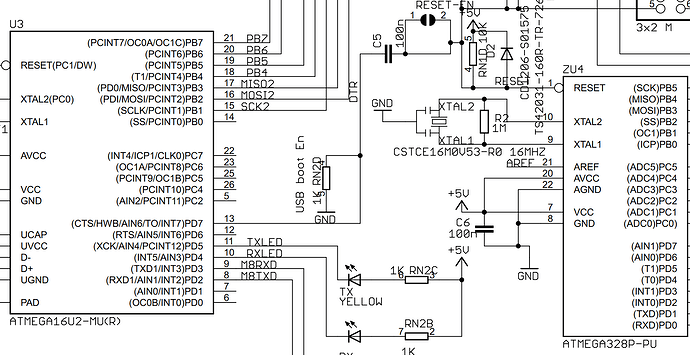Hello Dude,
I’m a new to PlatformIO, but an experienced user for Arduino. I’d like to upload sketch file to Arduino UNO via bluetooth (HC-05) by using PlatformIO.
I’m able to monitor Arduino with pio device monitor command in PlatformIO CLI as follow:
RPi5@raspberrypi:~/Ard_WS/blink_UNO $ pio device monitor -p /dev/rfcomm0 -b 115200 --echo
--- Terminal on /dev/rfcomm0 | 115200 8-N-1
--- Available filters and text transformations: colorize, debug, default, direct, hexlify, log2file, nocontrol, printable, send_on_enter, time
--- More details at https://bit.ly/pio-monitor-filters
--- Quit: Ctrl+C | Menu: Ctrl+T | Help: Ctrl+T followed by Ctrl+H
16:11:40 Jul 30 2024
..\main_MultiTasking_SonyIR_Fan_6h.cpp
Universal Remote Control (Sony)
When I upload to Arduino, it shows error as follow:
RAM: [= ] 12.2% (used 250 bytes from 2048 bytes)
Flash: [= ] 6.1% (used 1954 bytes from 32256 bytes)
Building .pio/build/uno/firmware.hex
Configuring upload protocol...
AVAILABLE: arduino
CURRENT: upload_protocol = arduino
Looking for upload port...
Using manually specified: /dev/rfcomm0
Uploading .pio/build/uno/firmware.hex
avrdude: stk500_getsync() attempt 1 of 10: not in sync: resp=0x0d
avrdude: stk500_getsync() attempt 2 of 10: not in sync: resp=0x0a
avrdude: stk500_getsync() attempt 3 of 10: not in sync: resp=0x31
avrdude: stk500_getsync() attempt 4 of 10: not in sync: resp=0x36
avrdude: stk500_getsync() attempt 5 of 10: not in sync: resp=0x3a
avrdude: stk500_getsync() attempt 6 of 10: not in sync: resp=0x31
avrdude: stk500_getsync() attempt 7 of 10: not in sync: resp=0x31
avrdude: stk500_getsync() attempt 8 of 10: not in sync: resp=0x3a
avrdude: stk500_getsync() attempt 9 of 10: not in sync: resp=0x34
avrdude: stk500_getsync() attempt 10 of 10: not in sync: resp=0x30
avrdude done. Thank you.
*** [upload] Error 1
====================== [FAILED] Took 9.72 seconds ======================
Here is my system setup:
Raspberry Pi 5
RPi5@raspberrypi:~ $ cat /etc/os-release
PRETTY_NAME="Debian GNU/Linux 12 (bookworm)"
NAME="Debian GNU/Linux"
VERSION_ID="12"
VERSION="12 (bookworm)"
VERSION_CODENAME=bookworm
ID=debian
HOME_URL="https://www.debian.org/"
SUPPORT_URL="https://www.debian.org/support"
BUG_REPORT_URL="https://bugs.debian.org/"
Visual Studio Code:
Version: 1.91.1
PlatformIO:
PlatformIO Core 6.1.15
Python 3.11.2-final.0
System Type linux_aarch64
Platform Linux-6.1.73-v8-16k+-aarch64-with-glibc2.36
Am I missing something for uploading process? Any suggestion or advice are welcome.
Best regard,
Aung