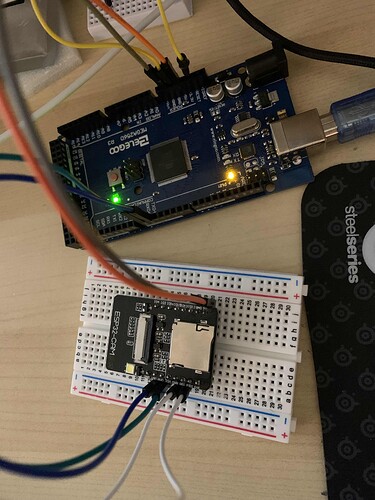I need some help! I am able to use the arduino (atmega2560) to program the esp32 in Arduino IDE, but I am not able to get it to work with platformio in VSCode on macOS. I read the documentation here Atmel AVR — PlatformIO latest documentation and this is my platform.ini file:
[env:program_via_ArduinoISP]
platform = espressif32
board = esp32cam
framework = arduino
monitor_speed = 115200
upload_protocol = custom
upload_port = /dev/cu.usbmodem13301
upload_speed = 19200
upload_flags =
-C
; use "tool-avrdude-megaavr" for the atmelmegaavr platform
${platformio.packages_dir}/tool-avrdude/avrdude.conf
-p
$BOARD_MCU
-P
$UPLOAD_PORT
-b
$UPLOAD_SPEED
-c
stk500v1
upload_command = avrdude $UPLOAD_FLAGS -U flash:w:$SOURCE:i
In VSCode when I click upload I get the following error:
Processing program_via_ArduinoISP (platform: espressif32; board: esp32cam; framework: arduino)
----------------------------------------------------------------------------------------------------------------------------------------------------------------------------------------------------------------------------------------------------------
Verbose mode can be enabled via `-v, --verbose` option
PLATFORM: Espressif 32 (3.4.0) > AI Thinker ESP32-CAM
HARDWARE: ESP32 240MHz, 320KB RAM, 4MB Flash
DEBUG: Current (esp-prog) External (esp-prog, iot-bus-jtag, jlink, minimodule, olimex-arm-usb-ocd, olimex-arm-usb-ocd-h, olimex-arm-usb-tiny-h, olimex-jtag-tiny, tumpa)
PACKAGES:
- framework-arduinoespressif32 3.10006.210326 (1.0.6)
- tool-esptoolpy 1.30100.210531 (3.1.0)
- tool-mkspiffs 2.230.0 (2.30)
- tool-openocd-esp32 2.1000.20210721 (10.0)
- toolchain-xtensa32 2.50200.97 (5.2.0)
LDF: Library Dependency Finder ->
LDF Modes: Finder ~ chain, Compatibility ~ soft
Found 28 compatible libraries
Scanning dependencies...
No dependencies
Building in release mode
Retrieving maximum program size .pio/build/program_via_ArduinoISP/firmware.elf
Checking size .pio/build/program_via_ArduinoISP/firmware.elf
Advanced Memory Usage is available via "PlatformIO Home > Project Inspect"
RAM: [ ] 4.1% (used 13580 bytes from 327680 bytes)
Flash: [= ] 8.4% (used 264942 bytes from 3145728 bytes)
Configuring upload protocol...
AVAILABLE: custom, esp-prog, espota, esptool, iot-bus-jtag, jlink, minimodule, olimex-arm-usb-ocd, olimex-arm-usb-ocd-h, olimex-arm-usb-tiny-h, olimex-jtag-tiny, tumpa
CURRENT: upload_protocol = custom
Uploading .pio/build/program_via_ArduinoISP/firmware.bin
sh: avrdude: command not found
*** [upload] Error 127