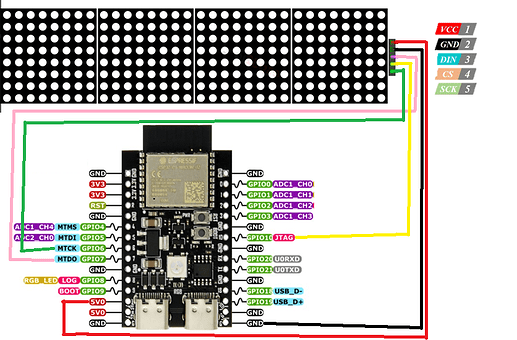I tried to use both u8g2 and MD_Parola/MD_72xx libraries but example projects from those libraries, like hello world text doesn’t seem to work.
I consulted with Guides and chatGPT. From guides, it seems they use Hardware SPI and it’s clearly labeled as SPI CLK, SPI CS, etc. My DevKit is a different board than the esp32-c3-devkitc-02. But the pins are the same, as you can see in this wiring.
I tried many constructors for both HW and SW SPI. With u8g2
U8G2_MAX7219_32X8_1_4W_SW_SPI u8g2(U8G2_R0, /* clock=*/ 6, /* data=*/ 7, /* cs=*/ 10, /* dc=*/ U8X8_PIN_NONE, /* reset=*/ U8X8_PIN_NONE);
U8G2_MAX7219_32X8_1_4W_HW_SPI u8g2(U8G2_R0, /* clock=*/ 6, /* data=*/ 7, /* cs=*/ 10, /* dc=*/ U8X8_PIN_NONE, /* reset=*/ U8X8_PIN_NONE);
With MD_Parola
#define HARDWARE_TYPE MD_MAX72XX::FC16_HW
#define MAX_DEVICES 4
#define CLK_PIN 6
#define DATA_PIN 7
#define CS_PIN 10
// HARDWARE SPI
// MD_Parola ledMatrix = MD_Parola(HARDWARE_TYPE, CS_PIN, MAX_DEVICES);
// SOFTWARE SPI
MD_Parola ledMatrix = MD_Parola(HARDWARE_TYPE, DATA_PIN, CLK_PIN, CS_PIN, MAX_DEVICES);
Tried both HW and SW SPI, half buffer, full buffer, etc. ChatGPT keeps going back and forth between my DevKit being able to use HW SPI and NOT being able to use HW SPI. Also whether if I can use any GPIO pin at all is still unsure (ChatGPT didn’t help). After all is wired, before uploading, all the LEDs in the display turn on, after uploading nothing changes, no error. Since the display turns on bright, I’m assuming the DevKit can supply the power just fine. Other example project like built in LED blink do work. I am very inexperienced in setting up development environtment. Thank you for your time.
PlatformIO.ini
[env:esp32-c3-devkitc-02]
platform = espressif32
framework = arduino
board = esp32-c3-devkitc-02
monitor_speed = 115200
lib_deps =
majicdesigns/MD_Parola@^3.7.0
olikraus/U8g2@^2.34.22
Wire @ ^2.0.0
#include <Arduino.h>
#include <U8g2lib.h>
#include <MD_Parola.h>
#include <MD_MAX72xx.h>
#include <SPI.h>
Setup & Loop when using u8g2 and MD_Parola:
// u8g2
void setup(void) {
u8g2.begin();
u8g2.enableUTF8Print(); // enable UTF8 support for the Arduino print() function
}
void loop(void) {
u8g2.setFont(u8g2_font_unifont_t_chinese2); // use chinese2 for all the glyphs of "你好世界"
//u8g2.setFont(u8g2_font_b10_t_japanese1); // all the glyphs of "こんにちは世界" are already included in japanese1: Lerning Level 1-6
u8g2.setFontDirection(0);
u8g2.firstPage();
do {
u8g2.setCursor(0, 15);
u8g2.print("Hello World!");
u8g2.setCursor(0, 40);
u8g2.print("你好世界"); // Chinese "Hello World"
//u8g2.print("こんにちは世界"); // Japanese "Hello World"
} while ( u8g2.nextPage() );
delay(1000);
}
// MD_Parola
void setup() {
ledMatrix.begin(); // initialize the LED Matrix
ledMatrix.setIntensity(0); // set the brightness of the LED matrix display (from 0 to 15)
ledMatrix.displayClear(); // clear LED matrix display
}
void loop() {
ledMatrix.setTextAlignment(PA_LEFT);
ledMatrix.print("Left"); // display text
delay(2000);
ledMatrix.setTextAlignment(PA_CENTER);
ledMatrix.print("Center"); // display text
delay(2000);
ledMatrix.setTextAlignment(PA_RIGHT);
ledMatrix.print("Right"); // display text
delay(2000);
ledMatrix.setTextAlignment(PA_CENTER);
ledMatrix.setInvert(true);
ledMatrix.print("Invert"); // display text inverted
delay(2000);
ledMatrix.setInvert(false);
ledMatrix.print(1234); // display number
delay(2000);
}